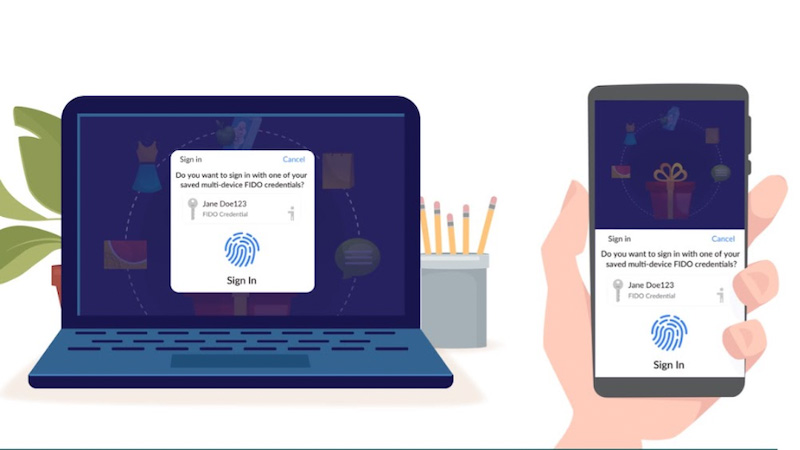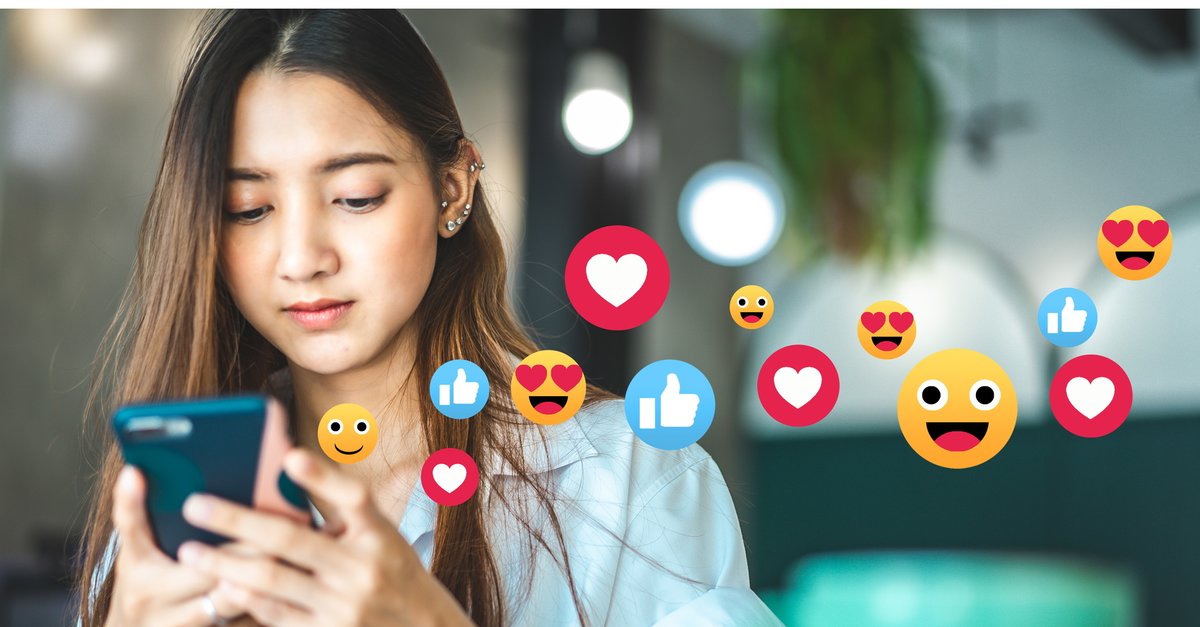Here’s how you can sign in to Google without a password
Users can now use passkeys and log in to Google without a password. We’ll explain how to set up the new method for your account.
It has already been announced in the past, now the time has come: Google users no longer need passwords. It is now also possible to log in using the passkey method.
Contents
Sign in to Google without a password: Passkeys as an alternative
Like Google in the official notice announces are pass keys a simple and secure alternative to passwords. They are an important step towards a passwordless future.
“While passwords will be with us for some time, they’re often frustrating to remember and pose a risk if they fall into the wrong hands,” the company said.
Login via Face ID or face scan
Passkeys are a new way to log into apps and websites. According to Google, they are both easier to use and more secure than passwords.
The functionality is similar to the options that users already use to unlock other devices: with a fingerprint, a face scan or a PIN for the screen lock.
The passkeys technology was developed by the Fido Alliance and the World Wide Web Consortium. The main component of a passkey is a cryptographic private key that is stored on the corresponding device.
As soon as users create it, it is uploaded to Google. In contrast to passwords, passkeys are therefore resistant to online attacks such as phishing, which makes them more secure than, for example, SMS one-time codes.
Passkeys: How to log into Google without a password
To use passkeys, users only need an already authenticated device such as a smartphone that supports at least iOS 16 or Android 9. Users can also use a passkey on computers running at least macOS Ventura or Windows 10.
In addition, users need at least Chrome 109, Safari 16 or Edge 109. In addition, the screen lock and Bluetooth must be activated on the respective device.
How to set up passkeys on your device
Google makes it easy for you to set up the passkeys on your devices. Over g.co/passkeys you get into the Ideas your Google account. There you first log in with your previous password.
Then you click on “Use passkeys“. You will now be prompted to log in with a new master key. In this step you can decide whether you want to use your fingerprint or whether you prefer to use face unlock.
If you’re using a device without biometric sensors, you can select your phone from the device list and use it instead of the other methods. Then you click on “Ready“.
Passkeys for personal devices only
If you want to create a passkey, you should be aware that you are opting for passwordless login on the respective devices. Therefore, you should only use this method on personal devices that you can control. Because even if you log out of your Google account, anyone who has your passkey can log in to your account again.
By the way: If you lose your device or think that a third party might be able to unlock it, you can easily revoke the key in your account settings.
Other login methods will remain in place for the time being
Google has started rolling out passkeys for Google accounts on all major platforms. Initially, they will only be an additional option that users can use alongside traditional security measures such as passwords and two-step verification.
However, the company’s goal is to be able to do without passwords as far as possible in the coming year.
Also interesting: