10 useful tips and tricks for using Google Maps on Android
Google Maps is a handy app that we all use from time to time. Whether it’s finding a restaurant, planning a route or exploring new places, Google Maps has become an indispensable tool in our daily lives. But did you know that there are many useful tips and tricks for using Google Maps on Android? In this article, we share 10 useful tips and tricks to get the most out of this app.
Contents
- 1 1. Navigate without an internet connection
- 2 2. Shortcuts on your home screen
- 3 Related articles
- 4 3. Real-time traffic information
- 5 4. Set route home or work
- 6 5. StreetView
- 7 6. Multiple destinations on the route
- 8 Related articles
- 9 7. Quickly find your parking space
- 10 8. Discover hidden features
- 11 9. Report traffic problems
- 12 10. Choose the most environmentally friendly route
Did you know that you can also navigate offline with Google Maps? You must first download the map of the area you want to navigate to. Tap your profile picture in the top right, go to ‘Offline Maps’ and select the area you want to download. Once the map is downloaded, you can navigate offline.
2. Shortcuts on your home screen
You can save important places in Google Maps as a shortcut on your home screen. From here you can start the directions super fast. Long press on your home screen and scroll to Maps. Select the shortcut ‘Route’ here and place it on your home screen. Fill in all the necessary information and tap ‘Save’.
Related articles
3. Real-time traffic information
Google Maps provides real-time traffic information, helping you find the fastest route to your destination. Tap ‘Go’ in the menu at the bottom and select one of the travel options. You can now see how long it takes to reach the destination, along with recommended and alternative routes. You can also see traffic delays along your route, for example caused by collisions and roadworks.
You can also pin your favorite routes and locations in the Go tab. That’s how it works.
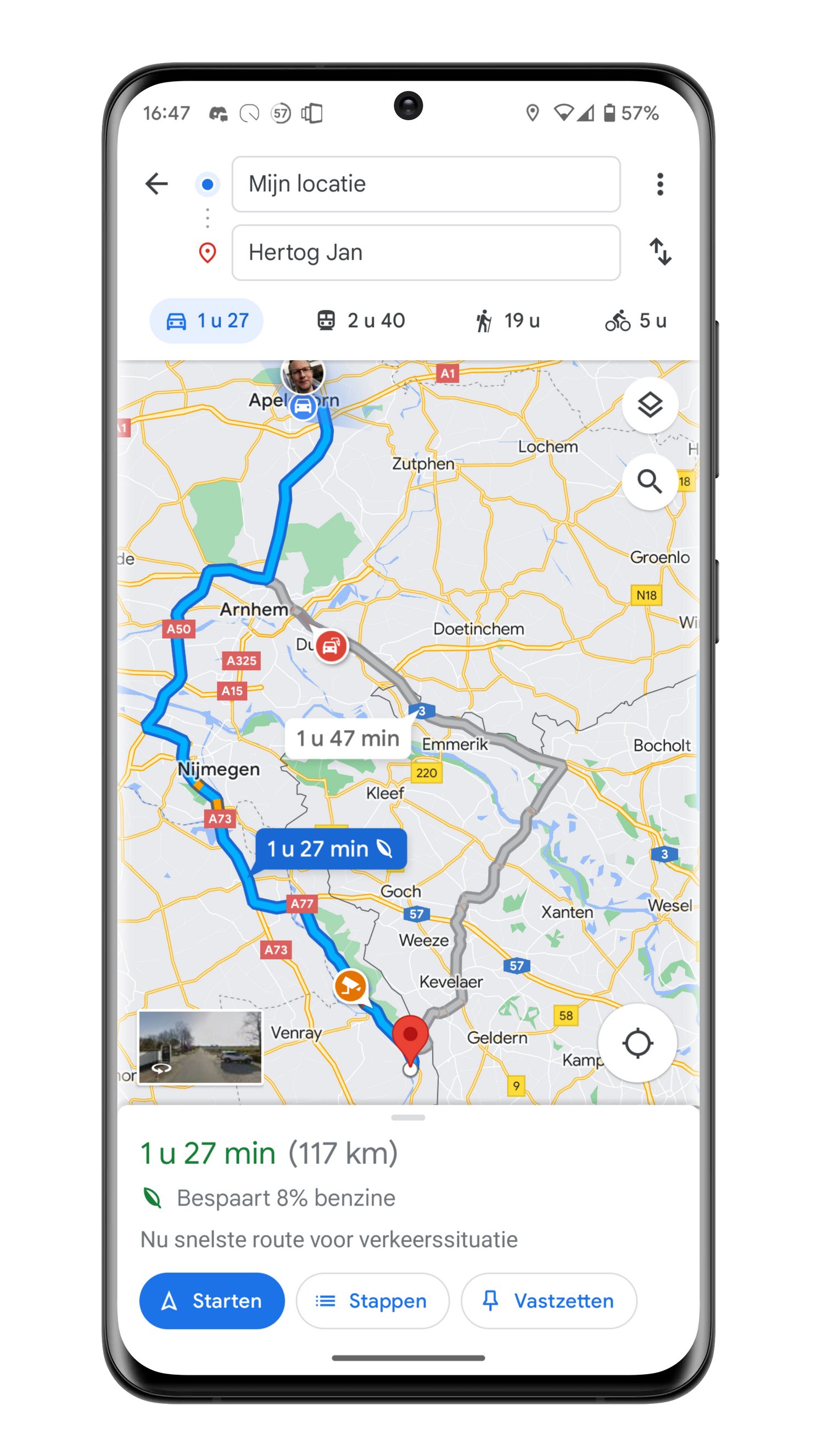
4. Set route home or work
You can start navigation to your home and work address in Maps with the push of a button. To do this, tap the Go tab in the menu at the bottom and find your home or work address. Then tap on ‘Route’ and select your mode of transport. Tap ‘Pin’ at the bottom right. Are you moving or do you have a different job? Then you can easily change your address for home and work.
5. StreetView
Google Maps offers the option to view a street in Street View. Tap on the map and drag the ‘Pegman’ to the desired location to get a 360-degree view of the area.
To view Street View photos, you can search for a place, drop a pin anywhere, tap a placemark, or use the Street View layer.
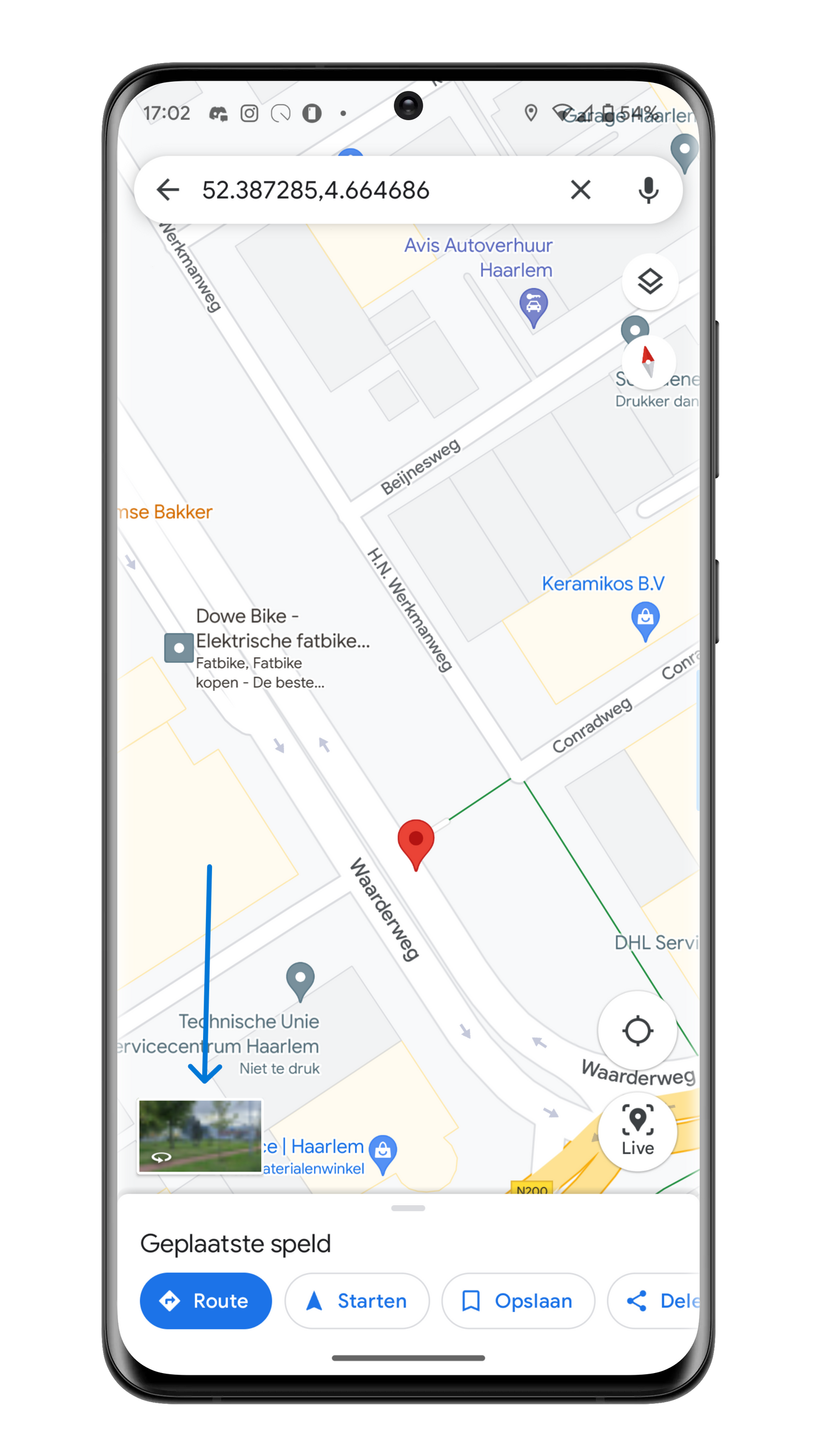
Tap a placemark, then tap the Street View icon
6. Multiple destinations on the route
If you have multiple destinations, you can add them to your route. Find your destination or tap it on the map and tap Route. You can add multiple destinations via the three dots and then ‘Add extra stop’.
Related articles
7. Quickly find your parking space
You can save your parking space in Google Maps, so you no longer have to remember where you parked your car. Maps does that for you. To do this, tap the blue dot that indicates your location. Then tap on ‘Save parking space’.
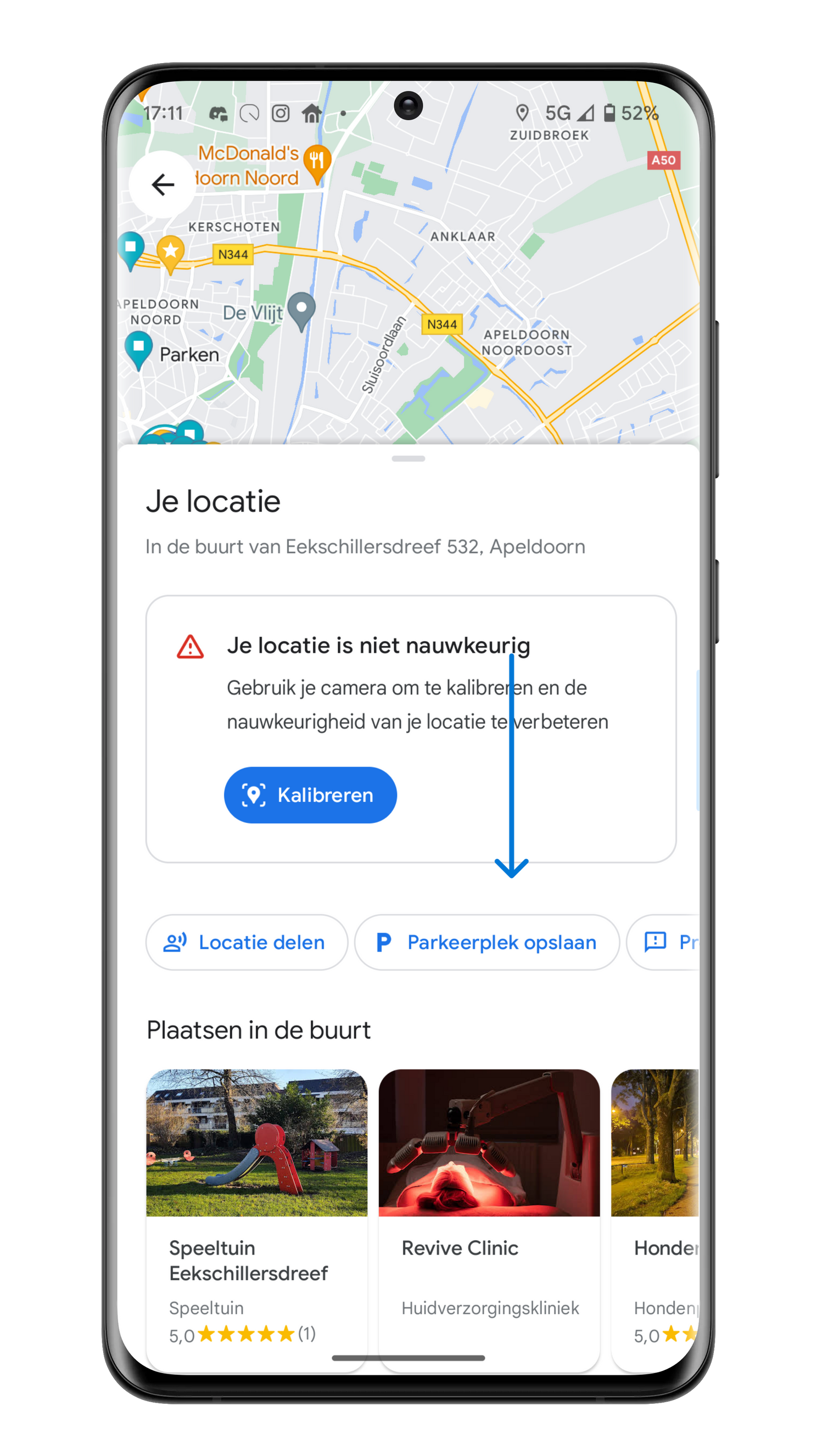
Google Maps has several hidden features that you can discover by tapping “Settings” from your profile picture at the top right of the app. Here you will find various options, such as setting your departure or arrival time, saving a location as a favorite and viewing the satellite view of an area.
9. Report traffic problems
You can report traffic issues, such as accidents, traffic jams or road closures, during your trip in Google Maps. Tap the “+” icon in the bottom right corner and select

Report traffic issues in Google Maps
10. Choose the most environmentally friendly route
In addition to the fastest route, you can also choose the most environmentally friendly route in Google Maps. If you choose this route you will use the least fuel and you will therefore pay less at the pump. As soon as you calculate a route for your car in Maps, you will recognize the most environmentally friendly option with the icon of a green leaf.
Do you have any useful Google Maps tips? Share them with us and others in the comments below this article!
Google Maps is Google’s popular application when it comes to maps and navigation. Google Maps includes free detailed maps from all over the world that ..



