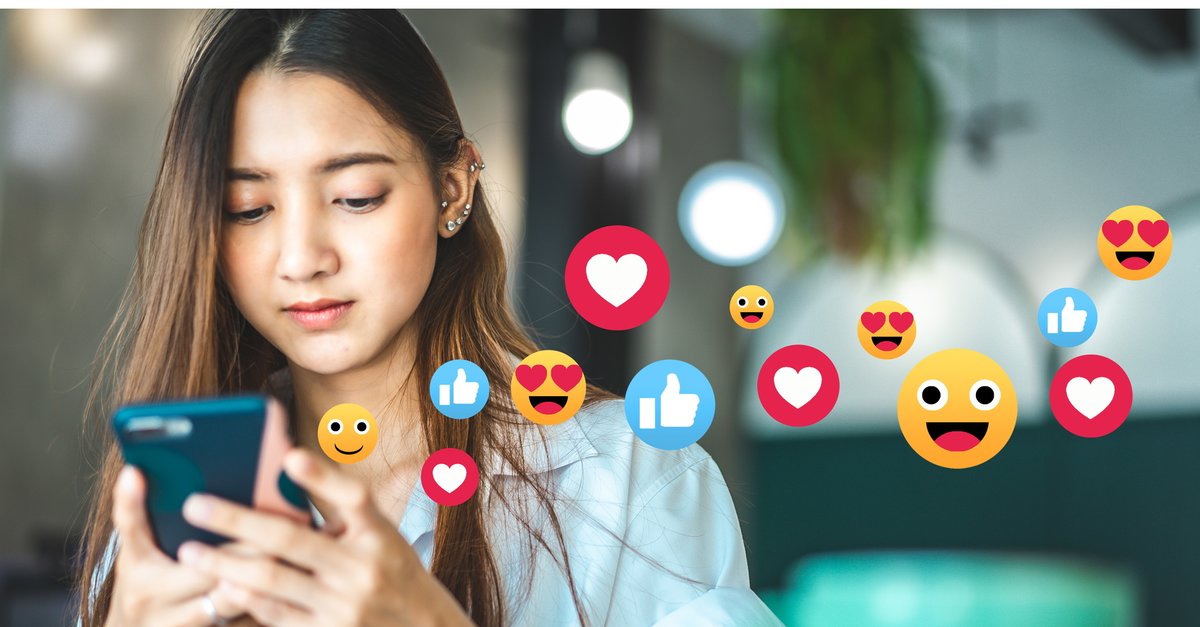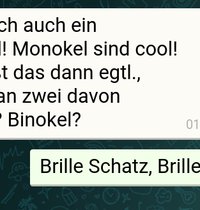Respond to a message – this is how it works
If you want to react to a WhatsApp message, you can save a lot of time. You can react directly to WhatsApp messages with an emoji and, for example, attach a “thumbs up”, a heart or another symbol directly to a message.
Version:2.22.13.75
Languages:German
License:freeware
Platforms:Android
The “Reactions” have been in the testing phase for some time. The function was rolled out to all users in May 2022. After the selection of available reactions was initially limited to a handful of emoji, all smileys and emoticons can now also be posted as a reaction to a message.
Contents
Respond to a WhatsApp message: like, heart and more
At the start you could submit one of five different emojis for each message. From mid-July every available emoji should be available as a reaction. Facebook boss Mark Zuckerberg announces this himself in a post.
So you no longer have to reply to a message if you don’t have much to say about it, but can post a “thumbs up”, a heart, a laughing or crying smiley, a scared face or folded hands as a reaction. How to respond to messages:
- Opens WhatsApp and controls the corresponding chat.
- Tap and hold the message you want to respond to.
- A new window will appear. From here you can select one of the six available emojis.
- The reaction appears directly below the corresponding message.
If you are not yet able to use WhatsApp reactions on your smartphone, check whether you can install an update. The function will be gradually rolled out to all users, so you may have to wait a little longer. If you are very impatient, try looking in “WhatsAppWeb” in the browser. Maybe the feature is already activated for you here. In the browser version of the messenger you will find an emoji symbol to the right of the message, which you can use to select the appropriate reaction.
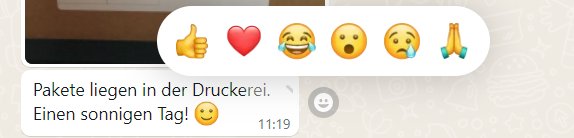
This is what the WhatsApp reactions look like
Facebook Messenger users have known the feature for a long time. Instead of sending a text reply to a message, you can simply respond to a chat message with an emoji. To do this, simply hold your finger pressed longer on a message. The emoji selection then opens with a few suggested reaction options. The range of emoji reactions in Facebook Messenger can be expanded using the plus symbol.
This is now also possible with WhatsApp. The reactions are no longer limited to certain smileys. Even in previous versions, about the WABetaInfo informed, everyone could use emoji. In the initially activated function for everyone, however, the selection was limited to certain symbols.
The capture of a user shows the “Reactions” feature in action:
In the settings you choose whether you want to be informed directly via push notification about a reaction to a message from you. This way you can see the reaction of others immediately and not only when the chat has been opened. If this bothers you, you can turn off the response notification.
React to WhatsApp message with emoji
The feature is available in both one-to-one chats and group messages. In the group chat, the reactions are not anonymous. So every group member can see if and how you reacted to a message.
You can already use these tricks in WhatsApp:
The total number of reactions received is shown below each message. The function should not only be available for the last, but for all messages in the course of the conversation.
It is not yet clear when the feature will be rolled out for all users in WhatsApp. But you will find out in the GIGA news section when the time comes.
Don’t want to miss any more news about technology, games and pop culture? No current tests and guides? Then follow us
Facebook
or Twitter.