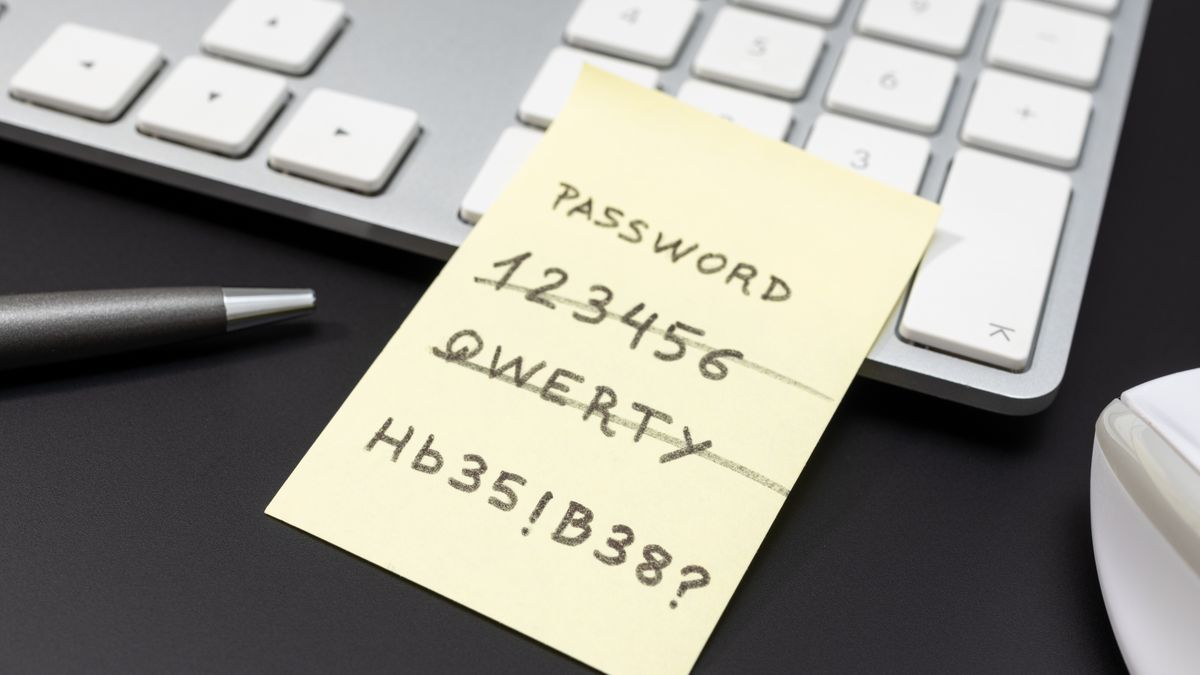4 things to keep in mind when choosing a password manager
It always feels a bit contradictory: storing your passwords all in one place. Still, security experts agree: a password manager is a safe choice. It allows you to set a different and very difficult password for every login that you fortunately do not have to remember yourself. As long as you have your password manager’s login or can complete it via multi-factor authentication. But: how do you choose a suitable password manager?
Contents
1. A password manager that helps you create passwords
Of course you can randomly drop your hands on the keyboard and create a complicated password based on that, but there are also password managers that help you come up with a complicated code consisting of numbers, letters and other characters that can be cracked. In addition, you can also immediately save your password in that password manager for later use. Many of these programs can also fill in the passwords if you want to log in somewhere (although they will ask permission first).
=https://twitter.com/life_of_esther/status/1634789603671416832″ data-service=”twitter”>
2. A password manager with strong encryption
The most important thing about a good password manager is of course that it keeps your passwords safe. It does this by encrypting your information, so that the data cannot be deciphered. Even if a hack occurs, your information is safe. Make sure you choose a password manager that values encryption and also check whether there have been many hacks in the past and how the company has dealt with them. In need, one not only gets to know his friends, but also his password manager. How such a company responds to a hack says a lot about how highly it considers your security.
=https://twitter.com/BartTweeting/status/1615989495396196352″ data-service=”twitter”>
3. A password manager with secure management
Maybe you lost your phone or it was stolen and you don’t like the idea at all if Jan and Alleman might run off with your passwords. Find a password manager that allows you to log out remotely. This way you can ensure that certain devices no longer have access and have to log in again. In line with this, it is very important that your password manager uses two-factor authentication. For example, you not only have to log in with a password, but also with, for example, your fingerprint or facial scan via your smartphone.
=https://twitter.com/DTC_NL/status/1646096172115787777″ data-service=”twitter”>
4. A password manager in the cloud
By using a service that is located in the cloud, you have access to your passwords at all times, even if your phone is stolen. Especially if many devices are also supported, you can use the same password manager on your laptop, tablet and smartphone. This is also useful for synchronizing passwords: if you create a new password in the password manager on your smartphone, you can immediately find and use it on your laptop or tablet.
Related articles
Some web browsers offer a password manager, but there are also many independent companies, such as Keepass2Android, Dashlane and SafeInCloud, for example. We tell you more about it in our article about the best password managers.
Which password manager do you use, what do you find important in such a tool? Leave it now in the comments.