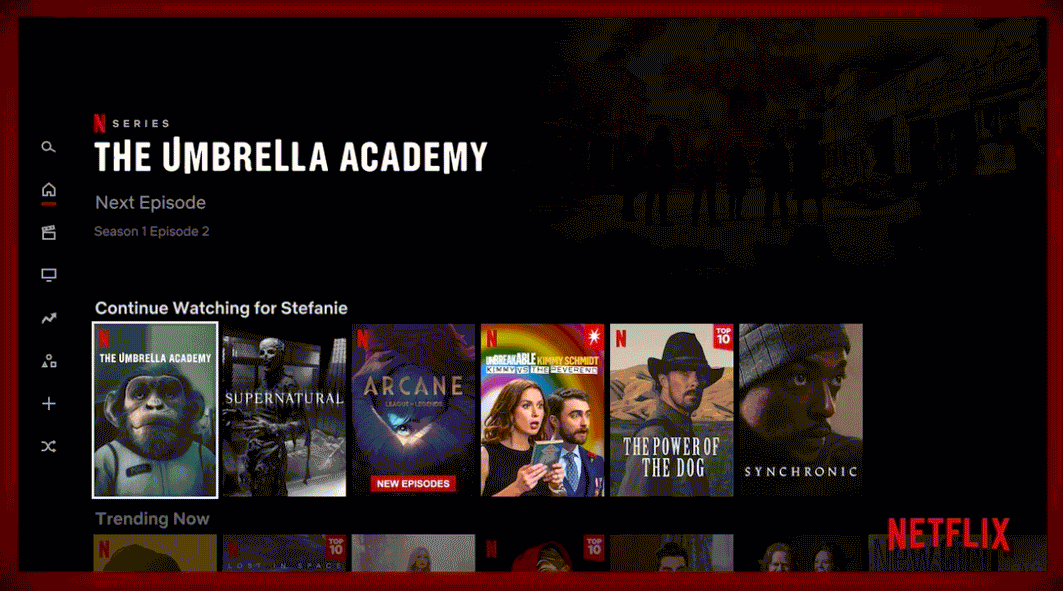You no longer have to be ashamed of the choices you make on Netflix
Remember watching that one episode of New Girl in 2019 on Netflix? Netflix does and it shows the series on your TV for eternity in the part Look further. Fortunately, the streaming platform now finally comes with a button that lets you remove movies and series from this part on your TV.
Clean up Netflix ‘Continue Watching’
Since 2020 it is already possible to remove films and series from ‘Continue viewing’ in the app. This is very handy, but unfortunately this is not yet possible on other devices. Fortunately, that is now changing, Netflix reports: “Starting today, users around the world can remove a series or movie from the ‘Continue Watching’ queue on all devices, including TV, with the click of a button.”
The streaming service indicates that that job is very easy to do. You click on a series or movie and select Remove from Watching in the page options. If you change your mind, you can still undo that action by clicking the back arrow button.
Netflix is doing quite a bit of tinkering with its streaming service. The platform brought games to Android at the end of last year, including games based on the Stranger Things series. We also saw a Play Something button appear in the app, which allows you to play random content. Ideal for people who cannot make choices. Prices were also increased. By the way, do you already know these codes for hidden Netflix genres?
Are you a Netflix user? Do you ever use the Look Further function? Let us know in the comments at the bottom of this article.
Netflix
What is Netflix? Netflix is a streaming service that was launched in the Netherlands in September 2013. With a Netflix subscription you can watch unlimited movies, series, documenta ..
More info
![]()