WhatsApp Spam: Block, Report, Delete Peers!
If a messaging platform has made its mark in recent years, it is undoubtedly WhatsApp. Easy to use and breaking the barriers of international communication, the application convinces both individuals and businesses. Result: “spam” and candy crackers that you will have to manage.
Block a contact
Depending on your device, the method is slightly different although the idea remains the same.
On Android
From the WhatsApp app:
- Click on the 3 small dots at the top right then Settings
- Select Privacy then Blocked Contacts
- Press on Add and find the contact to block
- You can also block the contact directly from the conversation. From this screen, by clicking on the 3 small dots, then Morethe option To block is offered to you. You can take the opportunity to report the number.
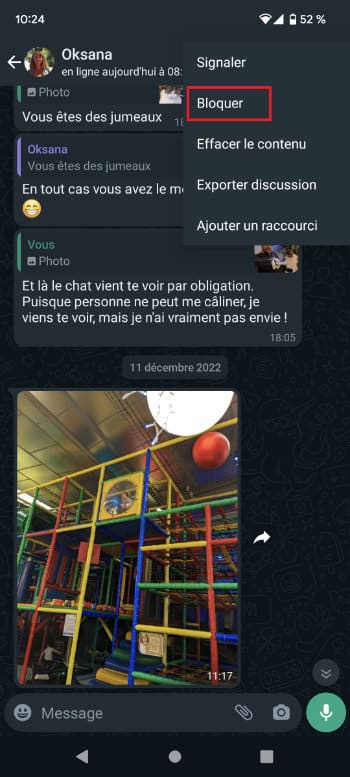
On iOS
From WhatsApp settings:
- Go into Account then Privacy
- Select option Blocked
- By going to Addyou can choose the coordinates to block
- Also here you can block your contact directly from the chat. When accessing the conversation, you tap on its name to click on the option Block Contact Where Report contact.
Report a contact
If you believe that someone you are talking to is displaying disturbing behavior or contributing to any form of harassment, you can report it to WhatsApp. To do this, from Android or iOS:
- Long press on a message from the contact then on the 3 small dots
- A context menu opens, with the option Report
- A confirmation notification informs you that the report is sent; you can also block the user by following the procedures seen previously.

It is important to note that in the event of a report, the user concerned is not notified. WhatsApp only receives the last five messages sent by the user, so feel free to keep evidence of your conversation if the need arises.


