WhatsApp: hidden and unrecognized features
We are not going to waste time presenting WhatsApp, this instant messaging system launched in 2009. Owned since 2014 by Facebook who spent $ 22 billion to acquire it, it is used by more than 2 billion people in the world whether on iOS or Android. So there is even a good chance that you are among those who use it daily to chat with your relatives and friends. But are you sure you know all the features?
Contents
Once for all
Since the beginning of August, you may have seen a small “1” appear in a circle in your caption bubble when you send a photo to WhatsApp and which you can press. This is a new feature called View Once which makes viewing the photo unique. Once opened, it disappears and is therefore not saved anywhere. This can be very useful if you are sending someone important information, such as codes or personal photos that you do not want to see stored on the recipient’s phone. Note that the latter can still take a screenshot of it, so think carefully before, say, forgetting to put clothes on the photo you are sharing. Everything is explained in this video.
New feature alert!
You can now send photos and videos that disappear after they’ve been opened via View Once on WhatsApp, giving you more control over your chats privacy! pic.twitter.com/Ig5BWbX1Ow
– WhatsApp (@WhatsApp) August 3, 2021
Read also: Hide your naughty photos and other “nudes” on your Android device
At the moment, in the beta, the designers also offer to test sending ephemeral messages which can be deleted after 24 or 90 days. To see if it will be successful and soon available to all.
Voice message and limits
WhatsApp, in addition to allowing us to send us written messages, also offers to leave voice messages for the other person, just like on the answering machine of a telephone. This feature includes options that not everyone is familiar with. For example, if you are in a hurry, listen to the message in time lapse. You just need to click on the bubble on the left and change the “1x” to “1.5x” or “2x”. Useful if the message is half an hour long.
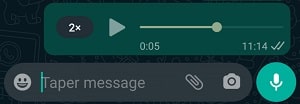
Another option, if you do not want to have to keep your finger on the “record” button, you just have to slide your finger towards the padlock above to find yourself in hands-free mode. You can therefore leave long messages without risking a cramp of the index.

Finally, if you want to retrieve or listen to the message without the recipient noticing, know that they are all available free listening in your phone’s memory and accessible from the application Files in the tab Audio then the folder WhatsApp Audio.
Personalization until the end of the night
While it is quite possible to use WhatsApp in its “raw” version, you can nevertheless have fun personalizing conversations. If you want to change and set the same wallpaper for all conversations, go to Settings> Discussions> Wallpaper. There you will find a wide choice of solid colors and landscapes. You can also choose any photo in your phone memory.
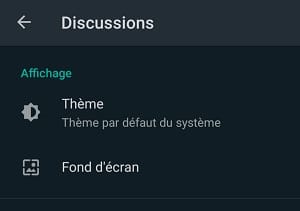
If you want to change the background image for a particular discussion, go into it and click on the three small dots at the top right where you will find the “Wallpaper” option which will allow you to do so.
Finally, to rest your eyes, do not hesitate to change your application to a dark theme so that the background of the application is black rather than blazing white. For that, go to Settings> Discussions> Theme and choose “Dark”. In addition to less attacking your retinas, this feature allows you to drain your battery much less quickly if you have an OLED screen.
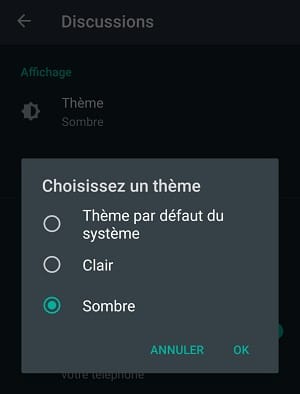
Paradise emoji
Finally, it is one of the last novelties and not the least: 217 new emojis have recently become available on WhatsApp. There you will find amazing things like the smiley with spiral eyes, another with its head behind clouds, and even a flaming heart. Finally you will find new couple combinations with different gender and skin color, story that you find the one that best matches your reality.

Isn’t life beautiful?



