WhatsApp groups: Three tips to stop being disturbed!
Leave the group
There, it’s too much. The seventh cake photo of the day on this conversation with your whole family, you’ve had enough. Then you can leave the conversation directly. Little tutorial:
- From group chat
- With the three vertical dots top right
- Click on Group Info
- On the screen that appears, scroll down
- There, click on Leave the group
With the October 2022 update, all members are no longer notified, only administrators. If you wish, a discreet departure is therefore possible. If, on the contrary, you prefer to create drama, do not hesitate to leave a short message before leaving the group.
Mute the conversation
In some cases, it can be complex to leave the group. For example, in this conversation that brings together the entire office team, including your superior. You can then mute it!
- From group chat
- With the three vertical dots top right
- Click on Silent notifications
- Select the duration: 8 hours, 1 week, Always
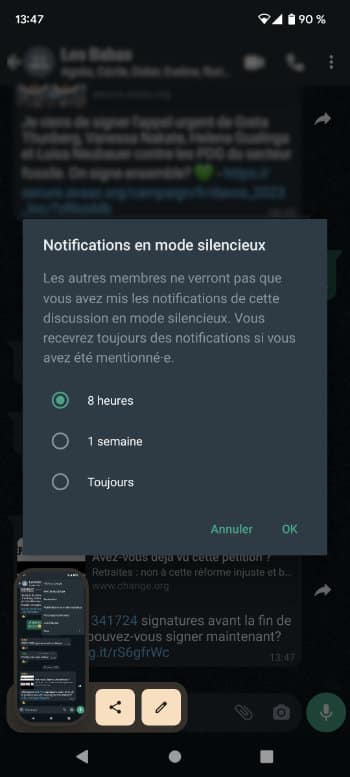
Once silent, the conversation can be archived, so that it does not appear again until the next notification in your active groups. To do this, from the main WhatsApp screen:
- Long press chat
- Options appear at the top of the app
- Select Archive conversationa box with a down arrow
Restrict message rights
If you are Administrator, that you want to limit the interactions of certain members, you can limit to only Admins the right to send messages in the conversation. A radical strategy, useful if the conversation gets carried away at 2 a.m. around the rules of Uno.
- From group chat
- With the three vertical dots top right
- Click on Group Info
- Scroll to Group settings
- Choose Sending messages
- Select Admins only
There you go, you know how to stop being disturbed by your WhatsApp groups thanks to our three simple tips!



