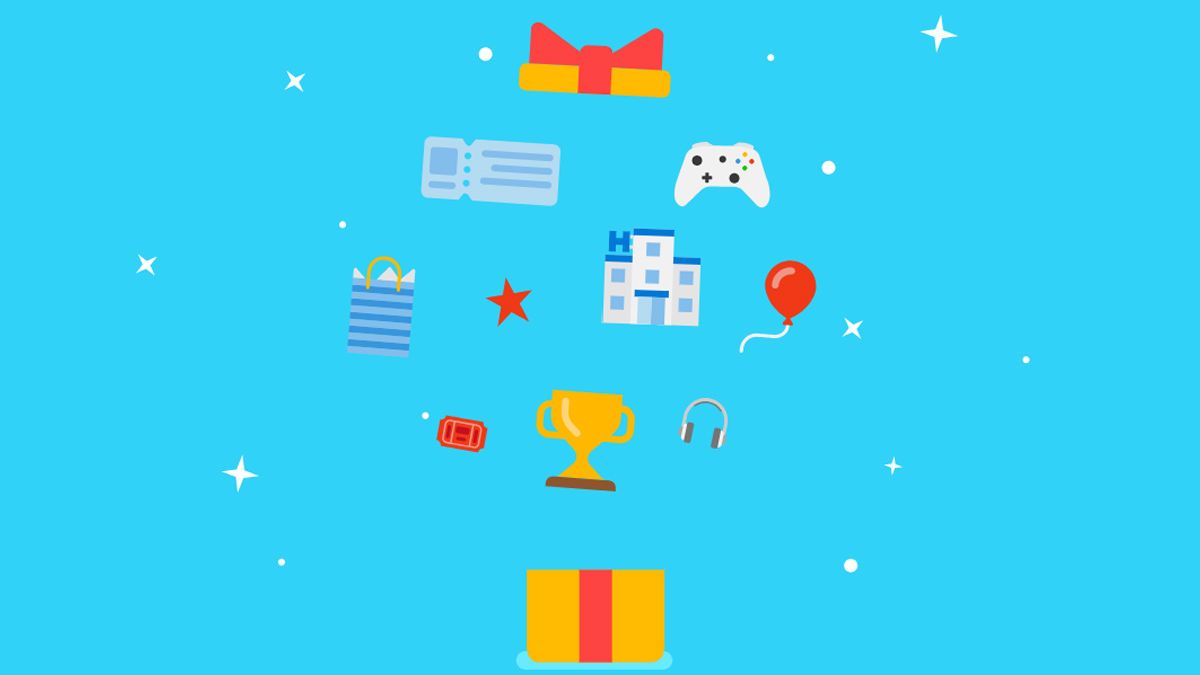Trello remains a king for solo lists and collaboration
We have not forgotten about Corona, but the lockdowns are long over and many companies are moving from being 50 percent in the office to: ‘see for yourself’. Hybrid working, that works well, and that is partly because we have been given many useful tools for working together. Although Trello is also great for working alone: or only doing private things. We discuss it in this App of the Week.
Trello
If you’re used to using Trello on the computer, it’s a crazy idea to start using it on the phone. On the desktop you have that nice overview of different lists next to each other and that works very well. This makes it easier to drag cards to other lists and you have a quick overview. That seems to be a bit missing in the app. After all, you cannot see everything in an overview. You just see a small part of the lists next to it, but basically you only see one list of cards at a time.
Trello
Trello
Trello is a popular and intuitive project management tool that helps teams organize and manage their tasks and projects. With a visually appealing..
That seems to get chaotic quickly, but if you know your plates a bit and keep them in order, it’s actually very doable. The app on phone is also in many ways the same as the desktop app. You can create a new list in no time and you can also easily pick up and drag a card (it also zooms out a bit so that you see several lists next to each other and therefore know where to place the card.
We use Trello in the editorial office to make it clear which articles are coming up, but you can also use it privately. For example, you can keep to-do lists in it, but also if you have gift ideas for people, a list of which movies you still want to watch, or just the shopping list. There are also all kinds of extras that can be added, such as an end date (useful for deadlines), or a small checklist within the list (useful if you make a map of a certain project and therefore have even smaller tasks within it that people can then cross off.
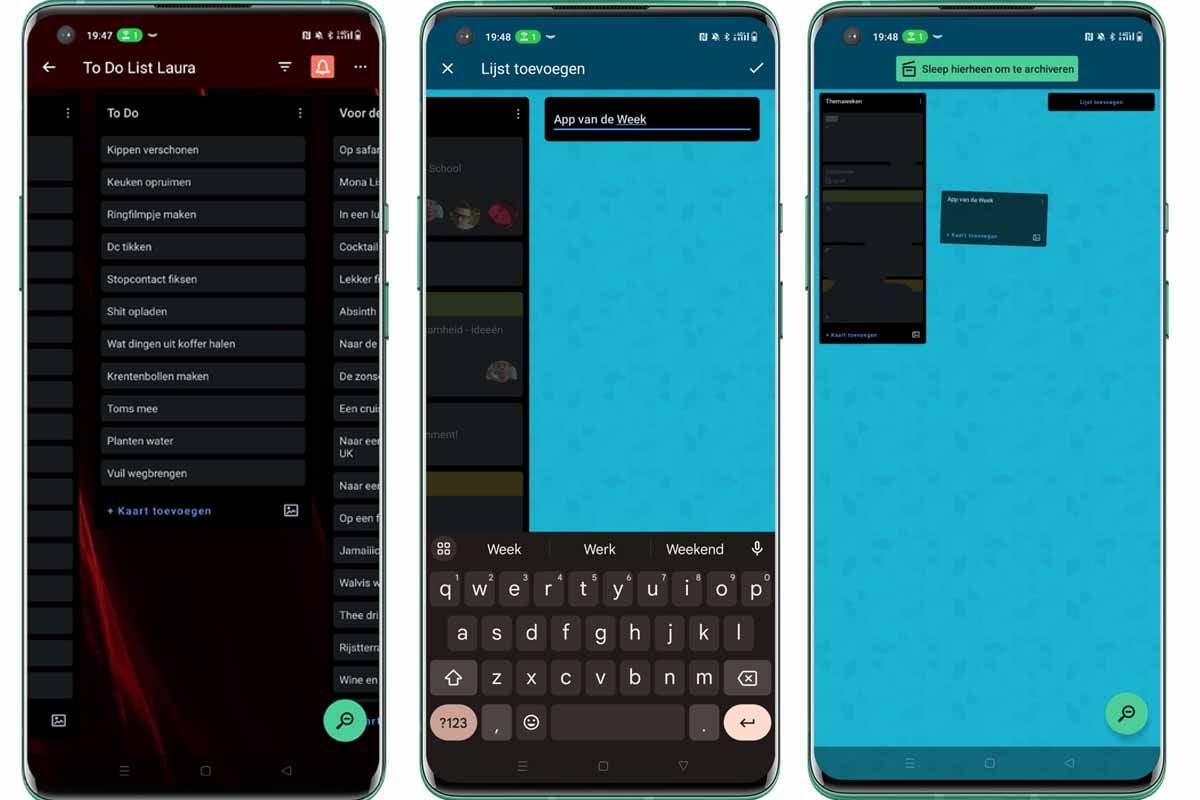
The app vs desktop
Trello is king when it comes to to-do lists and collaborating on projects, and so is the app. It’s easy to use, it loads quickly and it offers almost the same experience as on the desktop, just a little less overview. However, that is a matter of getting used to – and getting to know your own boards well. It is all in all an app that is a must have on your phone. Handy if you want to make a post-it for yourself, or if you want to make it clear to your colleague what the status of a certain project is.
App of the Week
You’ll find one every Monday at Androidworld Best apps of the week and every Saturday we discuss an app in our section app of the week. If you are looking for fun apps, then you’ve come to the right place at Androidworld. Search our large database of apps using the links below.
Do you use Trello? What do you think could be improved in the app? Leave it in the comments.