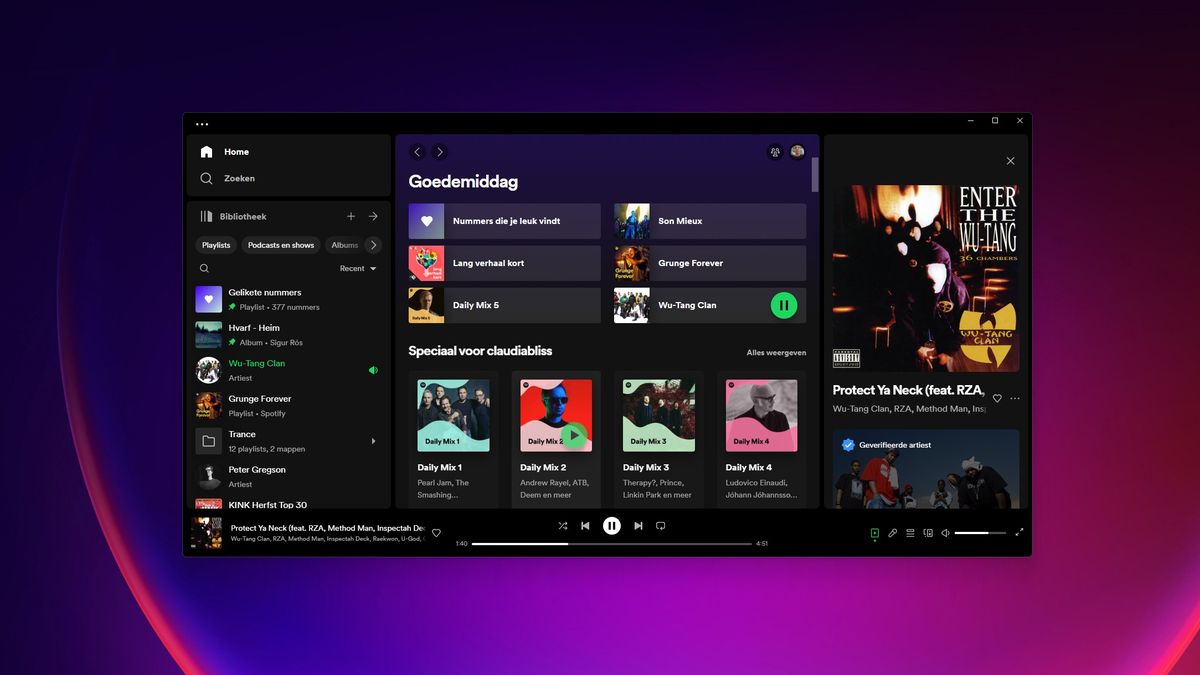This is how you block a phone number in Google Messages
Do you ever receive suspicious text messages? Then there is a criminal spamming you. Do you want to block this sender, or anyone else who is harassing you through text messages? Androidworld explains in simple steps how to block a phone number in Google Messages.
Contents
Block phone number in Google Messages
Thanks to dangerous FluBot malware, in 2021 we had to deal with countless text messages with a fake track & trace app from ‘DHL’. The malware could be installed on the phone via the link in the text message. Blocking such a telephone number is one of the first things you do. In addition to discarding the message itself. In addition, there may be people like your ex who harass you through text messages. Then you can block their phone number, but you can also block them in Messages.
Related articles
Step-by-step plan: block someone’s messages in Messages
Want to block someone’s messages in Messages. Then you can follow the following steps:
- Open the Messages app
- On the home screen, long press the conversation you want to block
- Tap the three dots at the top right and then tap To block -> OK
You can optionally check the box Report spam check if you think the message is from a spammer.
Step-by-step plan: Unblock a call
Do you want to unblock a number? Then follow these steps:
- Open the Messages app
- Open the side menu via the three lines and tap Spam and blocked
- Select a contact from the list
- Tap on Unblock
Unblocking a contact removes the spam report and returns the conversation to the home screen.
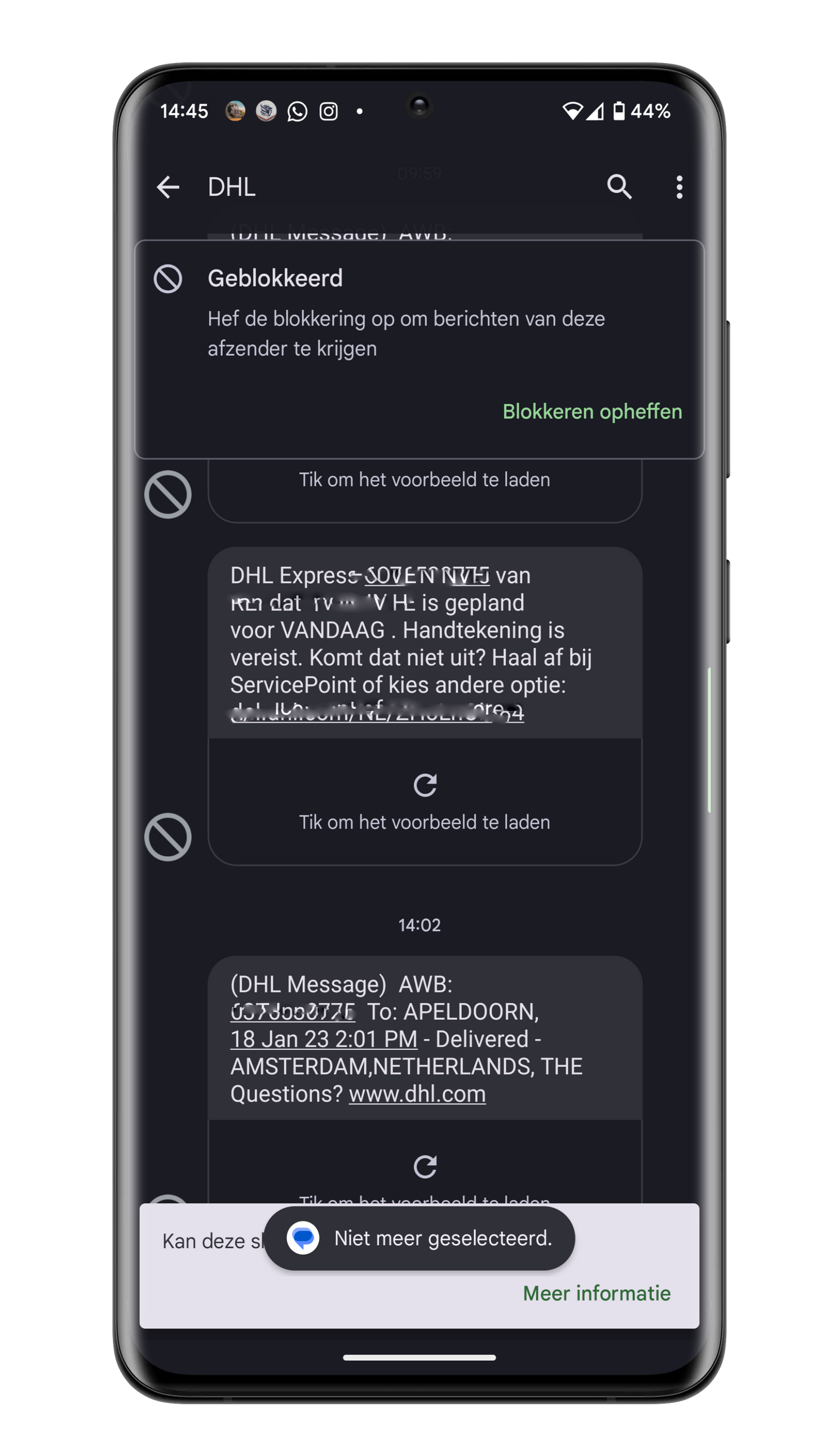
More Messaging Tips!
You can find our complete Google Messages tips overview with all tips, tricks, explanations, and howto’s here on Androidworld. We regularly update this page with new tips, so it is useful to add the page to your favorites. This way you always have the latest tips at your fingertips. Below you will find the most read articles about Messages on Androidworld.

Messages
Messages
Stay in touch with friends and family. Messages from Google is a messenger app that lets you send and receive SMS and MMS messages to and from any phone..