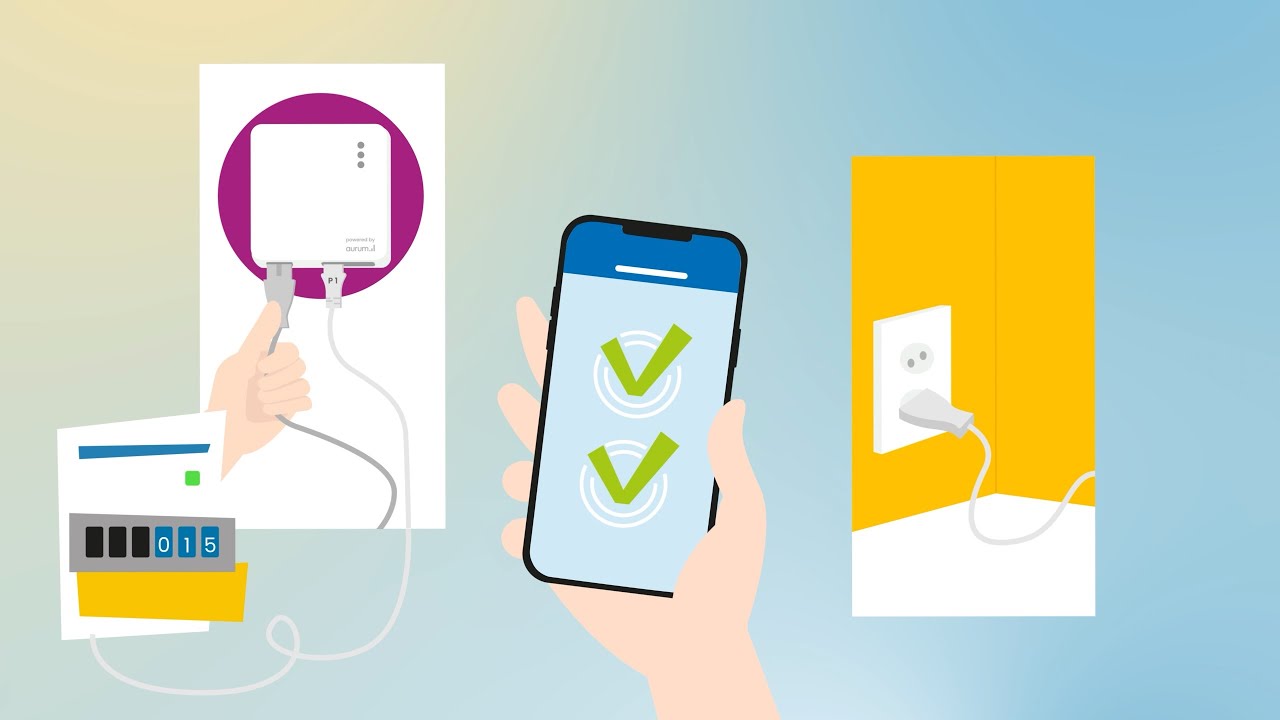these apps find the worst power guzzlers
It is more important than ever to measure your energy consumption and gain insight into the worst power guzzlers in your home. Use an energy consumption manager on your iPhone for this.
Read on after the ad.
Contents
Energy consumption manager on your iPhone: what you need to know
With the high prices for gas and electricity, it is smart to regularly monitor and measure your energy consumption. That way you can see, for example, whether your devices are guzzling a lot of energy unnecessarily, without you noticing it. An energy consumption manager on your iPhone is a handy tool.
Via your own energy supplier
First check whether your own energy supplier gives you the opportunity to measure your energy consumption. Many network operators only let you know how much you have used per month in their app, which does not give you much guidance about what you can improve. However, some suppliers go a little further.
Eneco
Do you have Eneco and do you use the Toon thermostat with a subscription? Then you can download the Toon app. With this app you can check which devices are guzzling energy unnoticed. Toon automatically sees what kind of devices are involved.
Oxxio
Oxxio customers can use the Oxxio app. If you have a smart meter in the meter cupboard, you can measure your energy consumption per hour via the app. It is striking that at Oxxio you have to pay extra for more insight. For 1.49 euros per month you can get Oxxio Pro and see which devices use the most energy in your home.
![]()
Measuring via the P1 port: insight in real-time
If you have a smart meter in the meter cupboard, your energy supplier can read your meter from a distance. You can also give other parties access to this data. This can be done in two different ways.
First, you can plug a physical device into the P1 port of the meter. You can then read your energy consumption in real time via an app that belongs to that device. You don’t even need a smart meter for that.
energy flip
This is possible, for example, with the EnergyFlip. It works with smart meters and analog meters. You connect the device and then you can use the EnergyFlip app to measure your energy consumption in real time and locate the devices that use a lot of energy. The app also gives you tips on how to save even more. The device is just not cheap. It costs 99 euros.

HomeWizard
The HomeWizard is a playful looking device that you plug into the P1 port. This only costs 29.95 euros and has a nice app. The HomeWizard is offered cheaply, because you have to pay extra for more information about your energy consumption. A subscription to Energy+ costs 0.99 euros per month.
![]()
HomeWizard Energy
HomeWizard BV
These are just a few examples. There are even more P1 meters on the market with accompanying apps. When making a choice, it is smart to take into account, among other things, how this service handles your data.
Measure through the P4 port: with delay
You can also choose to give an energy consumption manager permission to read your smart meter remotely. This is done via the P4 port. The data from your smart meter is sent to your grid operator once a day. The energy consumption manager then gives you permission to read that data. As a result, you see your consumption with a day’s delay instead of real-time.
Bencompare
With the Bencompare app you can not only gain insight into your fixed costs, but also gain insight into your energy consumption. To do this, you enter the meter numbers of the electricity and gas meters in the app, after which your network operator must approve them.
![]()
Bencompare – The comparison app
Bencom BV
engie
You do not have to be an Engie customer to use the Engie app. With this app you can gain an overview of your energy consumption and how it changes over time.
![]()
ENGIE Energy NL
ENGIE Netherlands Retail BV
Smart thermostat
Another thing that can help cut costs is a smart thermostat. We compare smart thermostats from Google Nest and Tado, among others. There are also smart thermostats without a subscription.