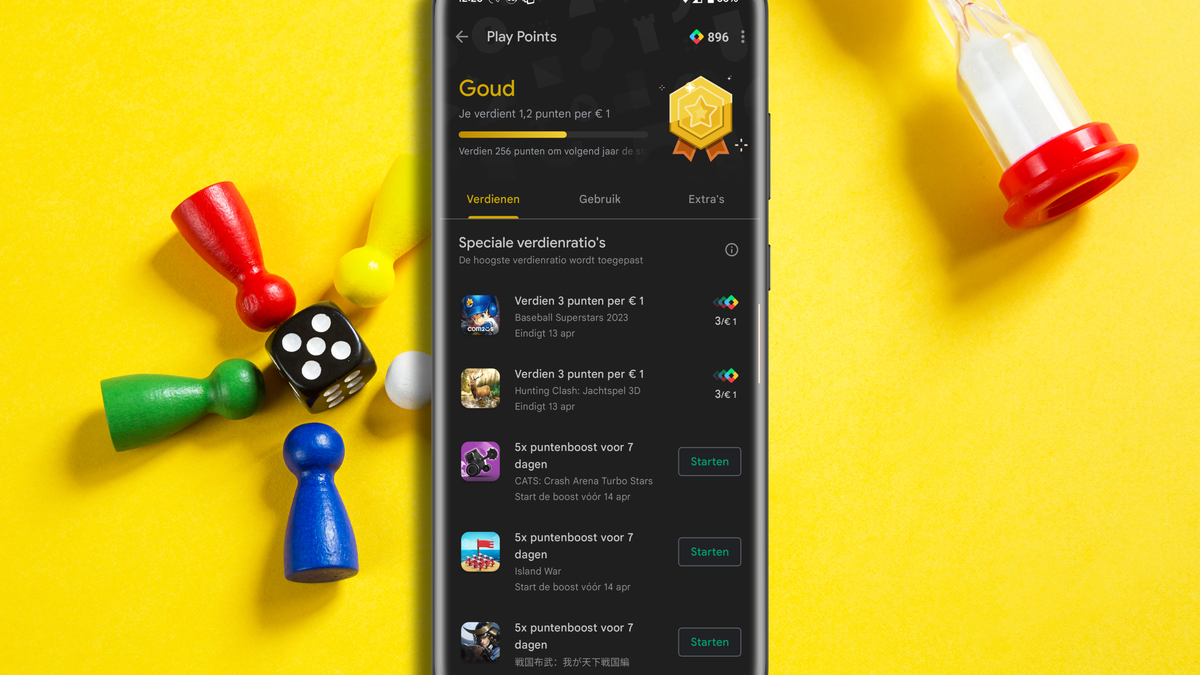The 5 most indispensable apps of 2021 according to Anton
Every year, the DroidApp writers share their most must-have apps from the past year. Which applications did we use most often in 2021? These are the must-have apps of 2021 according to Anton.
Must-have Android apps from Anton
144. That’s how many applications I have on my smartphone. Of course I don’t use them all every day. In fact, for the most part I only open once or twice a month, and some even once a year. Still, I have a number of applications that I consult regularly, to keep abreast of the latest developments or to watch a movie. These are my favorite apps of 2021, in alphabetical order.
BLOX
Maybe late, but this year I bought my first cryptos. To buy Bitcoin, Ethereum and other cryptocurrencies, I use the trading platform BLOX. The app was developed in the Netherlands and is very easy to use. You deposit an amount in the digital safe, select the crypto currency you want to buy and enter the amount you want to invest. Do you want to get rid of it again? Then all you have to do is press the blue Sell button. You pay a small commission for every transaction.
I really enjoy tracking the ups and downs of cryptos in real time. I regularly check the price development of my portfolio. This can be done up to one year back in time. All in all I like an adventure and I check a few times a day whether I have a plus or minus. A warning in advance: if you also consider buying crypto coins, realize that you can lose (a part of) your investment. Also see the best crypto apps article.
bol.com
 I don’t have a hole in my hand, but I love shopping online. With the Bol.com app I can order the latest toys, books, electronics, shoes or one of the thousands of other products in no time at all. I keep a close eye on the price development of various things throughout the year. When I see a great offer, the product goes straight into my shopping cart. And thanks to My Select (ten euros per year) I not only save a lot on shipping costs, but I also save points for nice discounts. If I’m looking for something new, I always check the Bol.com app first.
I don’t have a hole in my hand, but I love shopping online. With the Bol.com app I can order the latest toys, books, electronics, shoes or one of the thousands of other products in no time at all. I keep a close eye on the price development of various things throughout the year. When I see a great offer, the product goes straight into my shopping cart. And thanks to My Select (ten euros per year) I not only save a lot on shipping costs, but I also save points for nice discounts. If I’m looking for something new, I always check the Bol.com app first.
brave
 The vast majority of Android users surf the web using Chrome, Google’s web browser application. At the same time, you are giving up a large part of your privacy. If you prefer not to share your surfing behavior with Google, Brave is a good alternative.
The vast majority of Android users surf the web using Chrome, Google’s web browser application. At the same time, you are giving up a large part of your privacy. If you prefer not to share your surfing behavior with Google, Brave is a good alternative.
This web browser has a built-in ad blocker, which prevents you from being constantly disturbed and harassed by advertisements. It also automatically blocks cookies and cross-site trackers and prevents apps from collecting information about your hardware and settings. The latter is also known as browser and device fingerprinting. Finally, your IP address and other personal data are not collected and sold to advertising networks. You can and feel free to whitelist DroidApp ;-).
Google TV
 Netflix, Disney+, Amazon Prime: today there are more than enough VOD services that you can subscribe to. However, how often does it happen that a certain movie cannot be found on one of these streaming services? In that case I use Google TV, which until recently was called Google Play. Then I rent a movie for a few euros, or buy it so that I can watch it more often.
Netflix, Disney+, Amazon Prime: today there are more than enough VOD services that you can subscribe to. However, how often does it happen that a certain movie cannot be found on one of these streaming services? In that case I use Google TV, which until recently was called Google Play. Then I rent a movie for a few euros, or buy it so that I can watch it more often.
You can watch a rented or purchased movie directly from the app. You can also choose to view your purchase on the big screen. To do this, open your YouTube account linked to Google TV, go to the ‘Your movies’ tab and select the movie you want to watch on your tablet or smart TV. Now all you need is a snack, a drink and good company.
Mi Fit
 Sitting too much and too long is not good for your health. Sitting is not called the new smoking for nothing. Regular exercise is therefore crucial. That’s why I take between ten and fifteen thousand steps every day. To keep track of the number of steps, I use the Xiaomi Mi Band 6, a smart band that costs between three and four bucks.
Sitting too much and too long is not good for your health. Sitting is not called the new smoking for nothing. Regular exercise is therefore crucial. That’s why I take between ten and fifteen thousand steps every day. To keep track of the number of steps, I use the Xiaomi Mi Band 6, a smart band that costs between three and four bucks.
To use the Xiaomi Mi Band 6 optimally, you need to download the Mi Fit app from the Google Play Store. The app not only registers the number of steps, but also keeps track of this data over a longer period of time. The number of calories you burn, the distance you cover and the amount of fuel you save are also processed in handy and clear statistics. A function that I personally find very useful is that after an hour you automatically receive a signal that you have been sitting still for too long.
The Xiaomi Mi Band 6 can monitor your heart rate, stress level, blood oxygen saturation, breathing and sleep rhythm with the built-in sensors. And of course you can also use it to register other sporting activities. The Mi Band 6 has dozens of profiles, ranging from running to boxing and from yoga to basketball. You can find all your achievements in the Mi Fit app.