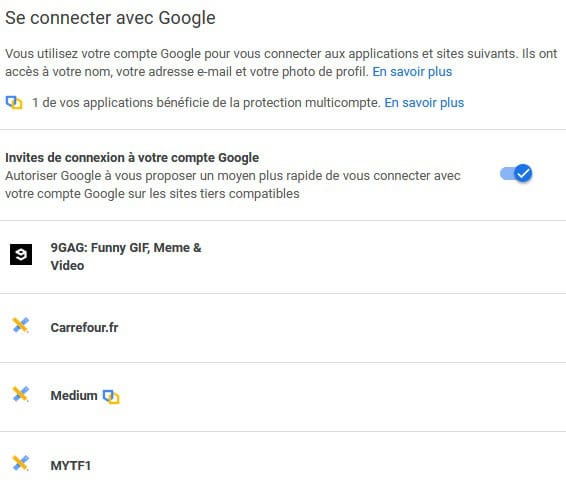Security: Block these apps from accessing your Google Account!
To open an account on an app or website that requires registration, it is often possible to choose the option Login with Google. It’s practical, it avoids choosing a password and in 3 seconds, you have an account. The problem is that the site or app in question has the right to inspect your account: name, profile photo, but also more sensitive data such as photos in your gallery. It actually depends on the privacy policy of the site or app and not that of Google.
Google watches from afar that these apps and sites don’t do anything, but some can slip through the cracks. These third-party applications have their own rules and this can become problematic as they can change without warning you. The best is to trust only sites with a storefront… And again.
Applications with access to your account
1/ Clean up!
Fortunately, it is possible to clean up from this page.
Go into Applications with access to your account and then you will see several sections. The first is Third-party apps with access to your account. Here we advise you to clean up well, because these apps and site some data from your Google account, including potentially sensitive information. Google even advises deleting the ones you no longer use. It is possible to report a suspicious app. When in doubt, do Remove access.
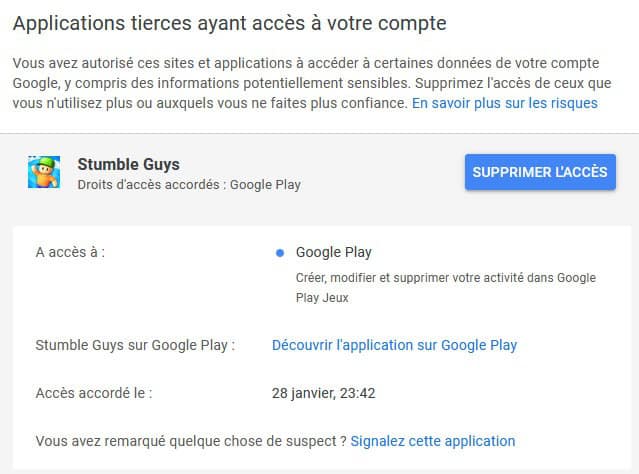
2/ Connect with Google
The second section is called Login with Google. Here you will only find sites and apps that only have access to your name, address and profile picture. It’s a bit less serious, but if you don’t use them anymore, feel free to delete them. Finally, you find the Google apps. These have been approved by Google and the firm stands behind them. This is particularly the case of Waze.