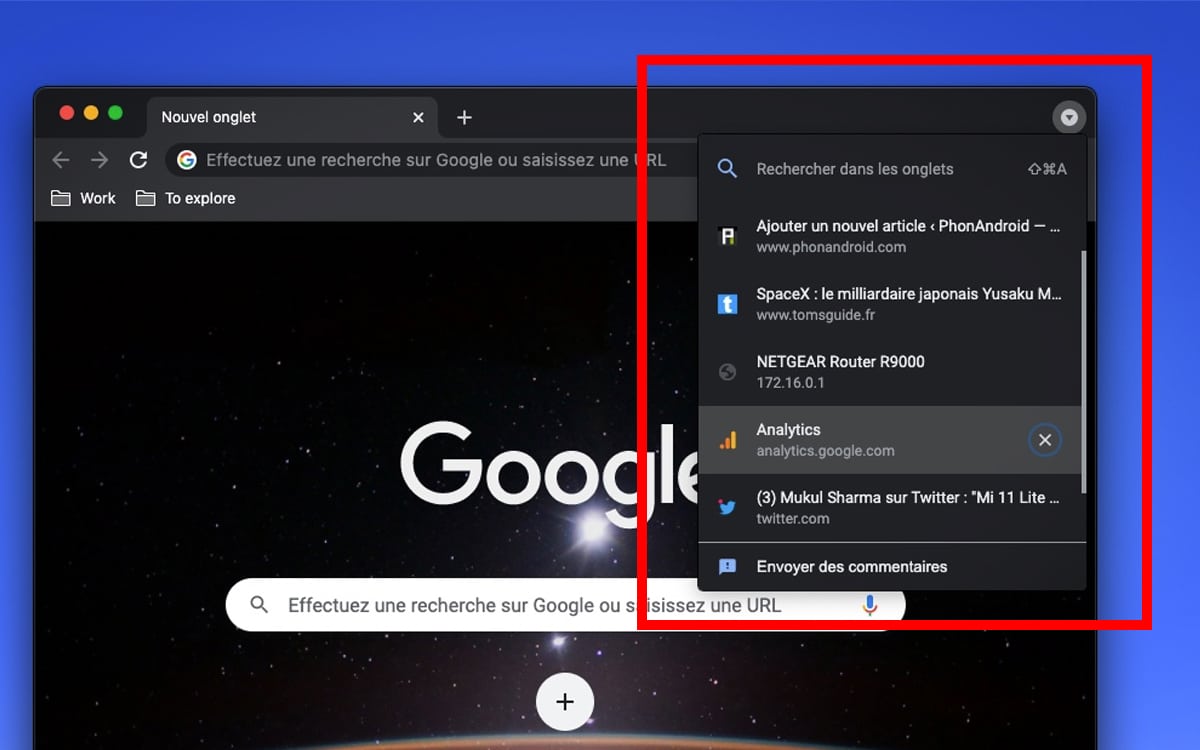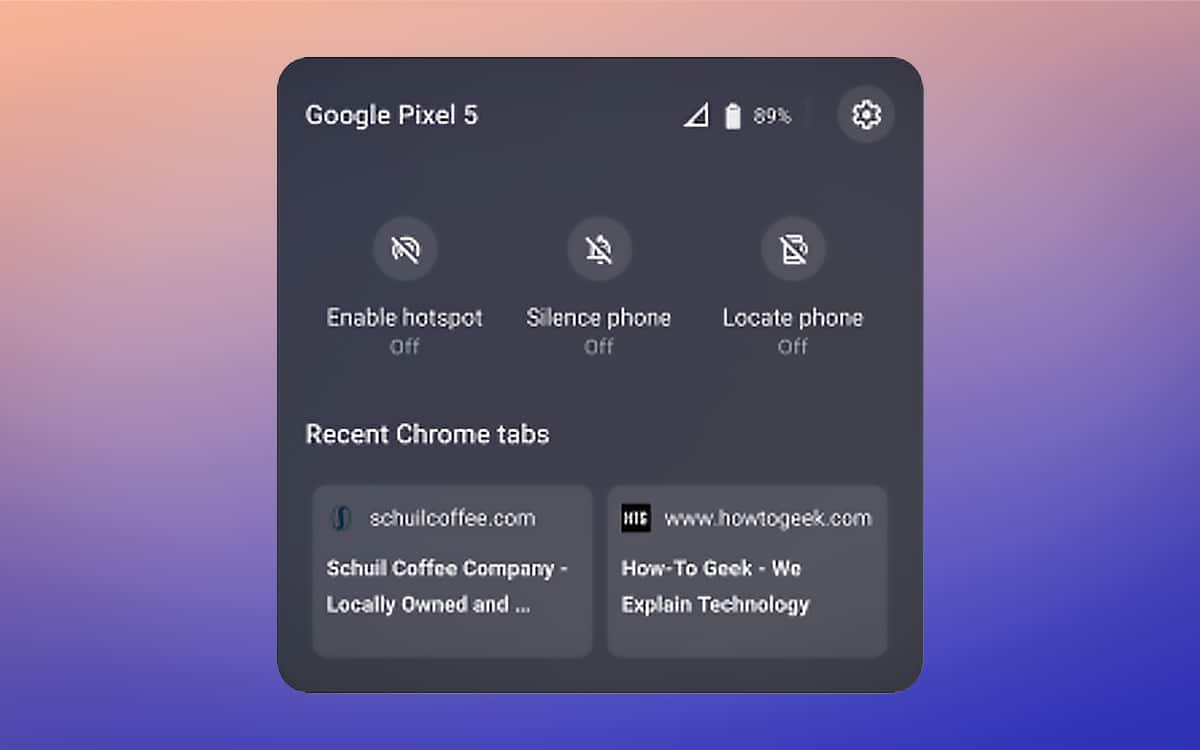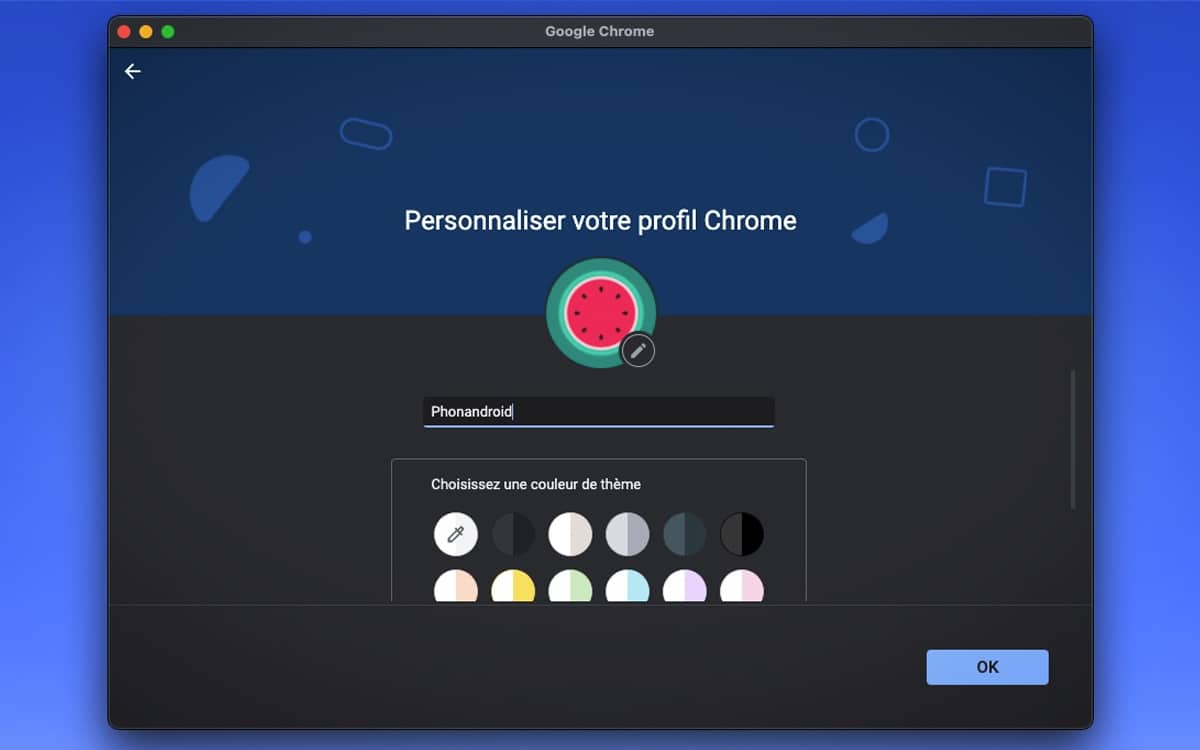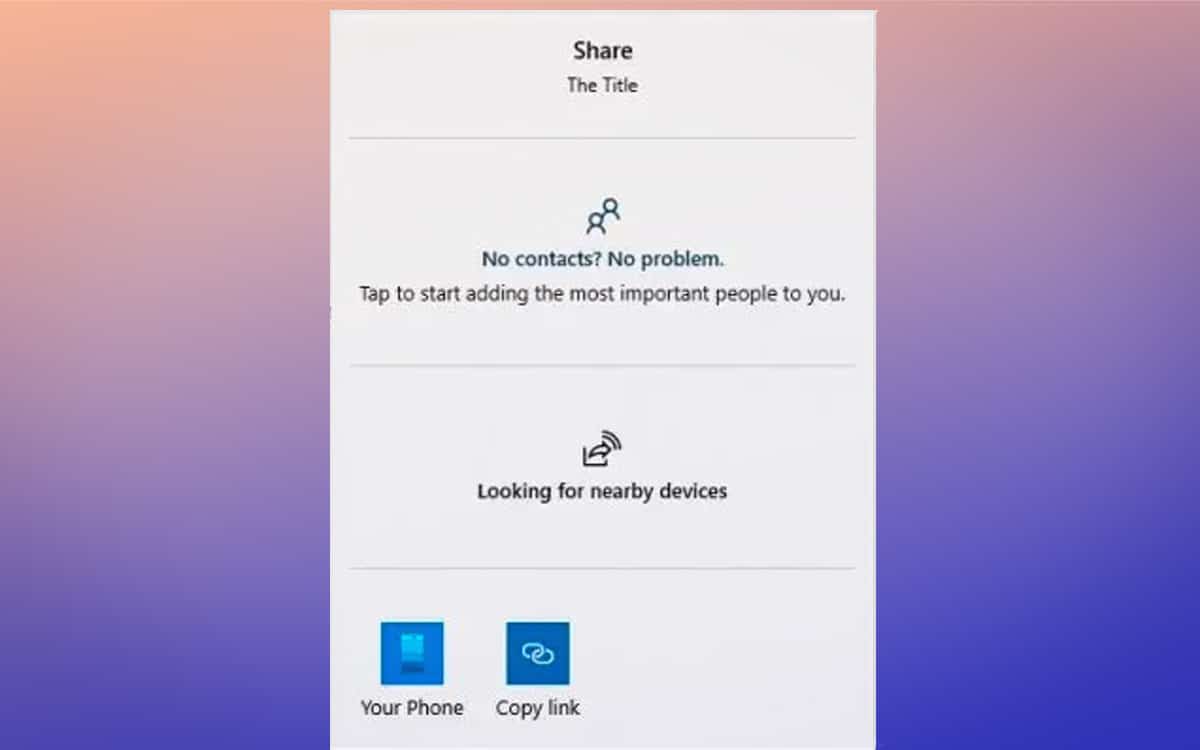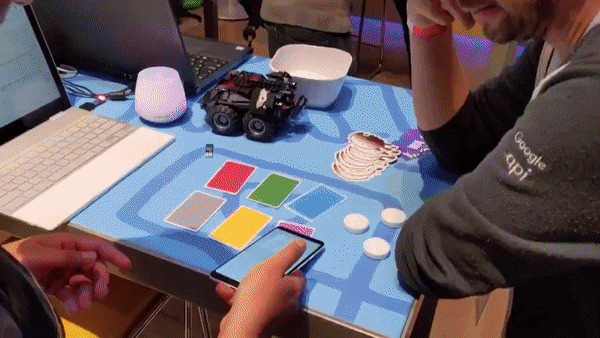search for tabs, HTTPS, profiles … find out what’s new
Google is starting to roll out Chrome 89 on Windows, Mac, Android, iOS, and ChromeOS. The new version of the browser launches a new search control which makes it easier to find tabs and changes the design of the profile selection page, among other new features.
Google Chrome 89 is rolling out several new features of Chrome Canary to the general public – while continuing to push the adoption of secure protocols such as HTTPS. In this case, when you enter an address in the search box without specifying HTTP or HTTPS, Chrome now automatically tries the most secure option first before trying HTTP again if that doesn’t work.
Contents
- 1 Tab Search: no more lost tabs!
- 2 Phone Hub arrives in Chrome OS to connect Android smartphones
- 3 The profile selection page is redesigned
- 4 Sharing web pages just got easier
- 5 Chrome 89 allows some sites to use NFC
- 6 Chrome 89 no longer supports machines with obsolete x86 CPUs
- 7 There are also a lot for developers
Tab Search: no more lost tabs!
But that’s probably not what users will notice immediately. If you’re like me, you cultivate tabs like others plow the fields. Over the course of your work day, the number of tabs explodes, to the point that it is possible to “lose” some important pages – or at least waste too much time finding them. Tab Search is a new search box which makes it easy to find an open tab in Chrome.
To access it is very simple: a small arrow is now displayed at the top right of all Chrome windows. Click on it to bring up Tab Search. You can then search for keywords related to the tab to find it immediately. Simply click on it to access it. If the option is not yet present in your browser, you can force the activation by accessing the following page chrome: // flags / # enable-tab-search.
Phone Hub arrives in Chrome OS to connect Android smartphones
Phone Hub is the ChormeOS counterpart of the Your Phone application in Windows 10. The idea is to link your Android smartphone to Chrome to access many of its features from your Chromebook. Thanks to this device, you will then be able to read and send messages, display your notifications, synchronize WiFi codes, automatically install applications and more right from your Chromebook laptop.
Phone Hub is one of the very first versions of the component. Google is therefore expected to add functionality over the next few months. It’s a shame, however, that Google doesn’t offer Phone Hub also in Chrome 89 for Windows, Mac, and Linux. This indeed seems to be a missed opportunity to develop the first automatic synchronization system for Android smartphones that would be truly cross-platform.
The profile selection page is redesigned
If you share your computer with multiple family members, then you will appreciate the deep redesign of accounts offered by Chrome 89. To begin with, a profile selection page now opens when you open Chrome. From this page you can add new profiles. The steps to create the profiles have also been reviewed for more intuitiveness and customization.
So Chrome now asks what you want to synchronize with your profile, including bookmarks, passwords and history. Profile selection also lets you customize Chrome’s accent color. These updated profiles are not yet available on all machines on which we were able to install Chrome 89. This suggests that the deployment will take place in the next few weeks.
Read also: Google Chrome wants a web without cookies from this year
Sharing web pages just got easier
The PC / Mac / Linux versions benefit from a new page sharing screen. This aims to bring the experience of sharing closer to what is done on a smartphone. For the moment, many sites indeed offer their share buttons, but the user did not have access to a more complete panel for the moment.
If a site supports it, the share button will now display a new native menu that will offer all the possible sharing options available, and discovery of nearby devices and users.
Chrome 89 allows some sites to use NFC
This only concerns Android, should not really have an impact at first but could well ultimately revolutionize our interactions in everyday life. Chrome 89 now allows web apps to access Android NFC. Until now, only native applications could access this functionality.
Google initially mentions fairly wise applications such as the display of additional information in museums, inventory management and guest management during conferences.
Chrome 89 no longer supports machines with obsolete x86 CPUs
Chrome 89 is ending support for obsolete x86 processors. Machines that run Chrome will now have to include a processor compatible with SSE3 (Supplemental Streaming SIMD Extensions 3). All processors have supported this protocol for almost 15 years.
If you have an older machine, Chrome 88 is the last browser version you can use.
There are also a lot for developers
Chrome 89 is particularly rich in new features for developers. Many of these new features are described in detail on the Chromium Blog. Among these are:
- Debugging support for Trusted Types violations
- The Lighthouse sign changes to Lighthouse 7
- Chrome 89 supports decoding of AVIF format on Android
- New API to analyze multi-domain requests from sites
- Forced color display that detects the display mode of the device
There is several options. You can download Chrome 89 directly from Google. The alternative is to try to manually update your browser by going to settings. If you do nothing, Google will automatically update your browser in the next few days..
Of course, to put the odds in your favor, it is recommended that you update your operating system as well. As you will see in the video below, for example Chrome will soon no longer be available on Windows 7 PCs. Over the updates, the browser needs more and more protocols, APIs, and components. advanced system.