Turn your phone into an audio recorder for free (and easily) with Voice Recorder
As much to tell you right away: Voice Recorder is clearly one of the best applications that we have tested for recording audio. And in addition there are not many advertisements, so you might as well take advantage of it.
Voice Recorder: Kezako?
Voice Recorder app allows you to record voice with amazing accuracy and quality. The interface of the recorder is easy and simple to use. It is quite similar to the other applications available on Play Store, but with some notable differences: it of course allows you to record in several playback formats (mp3, ogg), to interact with your audio recording (play, stop, pause ), but it also offers remarkable features (audio spectrum analyzer, recording encoding with adjustable sample rate).
How to record with Voice Recorder?
First download the application on the catalog Play store.
To record a sound in Voice Recorder, surprise, you just have to press the big red button! The application will thus record all the sounds of your environment:

Also read: How to locate, monitor and spy on a phone easily with mSpy app?
Don’t forget that you can customize the sound recording mode directly in the configuration tool of the application. Simply click on the toothed wheel at the bottom of the screen to access the configuration panel to choose the audio file format, the default file name, the sound recording quality or to adjust the microphone sensitivity.
This is what the control panel looks like:
Once the sound has been recorded, you can then click on the headphones icon at the bottom of the screen to access the list of audio recordings stored on your device.
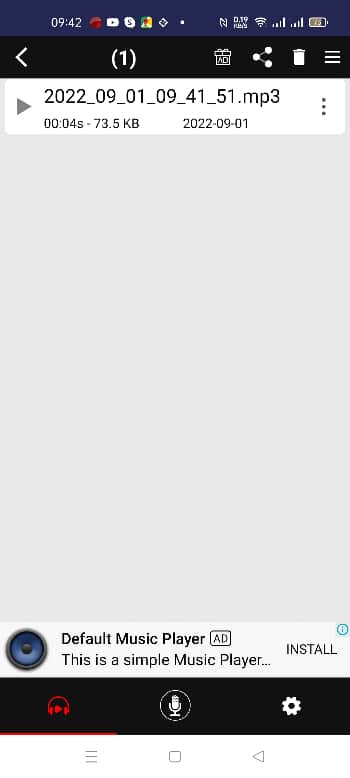
On the audio file you wish to edit, simply click on the icon in the form of vertical ellipsis in order to access various actions: play, edit the name, delete the file, share your audio file, install as telephone ringtone or even, and this is the most attractive feature: editing the sound content.
The content editing window looks like this:

The tool allows you to cut out a portion of the audio track, then delete it or insert it, for example, in another passage.
In short, a simple but ridiculously effective voice recorder!



