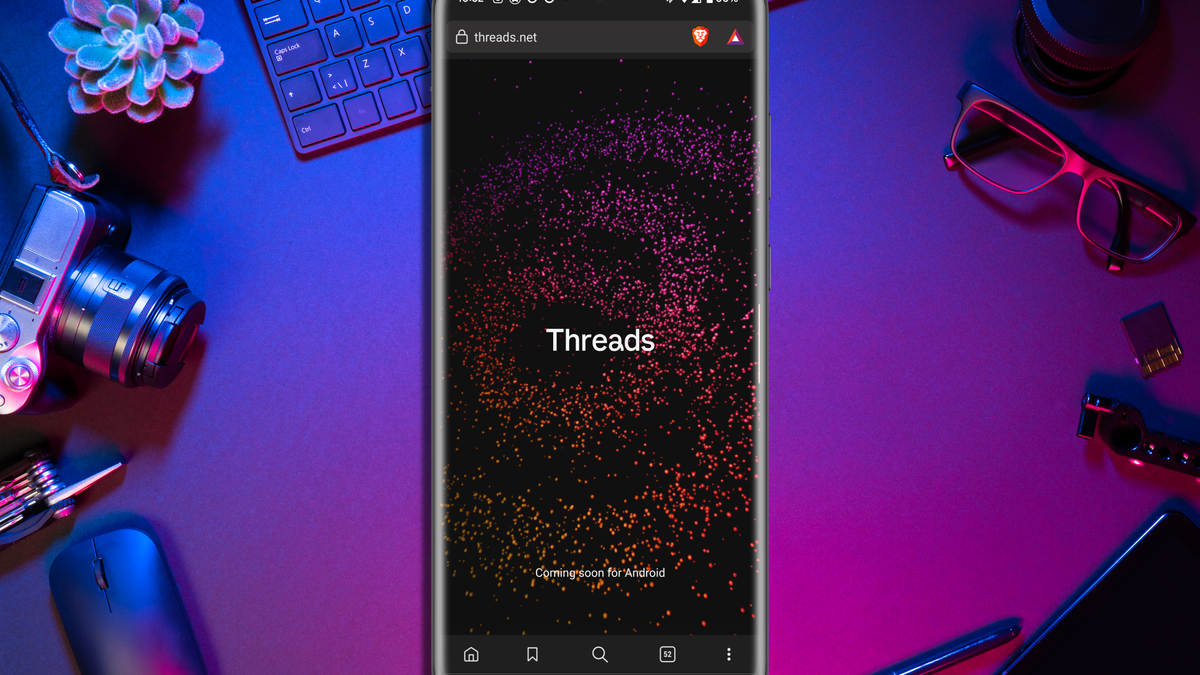Is your iPhone battery draining fast in iOS 15? That’s how you solve it!
Has your iPhone battery been failing since iOS 15? You’re not the only one suffering from this. Since the update to iOS 15, several iPhone users have problems and the battery runs out quickly. With these tips you will solve the battery problem and we will give you a few tricks to make your battery last longer!
Read on after the ad.
Contents
iOS 15 battery issues: iPhone battery drains quickly
The update to iOS 15 appeared in September, right after the Apple event. The new version of iOS has several new features, but also comes with a few issues. With every major update, one annoyance always crops up: problems with the battery or battery life of the iPhone. Also in iOS 15, iPhone users complain that their battery is draining quickly.
When Apple makes a major update, your iPhone is busy (sometimes days) in the background. So this will continue even after you have already updated to iOS 15. Fortunately, this particular battery problem often resolves on its own.
Errors or bugs in iOS 15 affect iPhone battery
Often there are also errors (bugs) in the update. These sometimes ensure that an app demands a lot from your iPhone and thus puts an extra burden on the battery. An additional disadvantage: your iPhone also gets very warm.
Also interesting: iPhone battery drained quickly by Spotify since iOS 15
Patience
Therefore, a piece of advice: do not immediately have the battery of your iPhone replaced when you notice that your battery is empty faster than normal. Wait patiently for a few days and the problem often goes away on its own.
Tips to last longer with your battery
Have you had iOS 15 for longer? And are you still running into problems with your battery or accumulator? Then read the following tips!

Let’s check: which app shortens the battery life
Your iPhone has a built-in setting that allows you to check the battery usage of an app. You can find the function in ‘Settings>Battery’. After that, scroll down and the list of apps will appear.
Often the culprit is an app that ‘hangs’ or has an error. It often helps to close the app. You can read how to do that below.
This is how you close an app on your iPhone
- On the home screen, swipe from the very bottom to the top. On an older iPhone, you quickly press the home button twice;
- Find the culprit in the list and swipe the app up;
- Tap your home screen (home screen) to return.

Sometimes the app keeps draining the battery and you even have to go a step further. Then it is better to (temporarily) remove the app. If there has been an update, then put the app back.
Turn off automatic app refresh
Many of your apps are running in the background. For example, Mail receives new messages while you don’t have the app open. Of course, that requires more from your iPhone and your battery drains faster.
Therefore, check which apps are allowed to refresh in the background. You can do this at ‘Settings > General > Background Refresh’. With apps like WhatsApp or the iPhonedapp you of course allow this. But with apps that you don’t check regularly and are less important, it’s best to turn off the background refresh.

Make the most of your battery with energy-saving mode
If your battery does run out very quickly, you can always enlist the help of the energy-saving mode. The function ensures that your iPhone is more economical with the battery. When you enable the option, background activities, such as downloads and retrieving your email, are temporarily reduced.
This function is of course not a permanent solution, but it does save you longer with the battery of your iPhone.
More tips for your iPhone battery in iOS 15?
Want some extra tips to get more iPhone fun out of your battery? Then read the article iPhone battery tips: 10 tips to extend the battery life. Do you also want to know more about iOS 15? Check out our review of iOS 15.