how to install the eyeZy app?
Contents
Fonctionnalities
eyeZy is an invisible software which, once installed on a smartphone, allows you to:
- Consult Internet searches and sites frequented by the owner of the device
- Know where your child is and be alerted if they leave a certain perimeter
- Access contacts and call logs
- View photos and videos stored on your phone
- Read SMS and WhatsApp, Messenger, Snapchat, Instagram, Skype messages…
- View your calendar and installed apps
- A Screen Recorder and a Keylogger
If you want to know more about the features of this software, we recently did a very comprehensive article on eyeZy…
Please note, eyeZy is software that tracks the activity of a child over whom you have authority. In France, it is illegal to install this type of application on an adult’s smartphone without their consent.

The purpose of this tutorial is to detail all the steps to show you that the maneuver is not that complicated. Of course, eyeZy will take you by the hand every step of the way, regardless of the brand of your device. Without special knowledge, count a quarter of an hour for the whole process…
How to install eyeZy on your child’s phone?
1/ Subscription
Connect to the eyeZy website by following our link (you can take advantage of discounts throughout the year) then make Try Now top right. Enter your email address, click on the link that will be sent to you and access the prices. The most advantageous formula is the one-year subscription, which will amount to paying €9.99/month. Ideal to follow your child for a whole school year + summer vacation. Afterwards, there is a quarterly offer. Note that if the phone is broken, lost, stolen or changed, you will not repay!

2/ eyeZy explains everything…
After paying, enter the interface. Choose your language and Android system. It is also possible to monitor an iPhone running iOS, but you will need to use special software (or have the iCloud password). We will come back to this in another article… From this moment, you must have the unlocked device in your possession for about ten minutes. Select your smartphone brand to display a personalized tutorial. Even if the device is not in the list (which is our case here), this does not pose a particular problem.
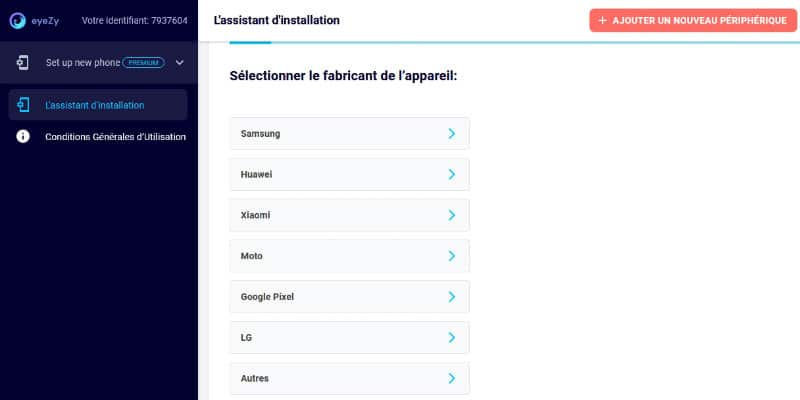
3/ Installing the app
You will first need to deactivate Play Protect: go to the Gogole Play Store, press your child’s avatar (to the right of the search bar) then go to Play Protect and deactivate it in the settings (cog wheel in top right). Then open Google Chrome or another browser and download the eyeZy APK file by entering the link that will be given to you. Authorize the source and install the app. On your child’s device, eyeZy will be called Update Service. If a security window pops up asking about Update Service, say everything is OK.
4/ Settings
The Update Service app (eyeZy) is now installed. It will now be necessary to make sure to give full powers to the app and make it undetectable. Just follow the procedure explained on the smartphone. It’s very simple: read what is written, press OK and just do what the app tells you. When in doubt, go back. The steps are not very numerous, but essential:
- Enable Framework Update Service
- Give access to data consumption
- Allow data logging
- Activate administrator mode
5/ Erase the traces
At the end, you just need to enter the registration code assigned to you by eyeZy. It’s almost done. You will need to erase your tracks on your child’s device: erase the history and delete the installation APK file. You still need to enable unrestricted data usage and location. EyeZy will give you a final summary sheet to check that everything is in order. You’re done, it’s time to return the device to your offspring and discreetly monitor their activities from the eyeZy interface. To present it to you, we recently produced a very complete article on it.


