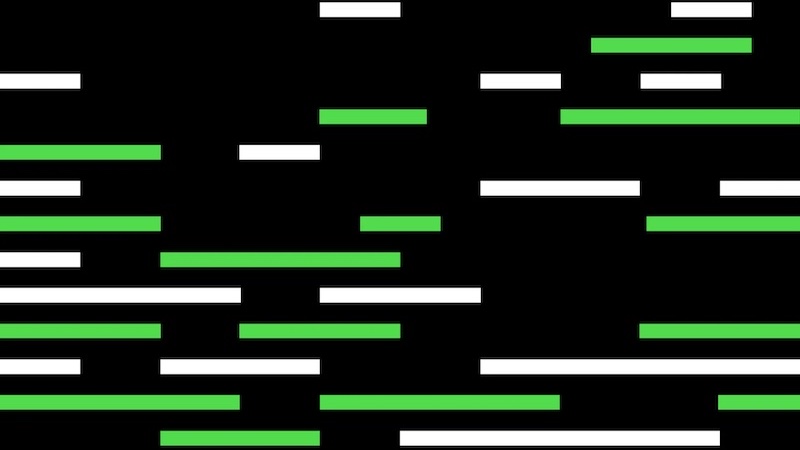“Haptic feedback” on mobile phones & Co.: What is it and how to activate it?
On smartphones and other devices with “touch” input, you can activate “haptic feedback”. What is behind this function, what is haptic feedback good for and can it be deactivated?
Haptic feedback is available on most Android smartphones and iPhones, but also on gaming controllers such as the PS5.
What does “haptic” mean?
The term “haptics” comes from the Greek. He means “tactile” or “suitable for touching”. “Haptic” means the sense of touch. In principle, all objects or liquids offer a haptic perception. They feel a certain way. A smartphone or a laptop also has a very specific feel.
the object propertiesthat play a role in haptics are:
Size Contour Surface Texture Compliance Temperature Thermal Conductivity
In the case of technical devices, “haptic feedback” also includes the “force feedback” function. So there is a tactile feedback from the device for certain actions or inputs. With smartphones, this is particularly the case for keyboard entries. In the games area, the controller reacts to collisions, falls, shots or other actions during the course of the game.
Turn haptic feedback on or off (Android & iOS)
Haptic feedback is already automatically activated on many smartphones. Basically, it just means that the smartphone vibrates to confirm input. The cell phone shakes a bit when you write something. You get a message that the input was successful. It is “haptic” because you can feel the vibration with your finger or hand. If that bothers you, you can turn off the haptic feedback on your phone. On Android it works like this:
Controls the general settings app. Goes to the Haptics and Tones section. Disables the Vibrate On Touch setting. You can also adjust the vibration strength using the slider.
The path to the option may differ depending on the Android device and version. If you can’t find the option, use the search function in the settings and look for “haptics” or “vibration”.
With iOS 16, Apple is also introducing vibration to iPhones. Elsewhere we explain how to turn the haptic keyboard on and off on the iPhone.
Haptic feedback on the PlayStation 5
The PS5 controller also has a feedback function that reacts to certain actions and situations in the game. If that bothers you, turn off the feature like this:
Press the PlayStation button on the Dualshock controller. Controls the “Accessories” section in the settings. Selects the controller options. Here you can switch off the vibration completely or make it weaker. In the “Trigger” area you can activate and deactivate the vibrations for the shoulder buttons.
The haptic feedback is above all useful when entering text. This informs the user that his input was successful. With real hardware keyboards, you get feedback when you press the key and you can judge whether you pressed the key correctly or not. This would not be possible with software keyboards without haptic feedback. The strength of the feedback is generally not as strong as when the phone rings. However, this can often be adjusted. So you can adjust the length of the vibration to your own preferences. Haptic feedback is therefore an important means of making it easier for the user to operate a technical device and, above all, offers visually impaired users the opportunity to better recognize inputs.