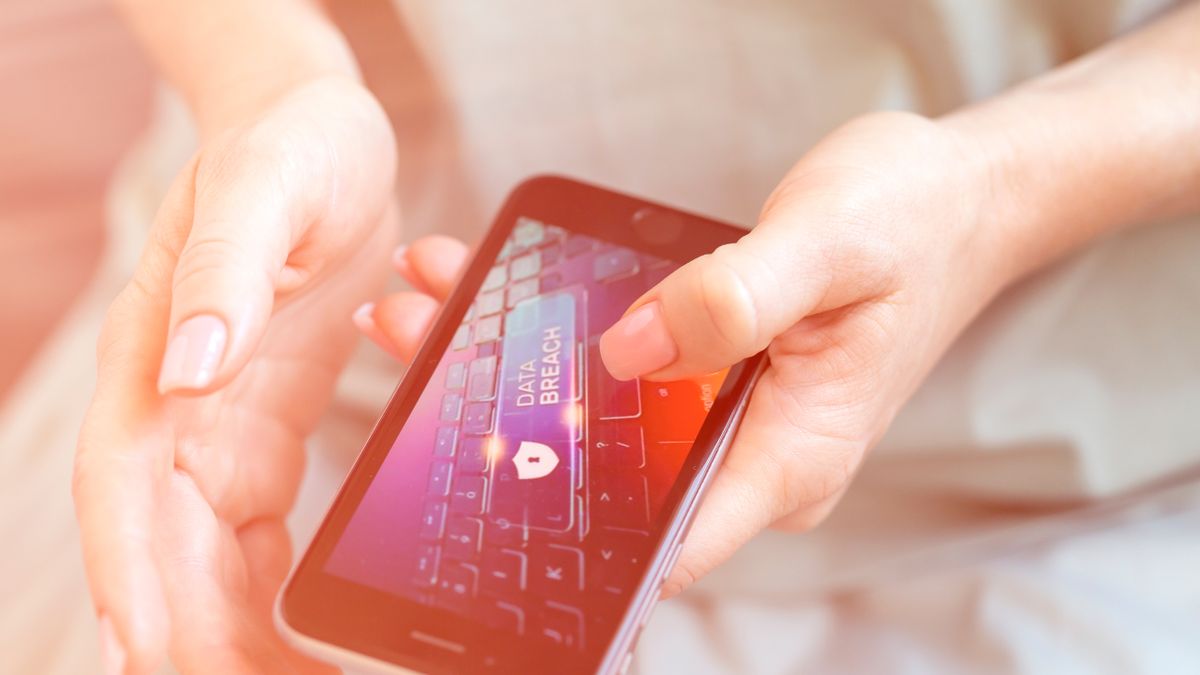Developer creates app that lets you know when you send data to Google
Developer Bert Hubert believes that a lot of data is sent to Google. So much so, that he decided to map it out by developing an app that notifies you every time your computer sends Google data.
google counter
He previously made an app called PowerDNS, but now he has a new invention. An app that lets you know when your computer sends data to Google. Unfortunately, it doesn’t work on Android phones, but it does on computers running Linux. The app is called Googerteller and it is free to download. Your computer beeps every time your data goes back to that tech giant.
Hubert didn’t just make the app because it’s interesting: mainly to make it clear to people how often Google takes data from you. As a privacy fighter, he finds it important to map this out. We now know that data is being sent, but hearing every beep when it happens makes it painfully clear that that happens often. Watch the video in Bert’s tweet, because there you can see how often your computer feeds data to Google.
=https://twitter.com/bert_hu_bert/status/1561466204602220544″ data-service=”twitter”>
Linux
9To5Google writes that the app works by using the list of IP addresses that Google has made public. They are the IP addresses of Google services. When your computer connects to one of those services, it beeps. Curious if it’s that bad for you too? If you have a Linux computer, you can check it. Download the app here.
Google previously announced why so much data is sent from Android devices to Google. Commenting on a study, it says: “This study broadly explains how smartphones work. Modern cars send basic information about components, safety status and info about maintenance to car manufacturers. Phones are no different. This report shows in detail how that communication that ensures iOS and Android software is up-to-date, services work as they should, phones are secure and work efficiently.”
Have you tried it yet? How’s the damage? Leave it now in the comments.