8 tips to speed up your Android smartphone
My smartphone is slow. How to speed up an Android smartphone? Virtually anyone who owns an older phone can ask such a question. However, these tips from the Android Police portal do not only apply to old devices, but they can also optimize the performance of the latest mobile phones. Just follow a few basic rules that you may know. If you need to bring a new touch to your phone, be sure to consider the following steps.
Contents
- 1 How to speed up an Android smartphone? Here are 8 great tips
- 2 Free up internal memory
- 3 Uninstall unwanted applications
- 4 Change animation speed
- 5 How to speed up an Android smartphone? Simply restart the device
- 6 Use the Lite application
- 7 Updating the latest software
- 8 Restoration of factory equipment
- 9 Consider installing an alternate ROM
How to speed up an Android smartphone? Here are 8 great tips
Free up internal memory
The main rule that must be followed is not to fill the entire capacity of the facility. This can significantly slow down your smartphone and activities such as installing apps, launching videos, opening apps, and more. This problem is easy to fix.
You can check that your memory is full by going to Settings -> Storage. Users of Samsung devices need to go to Settings -> Device Care -> Storage to find out when the smartphone is full. It is recommended not to fill the capacity of the device above 80%, because the smartphone needs 5 to 8 GB of free space for its smooth operation.
The ideal solution may be to delete files, unnecessary applications, or photos and videos that are already backed up to your cloud storage. Some smartphones even have a preinstalled program that can free up a few megabytes to gigabytes of space in a few simple steps.
Xiaomi phones have a cleaning application that works precisely to delete unnecessary files. Google applications, Files, can also be a great help. It allows detailed organization of files and media. If you frequently use WhatsApp, we strongly recommend that you regularly delete unnecessary media from it.
Uninstall unwanted applications
After uninstalling unused applications, the device may not accelerate rapidly, but at least you free up storage space for smoother device operation, as we mentioned above. Another reason why uninstalling can be useful is that with a lot of apps, some of them may be running without your knowledge in the background.

![]()
Uninstalling such applications can also improve fluency and is another way to speed up your Android smartphone. Samsung phones will automatically alert you to batteries that are overuse. It is definitely not harmful if you check your installed applications once in a while and dilute their quantity.
Change animation speed
Changing system animations on your Android smartphone will emotionally speed up your mobile phone. Adjusting the animation speed will allow you to view and open files faster. Even so, the smartphone will work just as fast.
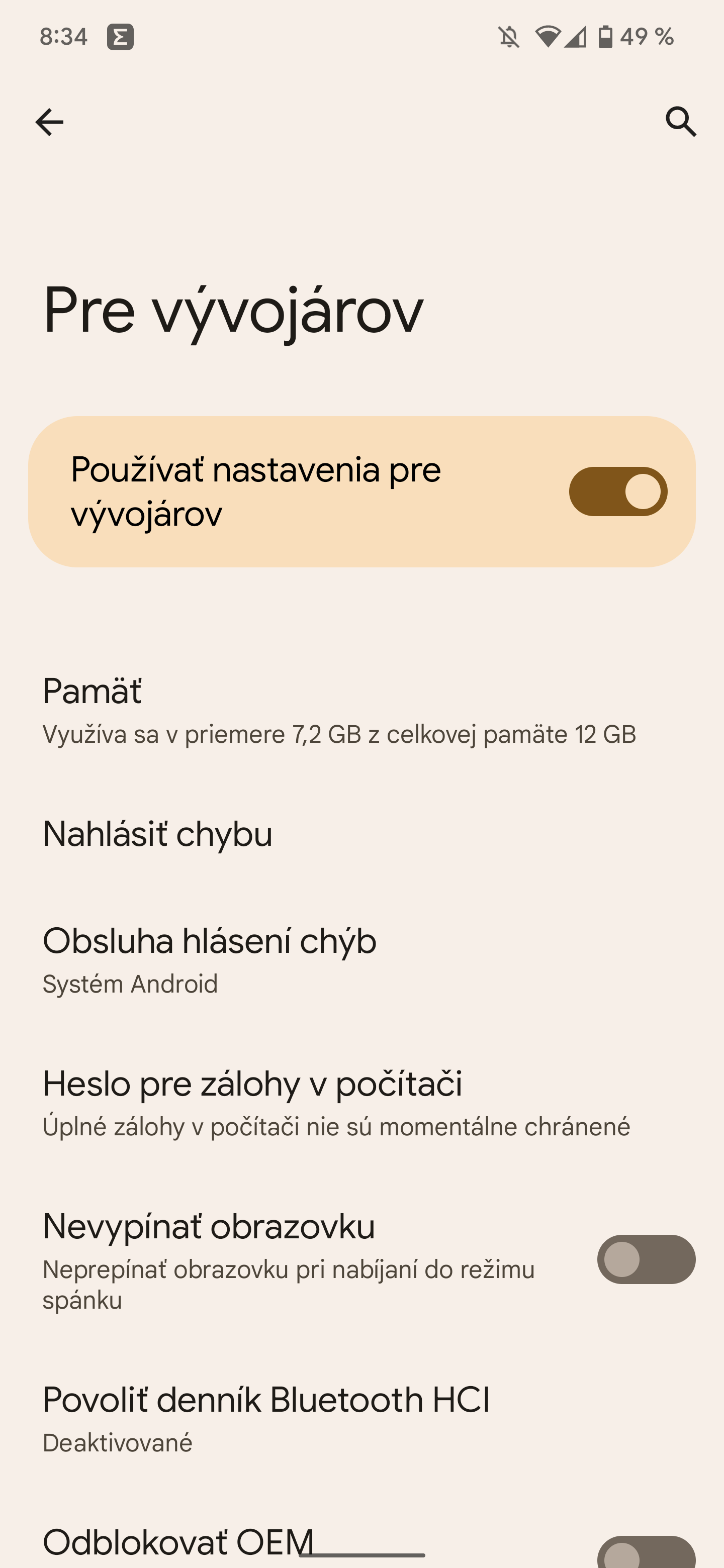
This trick will help if you find your smartphone animation slow or stuck. All changes can be made in the developer settings. You can read how to get to them in our article.
How to speed up an Android smartphone? Simply restart the device
In the past, listing memory was managed differently, so it was recommended that you restart your smartphone to run faster. Although this is not the case today, it is still recommended to restart the device once in a while.

This popular trick of many technology enthusiasts will free up RAM, turn off applications in the background, and generally speed up the flow of especially those smartphones that fall into the lower price range.
Use the Lite application
The US company Google and many others also offer their applications in the Lite or Go version. These applications are manufactured on devices with limited RAM. Their use is ideal for older models. They do not consume as much storage space as apps without the Lite prefix. This may also be the reason why your device is running slower.

Google offers several such applications, such as Google Go, Camera Go, Assistant Go, and Maps Go. You can find similar apps in the Play Store. These include Twitter, Spotify, Skype, Facebook or Messenger. However, these apps do not offer as many features as their complete versions.
Another alternative is to use PWA (Progressive Web Apps) applications offered by Twitter, Starbucks and many others. The problem with using PWA is that they may not work without an Internet connection and their environment is quite different from the original.
Updating the latest software
Tracking the latest updates can be another way to avoid slowing down your smartphone. We recommend that you keep track of the regular updates and updates that make your software work. Google periodically optimizes Android for new updates to keep the device running more smoothly. Upgrading to a newer version of the system frees up space on the device and can also lead to an overall acceleration of the smartphone.

All well-known companies that manufacture devices with the Android operating system release regular updates. Manufacturers are also improving their system and superstructures according to user feedback. A great example is Samsung, which tries to release updates to its smartphones every month.
Restoration of factory equipment
If you have not been able to speed up your phone using the previous steps, then a complete system reset is likely to be the solution. However, this factory reset will delete all data stored on the device. Therefore, we recommend that you back up your data to external cloud storage or back up your data to other secure sources. After resetting, it’s a little harder to restore applications and files.

All previous data needs to be reinstalled and downloaded. This option is ideal not only for mid-range and lower-end smartphones. Once you’ve reset your device to factory devices, make sure you don’t install any of the previous unnecessary applications so that your device doesn’t slow down again.
Consider installing an alternate ROM
Installing alternative ROMs is a completely unpopular option nowadays. In the past, however, it was an effective way to customize your device. Custom ROMs usually offered better optimization thanks to the AOSP version of the operating system.

They also had more features in addition, cleaner software with no pre-installed unnecessary features, and were significantly smoother and faster compared to the manufacturer’s ROM. If you want to find some stable alternative ROM for your smartphone and learn to install it, the result may definitely be worth it. However, only advanced users will choose this option.
Our tip
INSTRUCTIONS How to store important messages in WhatsApp


