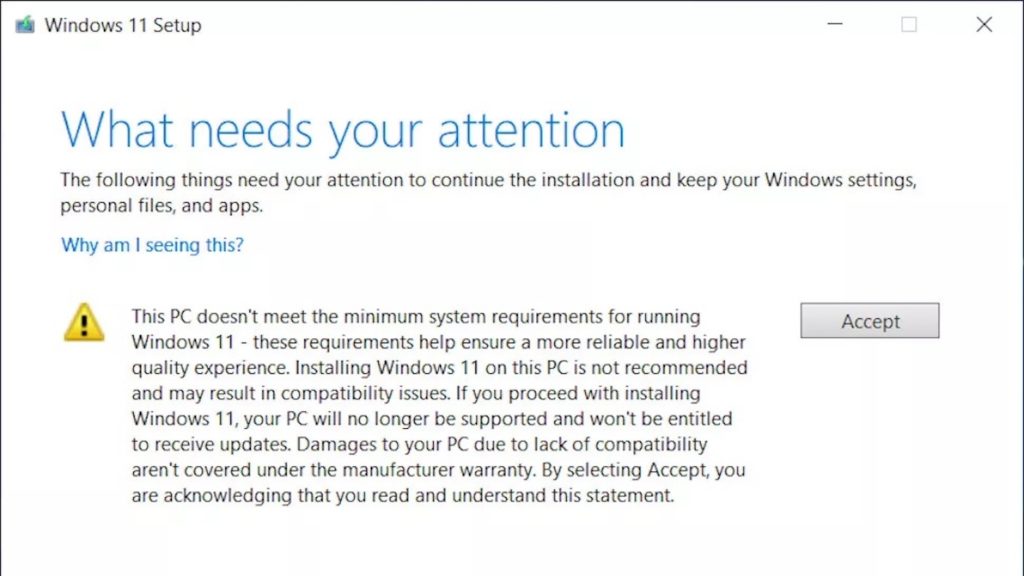Windows 11 is testing a watermark on unsupported PCs
It is possible to install Windows 11 on an unsupported PC, namely a computer that does not meet all the technical characteristics. The installation is done manually and not via Windows Update. Now Microsoft is testing a watermark.
A watermark on Windows 11 when the PC is not officially supported
Watermark in test on Windows 11 for unsupported PCs appears at the bottom right of the screen, just above the clock. This is the same location as the watermark when Windows is not activated. “Requirements not met”, can we read. This is purely a display at the bottom of the screen, the rest of the operating system remains functional.
Note that the same alert will appear in the Windows 11 settings. The message is the same, indicating that the PC does not have the technical characteristics required to officially run Windows 11.
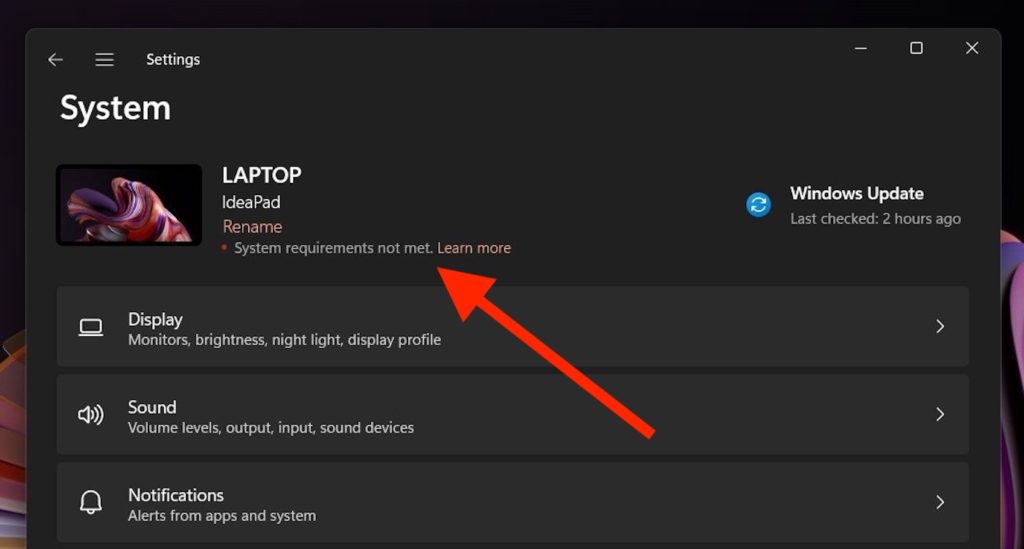
The test is underway with Windows 11 build 22557, which was recently available to testers who are members of the Windows Insiders program. It will be interesting to see if Microsoft goes all the way and displays the same message in the future with the final version of the update.
At the same time, a new pop-up appears when installing Windows 11, alerting users with an unsupported PC that there may be risks. For example, updates will not necessarily be delivered. Also, Microsoft notes that damage can occur due to a lack of accounting.