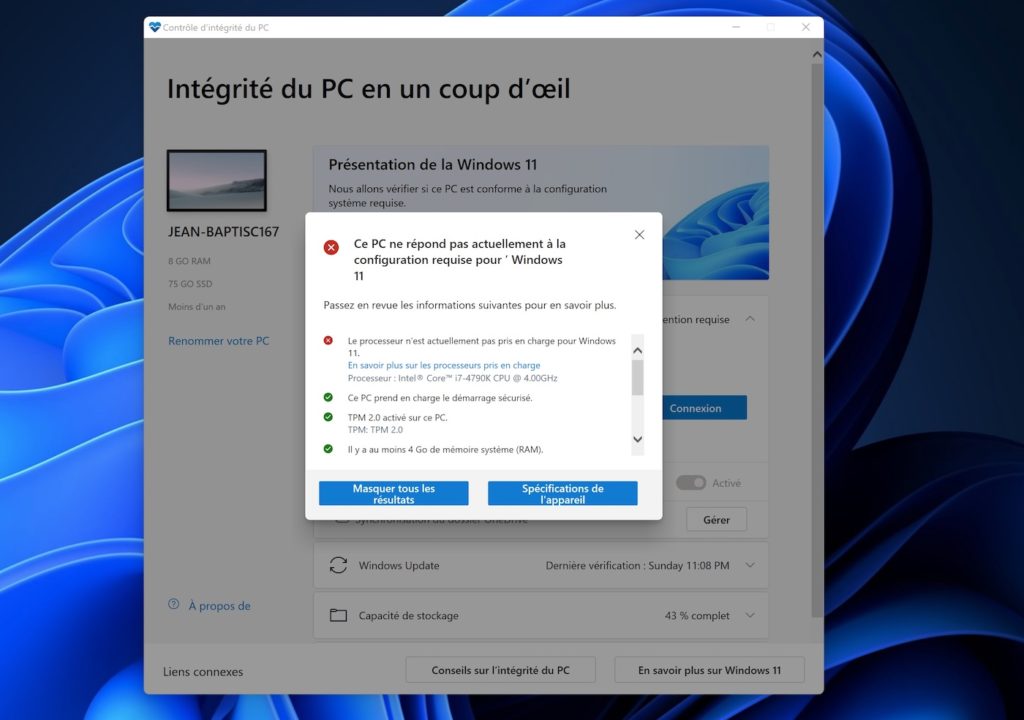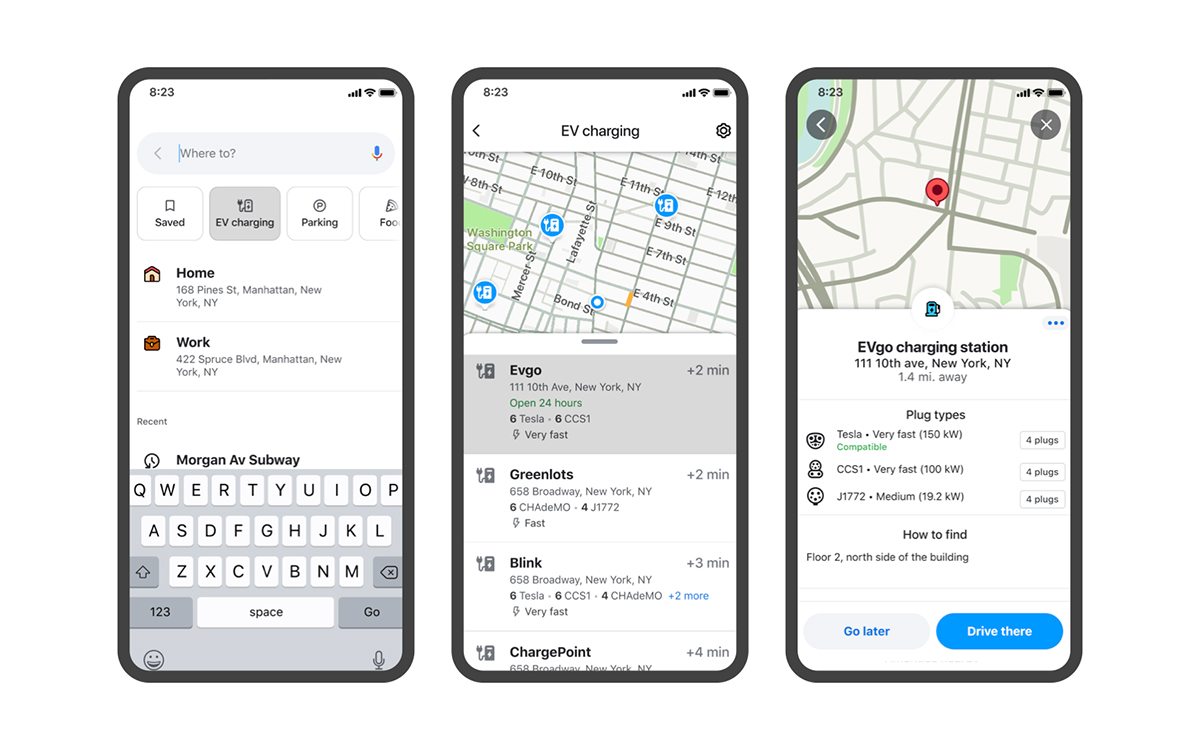Windows 11 is available: how to install it for free
Windows 11 is now available in final version for all users. The list of new features to be found in this dedicated article. But is your PC eligible for the update?
Contents
Is your PC compatible with Windows 11?
This is one of the controversies surrounding the update. Microsoft seriously limits the number of computers that can install Windows 11. Indeed, you must have at least an 8th generation Intel processor. The complete list of compatible processors can be found on this page. The list for compatible AMD processors can be found on this page. On the other hand, you must have a TPM 2.0 chip, it is related to security.
How to easily check if my computer is compatible?
Microsoft offers a compatibility tool for checking Windows 11 support. The tool in question is available for download at this address. Launch it and check if everything is good. In the image below, we can see that everything is good except the processor.
Can I install Windows 11 on a PC that is not officially supported?
The answer is yes. This requires manually downloading the update. This is done through from Microsoft website. Then open the ISO file and do the installation. Please note, Microsoft is warning users that updates may not be available through Windows Update.
How to install Windows 11 if my PC is compatible?
Nothing could be simpler, just go to the settings of Windows 10 then in the section “Update and security”. Make sure you are in the Windows Update section on the left. The free upgrade to Windows 11 will then be available for download. You just have to click on the button to start the download and then the installation.
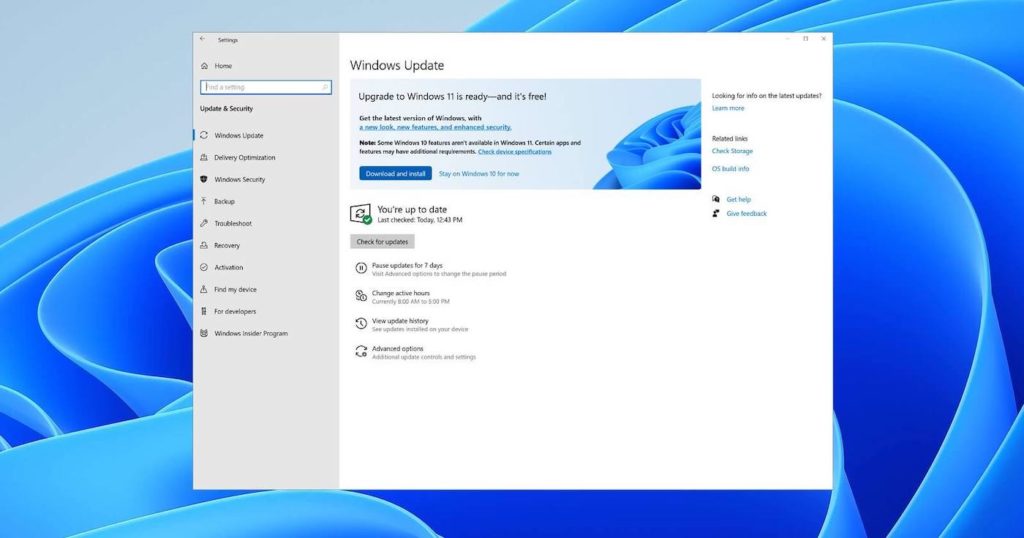
As a reminder, Microsoft has already said that Windows 10 will have the right to security updates until October 14, 2025. You are therefore not obliged to switch to its successor. But at the same time, don’t expect big news with future updates to Windows 10. Microsoft is now relying on Windows 11.