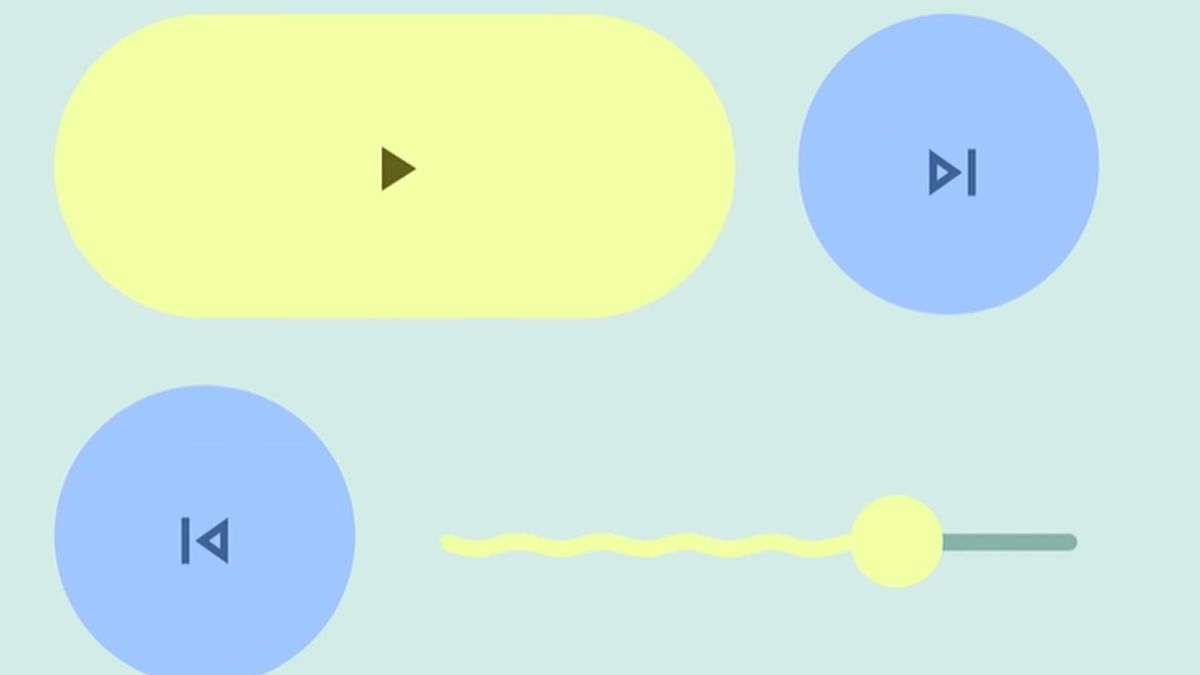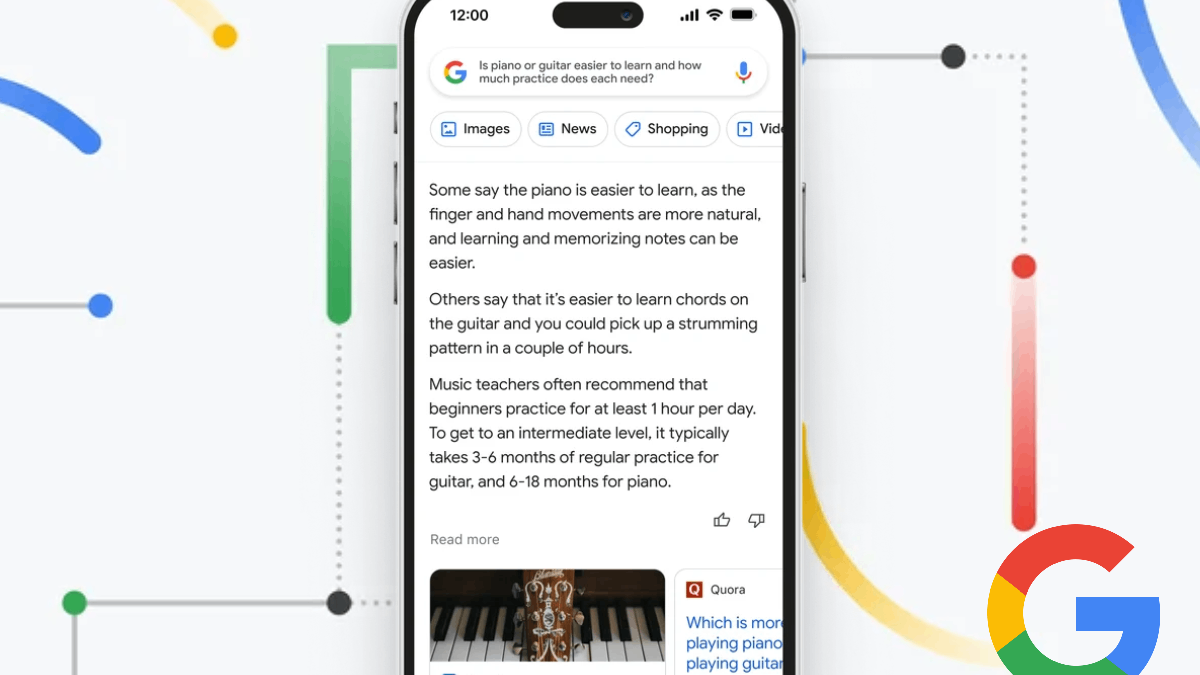Web version Google Account switcher gets Material You design
Round corners, a modern look and a lick of paint: the web version of Google looks slightly different. Or actually a very small part of it: top right, where you can switch your account. The small square will be provided with the Material You design and therefore fits even better with the new design direction Google is taking.
Material You
The Material You design is easily recognisable, because suddenly plenty of round corners are added to all buttons (via 9to5Google). In addition, you see the profile picture considerably larger and Google says goodbye to the pill-shaped ‘Manage your Google account’ button. The button to add an extra account is also provided with the rounded design. There are also a number of things that are more in the background: logging out and the privacy policy, for example. The account switcher is used if, for example, you want to switch between your work and private Gmail, or use Google Analytics for a different website than the one you are currently logged in to.
There is no dynamic color to choose from, so for now you can only choose a light theme and a dark theme. With light you can expect white and light gray and with dark it is black and dark gray. Too bad, because it would be nice with the different themes you can choose in Chrome and in Gmail. You could then make it fit together better.
Switch Google account
Chances are you’ll already see the new design if you’re working on Google in Chrome. Just tap or click on your account photo at the top right and you may already be able to see what that new design looks like.
Want to learn more about Google’s Material You design? Read our collection page about the Material You design, which Google is bringing to life on Pixel phones and is now also implementing in more and more other services, including the account switcher.
Related articles
Do you see it yet? Let us know in the comments to this article.