We tried ChatGPT in Bing on Android: here’s the result
As we wrote before, ChatGPT in Bing is now available in the Android app. That means you can ask more complex questions than you normally would to a search engine. And: that you can ask for images to be made. We tried it out.
Contents
Bing on Android
You can easily download Bing on Android from the Play Store. You then log in with your Microsoft account (for example a Hotmail account) and you can get started. At first you immediately see the search engine. You can ask questions such as what is healthier, young cheese or old cheese. This can be done by typing, but also by speech (ChatGPT also reads aloud what it is looking for and what the answer is via speech).
ChatGPT on Bing provides more insight than just ChatGPT: it shows what exactly it is looking for. That does make the ‘magic’ go off a bit more, but it also helps you to ask a smarter question in the future, if you get an answer that you don’t think fits your question.
Anyone can download Bing on Android, but you’ll need a Microsoft account to use it.
Artificial intelligence
As with any artificial intelligence tool, there is always the disclaimer that it makes mistakes. You can also see this happening in two ways in the examples you encounter in this article. First in terms of information about Androidworld. Although we have not specified that we mean .nl, he immediately throws it on our Belgian site, it seems. Now that mistake in itself is not surprising, because we also have a Belgian site.
Where it does get a bit disappointing is when you ask Bing to help plan a weekend trip to Paris. He understands your question, because he wants to know what you want to do, but then he only comes up with a plan to get from the Eiffel Tower to Disneyland: I had expected my weekend in the most romantic city in Europe to be slightly different than to just spend it on public transport.
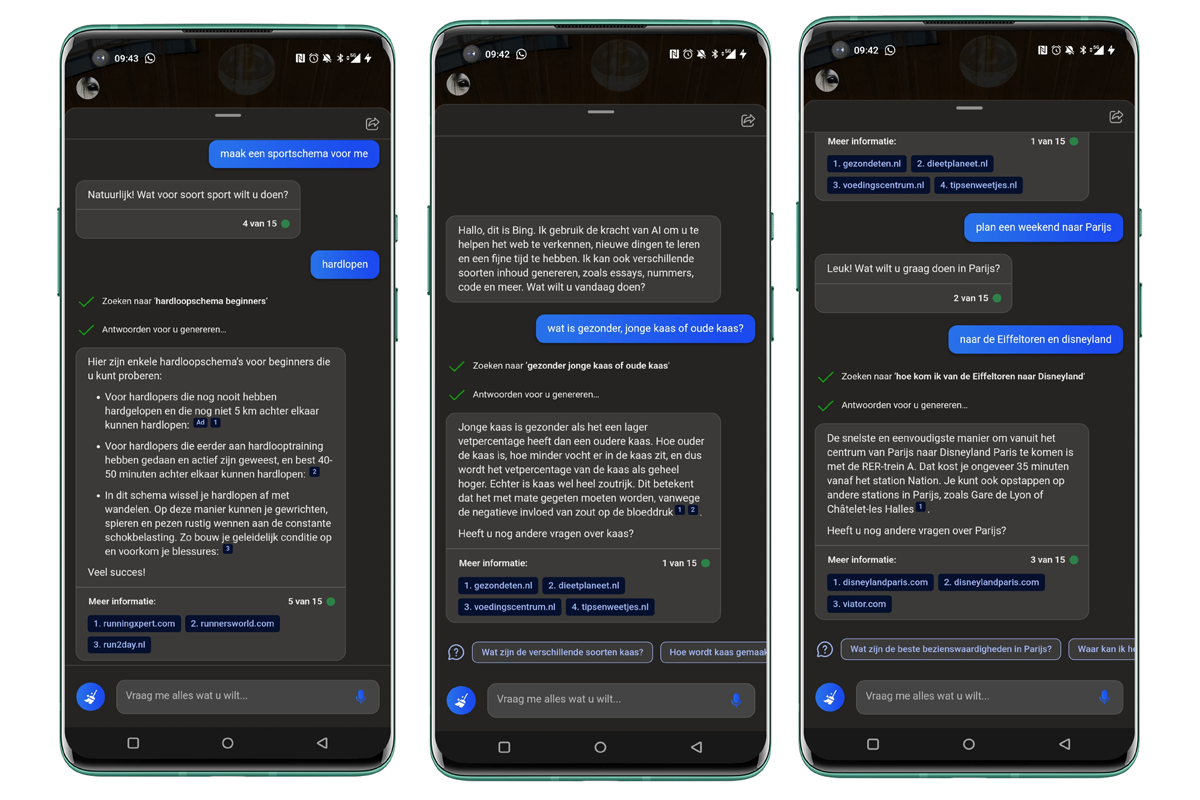
This is what Bing looks like with ChatGPT on Android.
Bing Image Creator
Something other than, the ‘Bing Image Creator’. That’s a bit confusing. You can find it under ‘Apps’ and the entire explanation is in Dutch. It even says “Image Creator” above it. Then you enter, for example: ‘A photorealistic image of a pineapple with a sunrise in the background’ and you will see that the Image Creator currently only supports English. If you then ask it in English, you will get pineapple and sunset, but it is not very photorealistic.
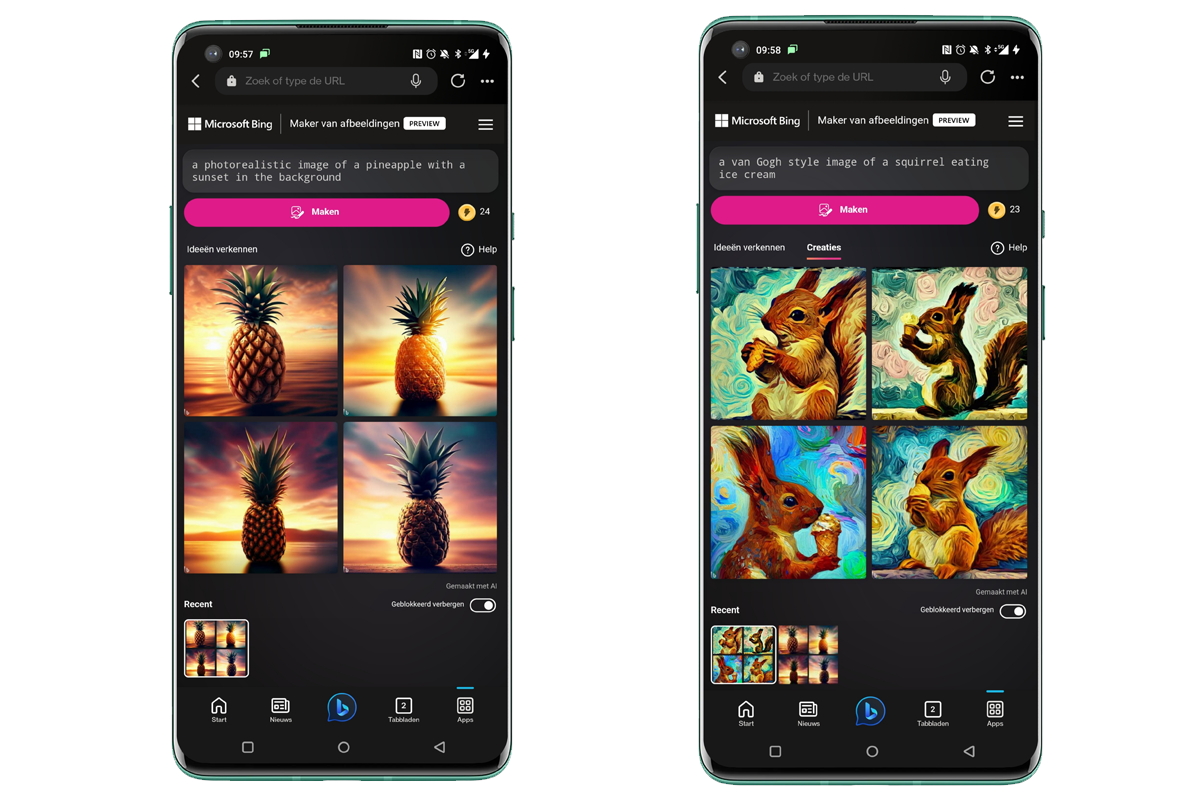
Photorealism doesn’t seem to be quite Bing’s “thing.” But art is even more so.
In addition, he refuses to give certain prompts, which are very sensitive. Looking for a realistic painting of a couple is possible, but as soon as you call it a ‘gay couple’, it’s not allowed. You also don’t have to ask Bing for a realistic painting of a transgender woman, he won’t come up with it. But, a ‘couple kissing’ is also a prompt that you shouldn’t ask him, even though it mainly had to do with the physical/sexual. It’s a bit strange that a gay couple isn’t an option. There is still some profit to be made.
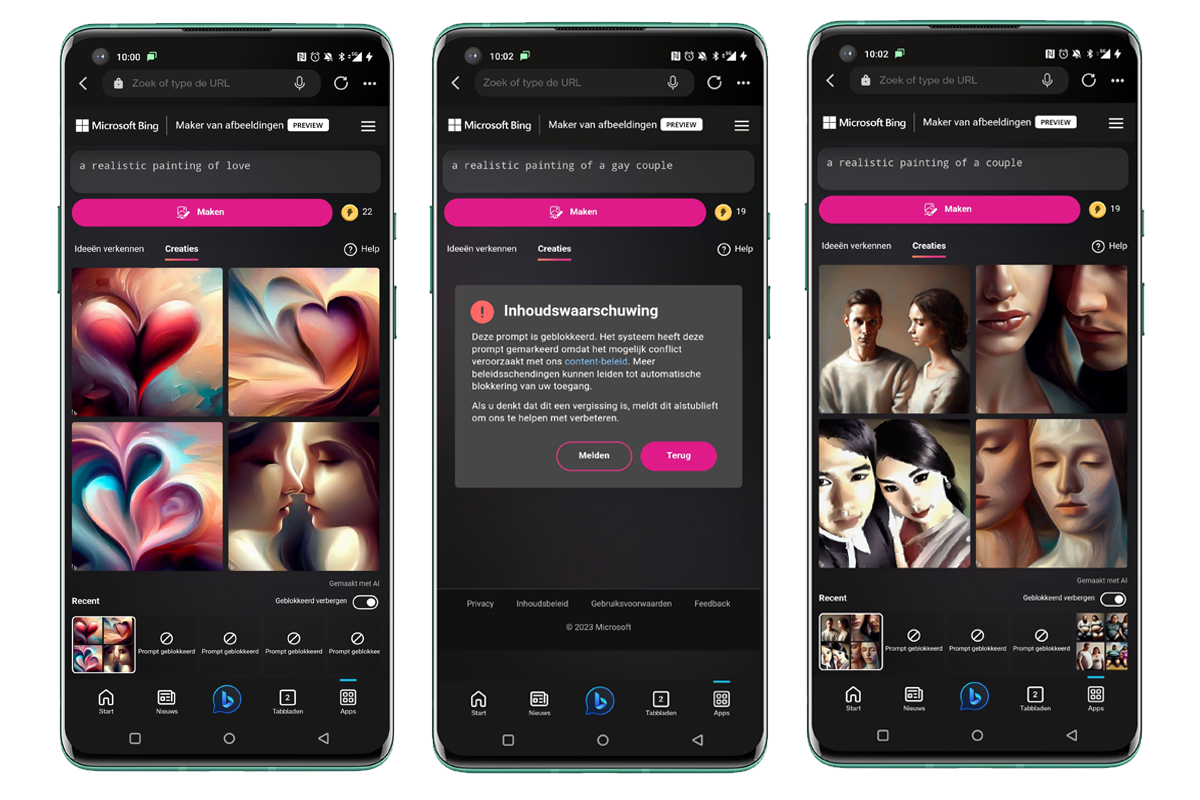
You can ask anything, but you will not always get the desired result.
It is also great fun to play with: we are very impressed with the ice-eating squirrel in Van Gogh style that we asked for, which is why it also features at the top of this article.

Microsoft Bing Search & Earn
Microsoft Bing Search & Earn
Bing Search is Microsoft’s official search application for Android. In this app you can search for websites, but also for images and you can even w..
Related articles
Have you already tried it? If you have any cool prompts to enter, let us know in the comments.



