We hope to see these 5 functions in Android 13
Android 13 is far from out, but several features have already been leaked. In the new Android version, which will probably only be rolled out in October of this year, five new functionalities have been spotted in the development phase. Here are five new features that we hope to see in Android 13.
Contents
Android 13?
In this article we will discuss some of the features that Android 13 will probably get. About a month after we came up with the first rumors and functionalities of Android 13, new things have now come to light. Google does not come up with detailed renders or examples of what we can expect. On the other hand, Android Police does have images in their hands that they have obtained thanks to a build. These are functions that are still in the development phase and can therefore still be adapted.
At present, many Android phones are still waiting to get the update to Android 12. Nevertheless, we have listed the functions of Android 13 for you. You can find out in this article whether and when your device can expect the Android 12 update.
1. Scan QR code from lock screen
Android 13 users will see an option on the lock screen to directly scan a QR code. In addition, the function should also appear in the notification bar. Scanning a QR code is of course already easy at this point by opening the camera app from the lock screen or by pressing the power button twice. However, there are smartphones whose camera app is not capable of scanning QR codes. This function is therefore mainly suitable for these phones. It is expected that Google will build a special app for scanning the QR codes, but nothing else is known about this yet.
Google seems to want to build in the feature because we’ve been using the QR code a lot lately and will probably continue to use it. The company is looking for a feature that can make using the codes even easier.
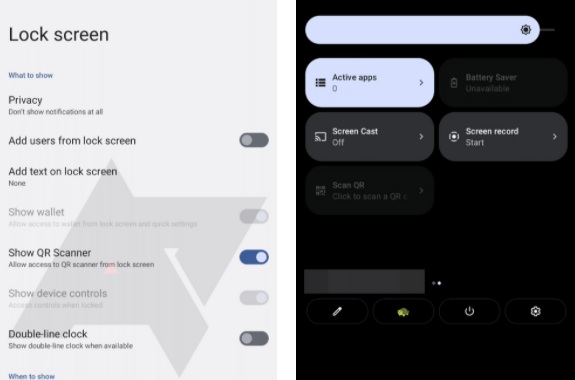
2. Faster user profile switching
Then if we stay on the lock screen, users in Android 13 could easily change user profiles here as well. Multiple users of one smartphone mainly benefit from this. But the function also ensures that you can switch more easily between, for example, your work or personal profile or between parent and child profiles.
Google already made it possible in an update to switch profiles more quickly in, for example, Google Drive, Google Maps and Google Calendar. In these apps, you can quickly swipe your finger over your profile icon (top right) to switch accounts. Google will likely continue this trend and the new feature will generally make it easier for you to switch between your Google accounts.
3. Call up Google Assistant
Since Android 10 it is possible to use gestures via the navigation bar. This replaced the three traditional navigation buttons at the time, although there is still the option to use them. However, people who choose to use the three navigation heads were annoyed that a long press on the home button activated the Google Assistant. From Android 13 it will be possible to disable this.

4. Set language per app
Earlier we already came with news that you can set a separate language per app in Android 13. For example, you will soon be able to set WhatsApp in English and Twitter in German. Now it has come out that you can change this via the system menu under the selection ‘languages’ and then under the heading ‘app languages’.
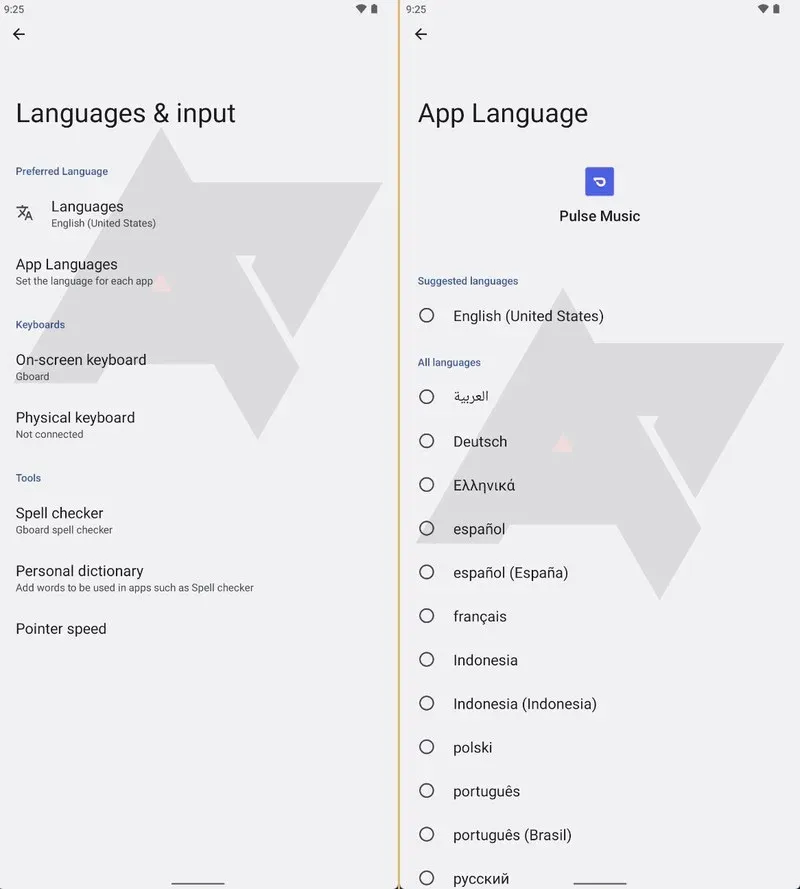
5. Moving Media
Finally, Android 13 should have a feature that makes it possible to transfer media quickly and easily between different devices. For example, when you come close to a Nest Mini or Chromecast with your phone, a notification should appear in which you can easily have audio, video or other media played via the relevant device. Think about the function that many bluetooth earbuds have. When you open the box, the earphones are directly connected to your phone. It should most likely look like this.
Google would also build in a feature that will tell you that there is a media device near you. Then it will tell you to get closer and you will be given the option to transfer media to the device.
What do you think of the new rumors about Android 13 and which function appeals to you the most? Let us know in the comments below this article.



