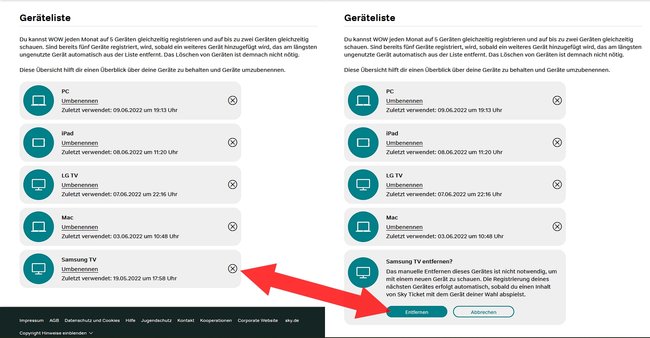View device list & remove devices
With “WOW”, the last 5 devices with which you used the streaming service are always registered in the device list. In the settings of your “WOW” account you can view the individual devices and remove them at any time.
Version:Web
Languages:German
Our tips for smart series watching:
Contents
View device list & delete devices manually
To view the device list of “WOW” (formerly “Sky Ticket”) and delete individual devices from it, proceed as follows:
- Opens a new tab with the “WOW” webpage.
- Click “My account” (top right) and im drop down menu on the “Sign in” button.
- Then enter your customer number or e-mail and your PIN.
- Click on your profile name and in drop down menu on “Account Overview”.
- Under the “Manage settings and devices” menu item you click on the link “Devices”to be redirected to the device list.
Alternatively, you can use this link to go directly to the device list if you are logged in.
Image source: GIGA - To delete a specific device from your device list, you have to click on it circled cross to the right of the respective device.
- Check again whether you have selected the correct device and then click on the Remove buttonto delete it from your device list.
Image source: GIGA
When should you manually remove devices?
A maximum of 5 new devices can be registered with “WOW” every month. However, you don’t have to do anything special for this. By logging in on a new device, this is automatically added to the device list. If you already have 5 devices in the list over time, the device that has been unused for the longest time will automatically be removed from the list when you log in on a new device.
Manually deleting devices is therefore not really necessary, but it is helpful in two use cases:
login problems
If you’re constantly having trouble logging in to a specific device, you can try to resolve the issue by removing it from the device list and registering it again.
You can also check in the device list whether a single device may have registered more than once. This error has occurred in the past, for example, when using “Sky Ticket” in the Firefox browser.
account theft
If you suspect that someone has accessed your “WOW” account, you can look for unknown devices on the device list. This becomes even easier if you remove all previously registered devices and then keep an eye on the list.
However, removing the device does not prevent the thief from continuing to use the account. You can only check if someone is logging in with an unknown device. If you suspect something, it is helpful to set a new, secure password straight away. If you also use the same login data for other services, you should of course change the passwords here immediately.
Don’t want to miss any more news about technology, games and pop culture? No current tests and guides? Then follow us on Facebook (GIGA Tech,
GIGA Games) or Twitter (GIGA Tech,
GIGA Games).