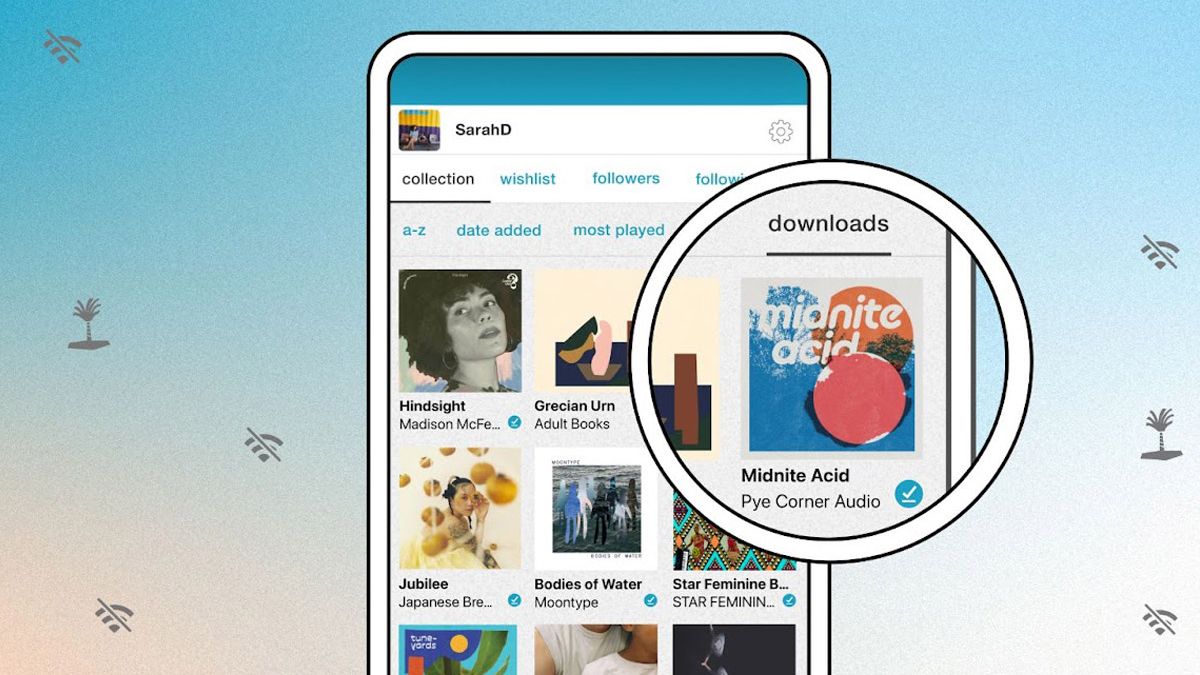this way you can keep your conversations really private
WhatsApp is one of the most popular chat apps in the world, but what about the privacy of your conversations? In this article, we will share some valuable tips and tricks to keep your WhatsApp conversations truly private. Discover the secrets you need to know to ensure maximum privacy.
Contents
- 1 1. End-to-end encryption
- 2 Related articles
- 3 2. Two-Step Verification
- 4 Related articles
- 5 3. Show security notifications
- 6 4. Block unwanted contacts
- 7 5. Disable notifications on the lock screen
- 8 Related articles
- 9 6. Delete sensitive messages
- 10 7. Don’t use public Wi-Fi
- 11 Related articles
- 12 8. Be careful when sharing media files
1. End-to-end encryption
WhatsApp uses end-to-end encryption for all your messages and calls. This means that only you and the person you are communicating with can access the content of the messages. Make sure to always use the latest version of WhatsApp to take advantage of this strong security feature.
You can also check the encryption of a WhatsApp conversation, because each conversation has a unique security code that is linked to a QR code. If you and your contact are near each other, one can scan the other’s QR code or compare the 60-digit code. If you scan the QR code and the code is indeed the same, a green check mark will appear. Since the codes match, you can be sure that no one can intercept your messages or calls.
An example of an encryption code
Roadmap
- Open WhatsApp and choose a chat
- Tap the person’s name and choose Encryption
- Have the code scanned by your contact person. You can also compare the series of numbers below.
Related articles
2. Two-Step Verification
Protect your account with 2-Step Verification. This adds an extra layer of security by setting up a PIN that is required when activating your WhatsApp account on a new device. Go to WhatsApp’s settings and activate this feature for extra protection.
Related articles
3. Show security notifications
Every conversation in WhatsApp has a unique security code and you can see that the messages are encrypted thanks to end-to-end encryption. If you enable the security notifications in WhatsApp, you will be notified when someone changes that security code.
Roadmap
- Open WhatsApp -> Institutions (three dots at the top right)
- Choose Account
- Tap on Security notifications
- Turn on the switch
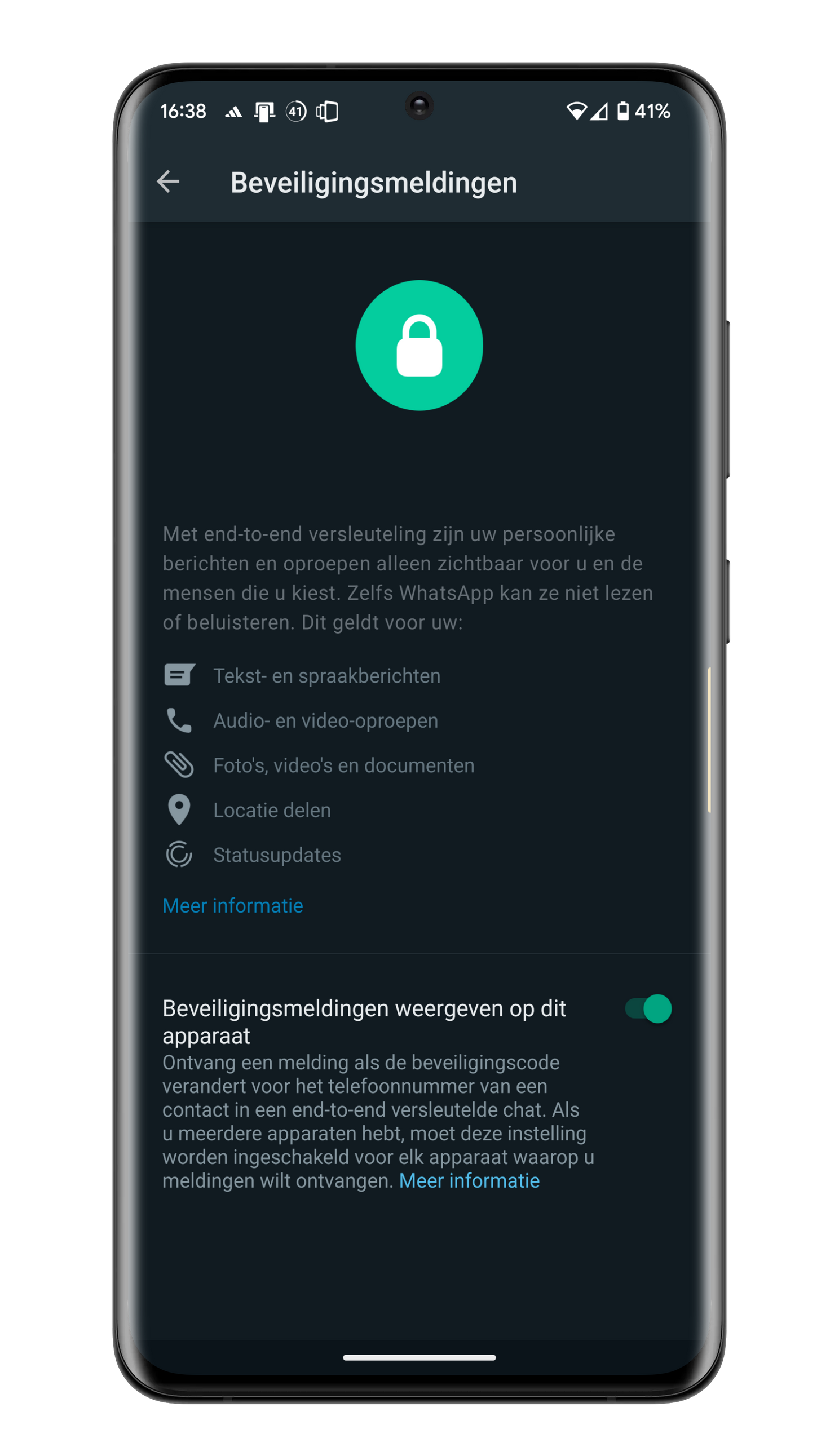
4. Block unwanted contacts
If you are being harassed or receiving unwanted messages, block the affected contacts. Go to the person’s profile, select ‘Block’ and they will no longer be able to contact you via WhatsApp. Do you suspect someone has blocked you on WhatsApp? You can check that.
5. Disable notifications on the lock screen
To prevent prying eyes from reading your messages without your permission, turn off notifications on your phone’s lock screen. This will hide the contents of the messages until you open WhatsApp.
Related articles
6. Delete sensitive messages
WhatsApp offers the option to delete individual messages or entire conversations. If you share sensitive information, delete it after reading it to make sure no traces are left behind. You can also use chat lock. This feature is designed to provide additional security for sensitive conversations such as personal, financial or confidential information. That is how it works.

7. Don’t use public Wi-Fi
Avoid sending confidential information via WhatsApp while connected to public Wi-Fi networks. These networks are often not secure and can expose sensitive data to potential attackers. Instead, use a trusted mobile network or a secure Wi-Fi network.
Related articles
8. Be careful when sharing media files
Be selective when sharing photos, videos or other media files via WhatsApp. These files are stored on recipients’ devices and may be shared without your permission.
It’s important to be aware of WhatsApp’s privacy settings and security measures to ensure that your conversations remain truly private. By applying these WhatsApp tips, you can communicate with peace of mind knowing that your privacy is protected.
whatsapp messenger
whatsapp messenger
WhatsApp is the incredibly popular chat service that is available for Android, but also for other platforms such as iOS. With this app you can send messages..