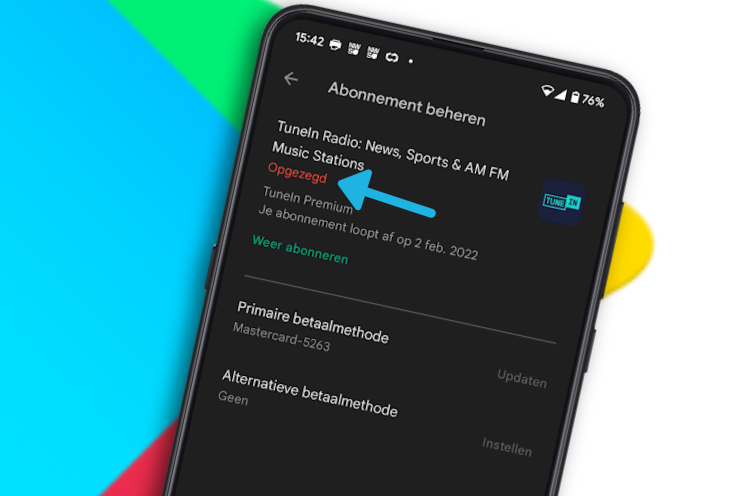this is how you track hidden AirTags that may be following you
With the Apple AirTags you can track down your personal belongings, but it can also be used to secretly follow people. A new iOS 15.2 feature makes this more difficult: the Find My app lets you see which objects can track your location.
Read on after the ad.
‘Objects that can track me’
Apple is doing everything it can to prevent the AirTag from being used as a stalking device. Earlier, the company already added an anti-stalking function to the AirTag. If someone secretly puts an AirTag in your jacket to secretly follow you, the tracker will sound an alarm within 8 and 24 hours by playing a sound.
As of iOS 15.2, there is a way to find out if you are carrying a tracker. In the software update – which is expected to be released at the end of November – Apple will add an option to the Find My app: ‘Objects that can track me’.
When you press the button, the iPhone searches for unknown objects nearby that can be used to track your location. These can be Apple’s AirTags, as well as other items compatible with the Find My network – including the AirPods.
Locating AirTags in iOS 15.2
The new Find My feature requires iOS 15.2. The interim software update is not out yet and will probably be released at the end of this month. If the software will soon be on your iPhone, then do the following to locate unknown objects in the vicinity (such as AirTags):
- Open the Find My app;
- Tap the ‘Objects’ tab at the bottom;
- Drag the Objects window up;
- Tap “Search.”
When an object is discovered, tap it for more information. You can play a sound to hear where the item is. Or tap “Search” to locate the object very accurately. For this you need an iPhone 11 or newer, which contains a U1 chip for accurate location determination.
If the owner has added contact information in case the item gets lost, you’ll see the details under ‘Item information’. Have you found a tracker and you want to prevent it from following you longer, go to the ‘Instructions to disable object’.
We also find it remarkable how easy it is with iOS 15.2 to track down other users’ AirPods. In this way, the function can be used by malicious parties to steal AirPods.
Want to stay up to date with the latest iPhone features? Sign up for our newsletter: