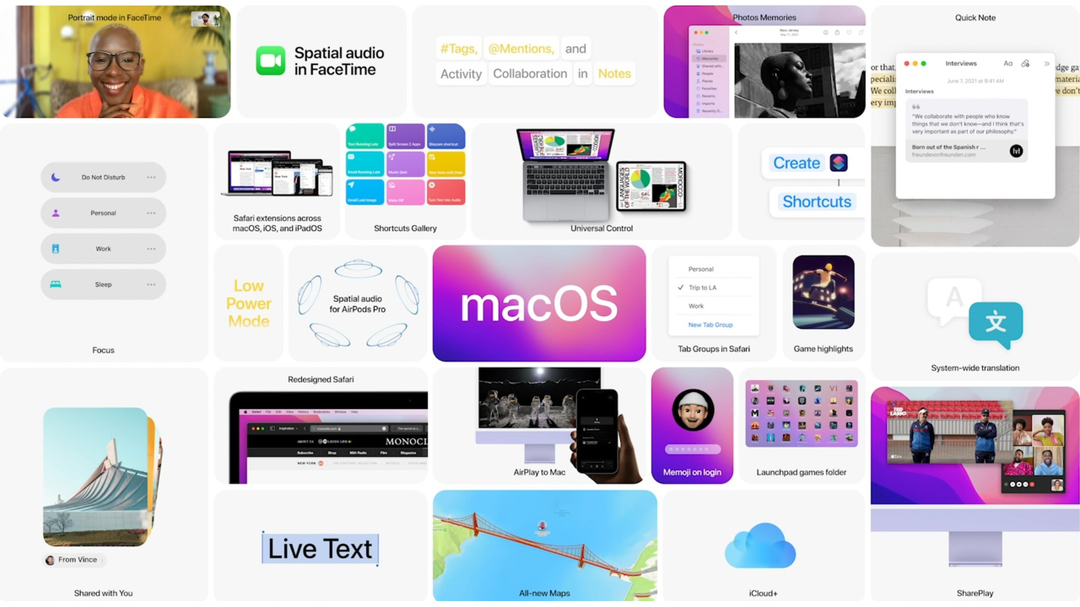This is how you control your smarthome from the lockscreen without unlocking your Pixel
Android 11 came with a new ‘power menu’, the menu that you see when you long-press the power button. You could control your smarthome devices in Google Home from the lock screen by long-pressing this button. That button disappeared a little later, but makes a comeback with Android 13.
That is how it works
Hidden deep in the settings is a switch that turns the function on. Do you want to control your smarthome devices on your Pixel (again) from the lockscreen without having to unlock the phone first? Then follow these steps.
- Open the settings
- Tap on Screen -> Lock screen
- Switch Control from locked device in
That’s all! You can now turn on your lights, start your smart vacuum cleaner, and even control the living room thermostat from your lock screen. As long as it’s a smart device you’ve added to the Google Home app. Can’t see the button on the lock screen? Then make sure that you have already added the so-called controls to the smart home control button in the quick settings on your Pixel. You can read how to do that in this article.
Entering a PIN or fingerprint is no longer necessary. You can now control your smarthome from your lockscreen. At least, if you want to. Someone else in your household can now also turn off the TV while you are just working on the latest episode of Stranger Things 4.
All AW Basics articles
This article is part of our AW Basics. Those are articles for those who want to learn more about the basics of Android, or their Android phone. These howtos, tips, and background articles are interesting for beginners and experts alike! You will find the complete overview of all AW Basics here on Androidworld.
Google Pixel 6a
The Google Pixel 6a is a new mid-range phone with its own Tensor processor, five years of update support and a
set of smart features based on artificial intelligence.
read more
€ 459
Order on