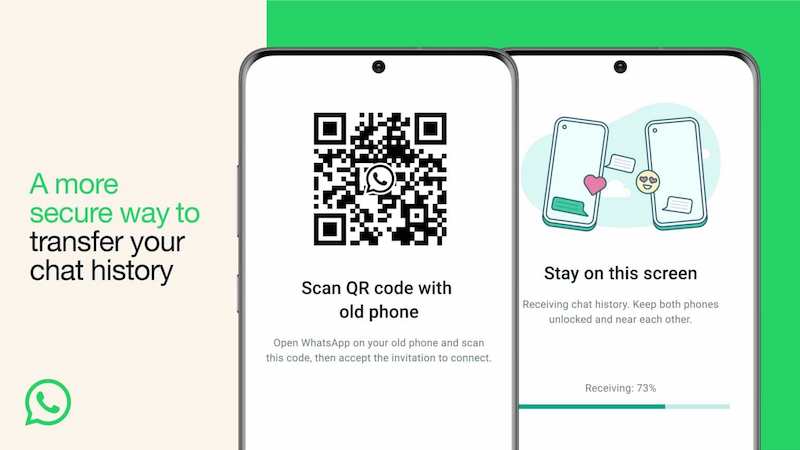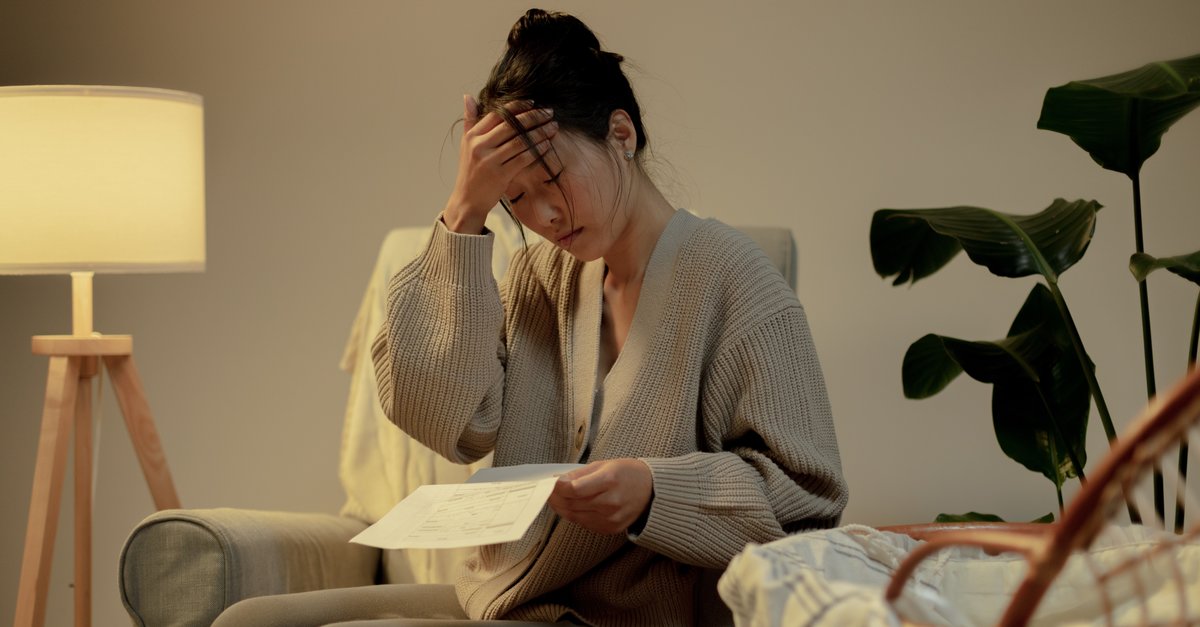This is how you can transfer chats via QR code
You have a new smartphone and want to use your WhatsApp chats like on your old device? This quickly led to problems in the past. But thanks to a new feature, you can now transfer your WhatsApp chats via QR code.
Switching to a new smartphone can quickly take a lot of time. The move of WhatsApp in particular could sometimes lead to problems in the past.
WhatsApp wants to get involved here in the future and has therefore presented a new variant. In the future you can easily transfer your WhatsApp chats with the help of a QR code.
This is how you can transfer your WhatsApp chats via QR code
It’s the first time that WhatsApp offers a local way to migrate chats to another device. The detour via a cloud backup is no longer necessary.
If you want to transfer your WhatsApp chats to a new smartphone, you must first open WhatsApp on your old device. Navigate to your settings here, which you can find via the gear icon.
Click on the menu item “Chats”. Here you will find the options “Transfer Chats to Android” and “Transfer Chats to iPhone”. Choose an option and start broadcasting.
Once you have completed these steps, your old smartphone will show you a QR code. You can then scan this with your new smartphone to trigger the transfer.
Transfer WhatsApp data: You must meet these requirements
In future you will no longer have to transfer your WhatsApp chats via the cloud backup when you change your smartphone. This option has often taken a lot of time in the past.
If you want to transfer your chats via the new QR code variant, a few requirements must be met. Because this option only works if you switch to a smartphone with the same operating system. Also, both devices must be connected to the same WiFi network.
Also interesting: