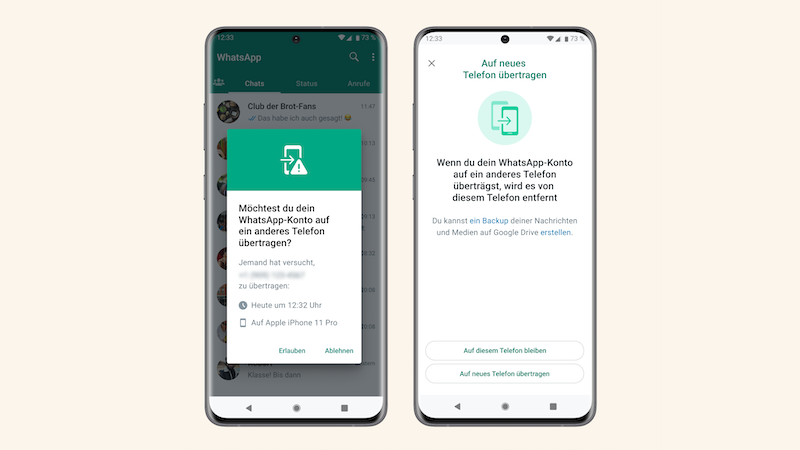This is how you can protect your account from hackers
Hackers are increasingly targeting WhatsApp accounts. The Meta subsidiary now offers you three new options to better protect your account. We’ll show you what you have to do for it.
Around two billion users counts WhatsApp worldwide. This puts the messenger service from Meta in third place among the world’s largest social networks and messengers.
But the more users a platform has, the more interesting it becomes for hacker attacks. WhatsApp is not immune to this either, as its users can be confronted with the theft of their accounts.
WhatsApp now wants to counter this danger with three new options that you can use to better protect your account with the messenger service. The aim is that the chat histories “should be as private and secure as personal conversations”, says the company itself.
Contents
Hackers: How to protect your WhatsApp account
If you want to transfer your account to a new smartphone or another device in the future, you will have to take an additional step in the future. Because Messenger will ask you to confirm the transfer on your old device.
This additional check can prevent third parties from transferring your account to a device that is not yours. This way you can protect your account against theft with a kind of two-factor authentication.
What happens if your smartphone is hacked?
WhatsApp has also created a solution in the event that third parties gain unauthorized access to your smartphone. Because in such a case, hackers could use your account to send – presumably unwanted – messages.
The app now has internal test functions for this. “They help authenticate your account without you having to do anything,” the messenger says.
WhatsApp: How secure are your conversations?
If you are not so sure during a conversation whether everything is going right, you can also check individual conversations for their security in the future.
The automatic security codes are used for this. You can currently use these manually. To do this, click on the name of your chat partner and select the menu item Encryption.
Your security code will appear here, which you can either manually compare with your conversation partner or scan via a QR code.
In the future, another function should ensure more security at this point. Because if you click on the encryption option in the future, WhatsApp will show you whether you are in a secure conversation.
Also interesting: