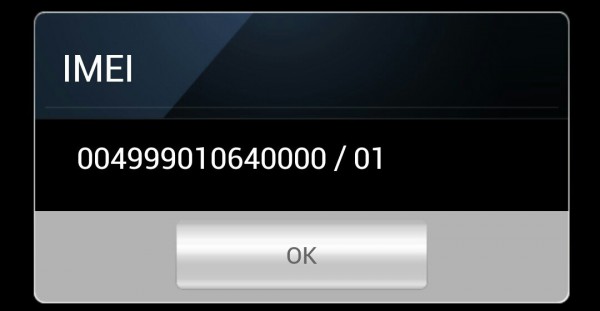This is how the electronic parking disc works
A small gadget wants to save you speeding tickets. The Ooono Park replaces the parking ticket and sets the time almost automatically. In this guide, we will show you how this works and what you need to consider.
How the Ooono works: Is the electronic parking disc allowed?
You just jump out of the car into the bakery and collect a ticket within 5 minutes. The reason for the fine: You forgot the parking disc. Every driver should have the turntable embedded in cardboard in their vehicle as standard, but it is all too often neglected – especially when you are in a hurry.
The company Ooono from Denmark wants to remedy the situation. The company is already known for its hazard warning system, which, however, falls into a legal gray area. the However, Ooono’s parking disc is completely legal and certified by the Federal Motor Transport Authority.
The electronic parking ticket registers the vibrations of your vehicle’s engine and can thus determine whether you are moving. If you turn off the engine and the gadget doesn’t detect any vibration for a minute, like this the digital parking disc automatically sets the parking time.
Ooono parking disc – set the time
The clock activates itself as soon as you unpack it. After the clock recognizes when you park the car without any action on your part and sets the parking time accordingly, all you have to do is set the current time.
- Push for it on the middle circle buttonto start the process. If the display starts flashing, you can continue.
- With the arrow keys left and right you first set the hour display a. When you are satisfied, press the circle button to confirm the entry.
- Repeat the process with the minutes and press the circle again to go to the next step.
- Now you will be asked if you want to use “DST” (Daylight Saving Time). an automatic time change want. Usually this should be the factory default. However, if you don’t want that, you can select “nDST” by pressing the arrow keys. Since the parking disc should last 2 years, the factory setting is recommended.
- If you have opted for the automatic changeover from summer to winter time and vice versa, you will now be prompted to do so date in the following order: year > month > day.
- Then you still have to set the parking interval, i.e. the intervals at which the parking time is measured. In Germany it is 30 minutes.
Now attach the digital parking disc to the car. Depending on the model, you first stick magnets on the dashboard or the windshield, to which you then attach the Ooono gadget. Remember: The parking disc must be clearly visible.
Changing the battery at the Ooono Park: Here’s how
The battery gives up the ghost after 1 to 2 years. The device tells you about a month beforehand with a small battery icon and a cross to indicate that the battery level is getting low. In addition, the Ooono Park beeps every time you start driving. However, the sound is no longer loud when the parking disc is already quite dry.
- To swap the battery, you have to first remove from the magnet.
- the Front side with the display should face down demonstrate. Open the battery compartment with a small screwdriver or your fingernail.
- Exchange the CR2450 battery against a new one and closes the compartment.
If you have any further questions about the Ooono Park, it is worth taking a look at the manufacturer’s FAQs (here to the website).