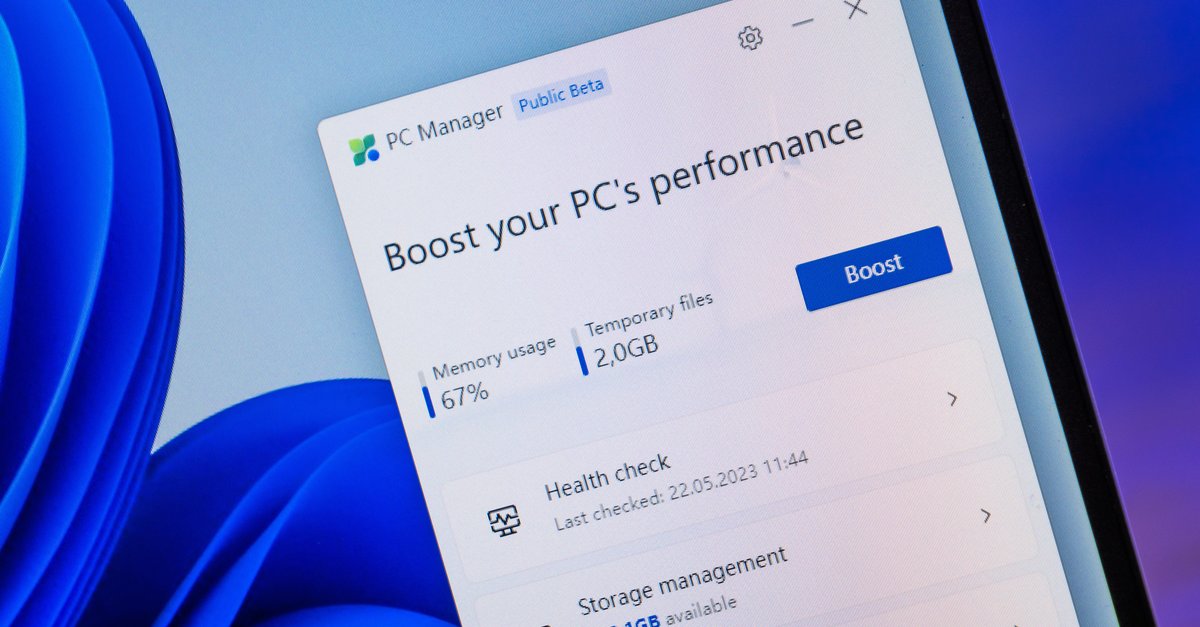This free Microsoft tool cleans and optimizes Windows
System cleaners and optimizers are a dime a dozen. The most popular, although not without controversy, is CCleaner. Now Microsoft itself is competing with CCleaner and similar tools: with a first public beta version of the PC Manager, which combines garbage disposal, virus scanning and updates in a simple interface.
16 years after the initial release, CCleaner is still a popular system cleaner for Windows PCs. This allows you to free your Windows PC from data garbage and make other optimizations with just a few clicks in a (reasonably) clear interface. CCleaner is not without criticism, however: Unnecessary pseudo-optimizations such as registry defragmentation, an increasing focus on monetization, bundling with other software and resource-guzzling background services are just some of the points of criticism.
Problem: CCleaner is still one of the reputable products amidst a gigantic amount of rogue Windows PC cleaning and optimization tools. Many of these products only work with placebo effects, make dangerous changes to the system or even install malware. Especially inexperienced users often install them by mistake.
Microsoft’s CCleaner competition
Microsoft now has his own system cleaner in a first public beta version under the name PC manager to download Approved (see at Microsoft). The tool does not reinvent the wheel, but, like CCleaner, it bundles some useful functions under one interface:
- deleting temporary data and other junk data,
- remove windows programs from autostart
- trigger windows updates,
- start virus scan,
- End processes and
- Change default browser.
Regarding the last point: Microsoft is already trying in numerous other places in Windows with numerous “dark patterns” to get customers to Set Edge as the default browser. This is also reflected in this tool by showing Edge as “recommended”.
What good is Microsoft’s PC Manager?
Other than that, PC Manager seems fine. The advantage over CCleaner is that after deactivating autostart applications, the influence on the start time is measured directly. CCleaner, on the other hand, has a few more options when it comes to deleting data from applications. Of course, most of the functions of both tools can also be accessed using the on-board Windows tools (autostart management: ctrl + shift + Esc → “Startup” tab; Data Cleaner: Win + R → cleanmgr).
Greatest merit of PC Manager is accordingly, that Microsoft even offers it and with it one Alternative to the several harmful tools offers that at best bring no benefit and at worst endanger system security. While PC Manager may not be necessary for savvy users, any prevented installation of one of these malicious tools is still an asset.
Download PC Manager
You can use PC Manager on this page at Microsoft download. It runs on Windows 10 and 11. The first beta version is only available in English.