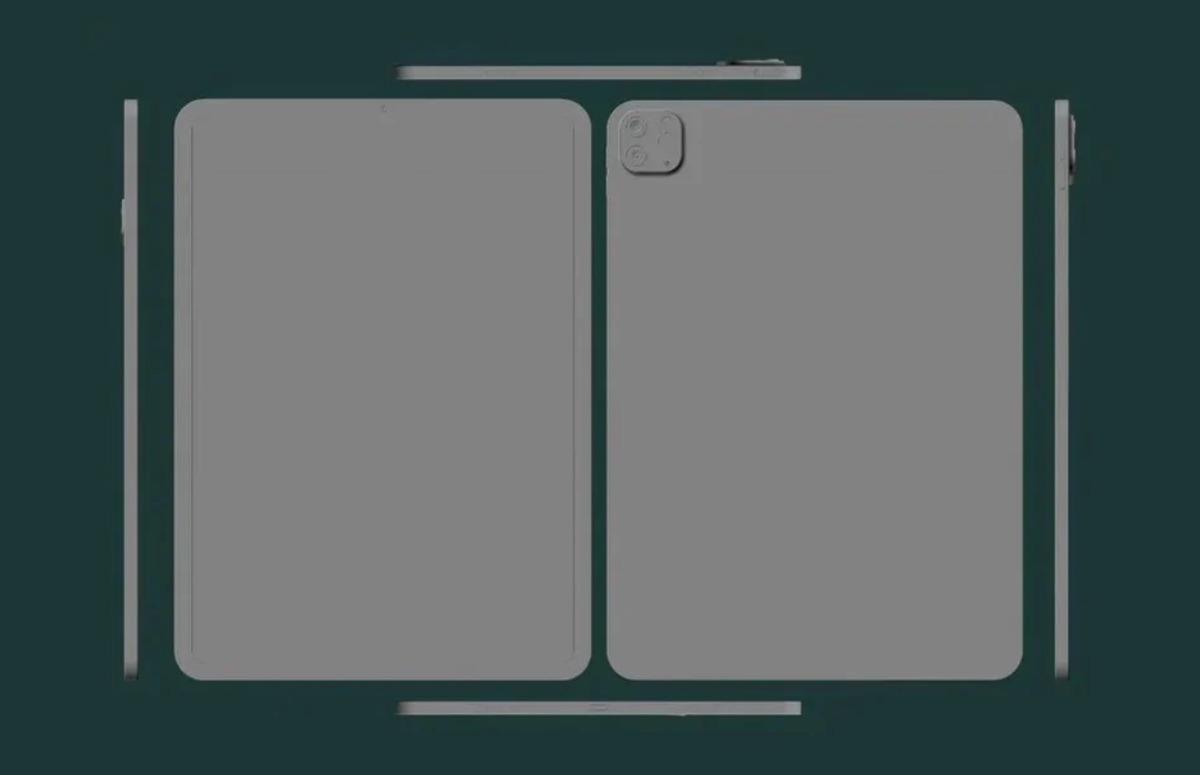These are the benefits of shooting with Apple ProRAW
Since iOS 14.3, it is possible to take photos in the Apple ProRAW format with the iPhone 12 Pro and 12 Pro Max. But how do you do that? How do you edit the photos? And what are the benefits of Apple ProRAW? We show it.
Read on after the ad.
Contents
Apple ProRAW: these are the benefits
Your iPhone takes great photos, of course, especially if you have a recent device. Those who seriously want to get started with smartphone photography would do well to use the RAW format. With a little patience and creativity you can get the most out of your camera.
Apple ProRAW, one of the major new features in iOS 14.3, goes a step further. If you have an iPhone 12 Pro or iPhone 12 Pro Max, you can now shoot in this new file format. Your photos are therefore even better to edit than before. In this article, we’ll tell you all about the benefits of Apple ProRAW.
What is RAW?
When you take a photo with your iPhone, it will be saved as a HEIC file by default. Just like the well-known JPEG, this is a file format that compresses your photos, so that they take up less space. In many cases, that’s nice, because you can store more photos on your iPhone. You can also send them faster or upload them to Instagram, for example.
However, a lot of information is lost from the file when compressing. As a result, you see a quick loss of quality if you want to edit the photos. A RAW file does contain all the information, so you get a much nicer end result, provided you take the trouble to adjust the photo to your taste. An unedited RAW file is often dark and unattractive, as you can see in the example below.
The big advantage of Apple ProRAW
You could shoot RAW photos with your iPhone for some time, but you needed a special app like Halide for that. This has a major drawback: Apple uses artificial intelligence to enhance your photos. Think of Smart HDR 3 and Night mode. If you take a normal RAW photo, these effects are automatically turned off.
Apple ProRAW allows you to take RAW photos while retaining these functions. So you get the best of both worlds: the ability to adjust your photos without much loss of quality, while benefiting from Apple’s artificial intelligence.
Activate Apple ProRAW
Before you can get started with Apple ProRAW, you must first activate this function. You do that as follows:
- Go to Settings;
- Choose ‘Camera’;
- Tap ‘Structures’;
- Move the slider next to Apple ProRAW to the right.
If you now open the Camera app, you will see the ‘RAW’ button at the top right of the window. You can determine per photo whether you want to use Apple ProRAW. You simply tap the button to turn the function on or off. Nothing else changes when taking a photo.
Note: because ProRAW files contain a lot of information, they are a lot larger than normal photos. On average, it is about 25 MB. If you take a lot of photography, you will therefore go through the storage space of your iPhone faster.
Edit Apple ProRAW photos
Okay, you took your first Apple ProRAW photo. And now? You can edit your snapshot in the Photos app, but that won’t get the most out of your file. For the best result, use a separate editing program. In this article, we chose Adobe Lightroom, but alternatives like Pixelmator and Darkroom work just as well.
In principle there are no rules for editing your photos. After all, you decide how your masterpiece will look like. You will notice that Apple ProRAW files often have both overexposed and underexposed parts. A good starting point is therefore to raise the shadows and darken the highlights. This will immediately make your photo look a lot better.
Furthermore, Apple ProRAW files are often a bit softer than you are probably used to. That’s because your iPhone will normally sharpen photos automatically. You can now do that manually, giving you complete control over how sharp your photo will look. Just be careful not to go too far. A picture that is too sharp often does not look so good.
Examples from practice
Above you have already seen some examples of the differences between photos taken with the automatic settings, the Apple ProRAW files and the ProRAW files edited by us. We now list a number of photos, where we will mention the differences between the three versions.
The photo taken by the iPhone itself looks fine in itself. The lighting is balanced and the colors are quite neutral. The ProRAW file is a lot less impressive. The photo is very dark at the bottom left, while the top right is overexposed. We have therefore corrected the shadows and highlights.
We also wanted to give the photo a different “look”. By using one of the many filters in Lightroom, the scene now looks a bit more melancholic. In our opinion, that fits better with the atmosphere of the Utrecht Nieuwegracht.
For this photo, the iPhone 12 Pro Max has taken advantage of Night mode. Despite this, little detail is visible in the tree along the Oudegracht. Fortunately, the dynamic range of the Apple ProRAW file is quite large. This means that we have been able to lighten the dark areas without causing much noise. The result is a more vivid photo, because you can better see what’s going on around the tree.
At dusk, the iPhone 12 Pro Max sometimes tends to give photos a brownish glow. If you don’t like that, it is very easy to adjust the color balance in a ProRAW file. In this case we especially made the blue a bit stronger. This gives this plate more the look of a classic evening photo.
When we took this photo of Utrecht Central Station, it was pitch dark. Thanks to Night mode, the iPhone has captured quite a bit of detail. In the ProRAW file, the town hall is barely visible in the background, but that information is indeed recorded in the file.
By not only lighting up the shadows, but also sharpening the photo, it is easy to see how flexible a ProRAW file is. More detail is visible in both the station and the illuminated office at the top left than in the original HEIC file. In addition, we made the photo a bit warmer. That makes him look, in our eyes, more attractive.
Conclusion
If you just want to shoot nice pictures, you probably don’t want Apple ProRAW. However, this new file format makes the iPhone a bit more suitable for serious photography. You are now much more flexible in adjusting your files. If you want to take the time and effort to edit your photos, the end result can be beautiful.
Would you like to read more about smartphone photography? Then check out the iPhone photography guide and our tips for getting the most out of your iPhone 12’s camera. Would you like to participate in a photo competition? Then the Gurushots app is definitely worth it.