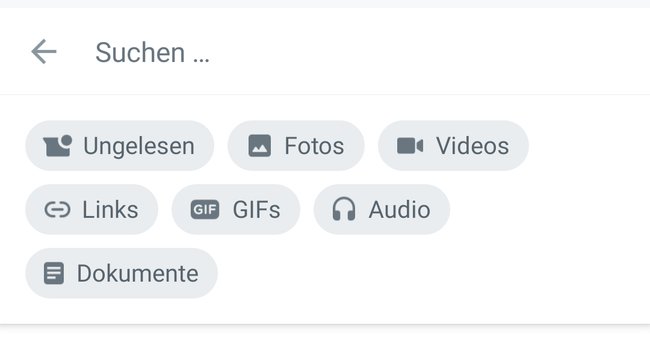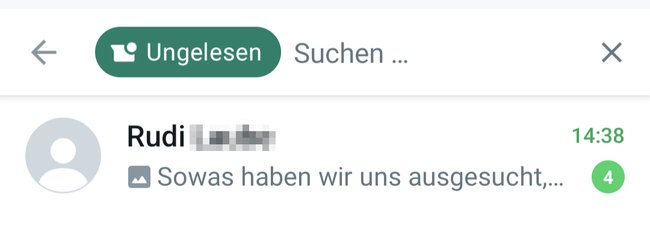Sort WhatsApp chats – unread first

Anyone who gets a lot of new messages from different people on WhatsApp will eventually wish they could sort all WhatsApp chats by read status. This is now possible and we will explain to you how it works.
Version:2.22.21.72
Languages:German
License:freeware
Platforms:Android
With every WhatsApp user there comes a time when dozens of “conversations” are bustling about in the chat overview and you sometimes have to look for which chat you haven’t read yet. A WhatsApp sorting function makes it much easier for you.
Sort WhatsApp messages by “unread”.
If you want to see at a glance what unread messages there are, you can filter WhatsApp messages by read status. This will only show you the chats with unread messages.
- Opens WhatsApp in the overview “chat“.
- Tap the above magnifying glassin order to Looking for.
- You will be different automatic search filters presented, including “Unread“. Tap on it.
- Now you will in this window only unread chats displayed. Once you’ve read one completely, it disappears from the list.
To return to normal view, simply tap the arrow to the left of the filter or the “X” to the right of the field. This brings you back to the general overview.
Unread WhatsApp messages in Windows app
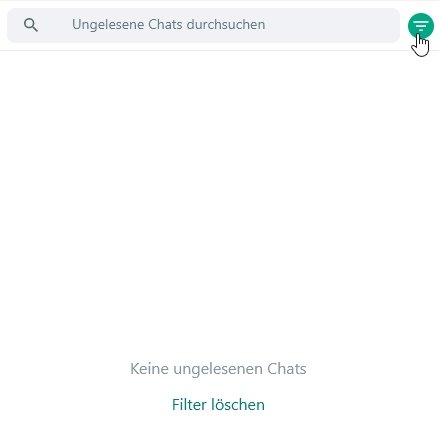
You can also set a filter in the WhatsApp desktop app that only shows you the unread messages.
- To do this, open WhatsApp for Windows.
- On the top left you see a field for entering a search, next to it is an icon made up of three superimposed lines that form a triangle at the top.
- Click on it and from all conversations you will only see the unread ones.
- Another click on the symbol deletes the filter and shows you the chat overview again. Alternatively, you can just click Clear Filter in the middle of this window.
Don’t want to miss any more news about technology, games and pop culture? No current tests and guides? Then follow us
Facebook
or Twitter.