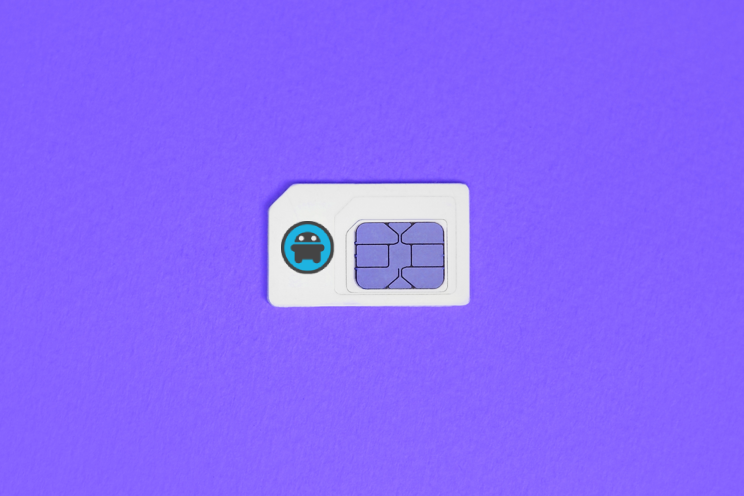Sonos Sub Mini review: small sub, big bass
Sonos announced a small subwoofer in September that promises powerful bass when paired with the brand’s speakers. Big claims for a small subwoofer. This is the review.
Contents
Sonos Sub Mini
Sonos has announced a more affordable and compact soundbar this year with the Ray. With its price tag of 299 euros, the Ray makes the Sonos brand accessible to a larger audience. In our review we were enthusiastic about the product, only the Sonos Ray clearly had to show color when it comes to the low tones. Sonos has come up with a solution: the Sonos Sub Mini. He takes care of the low tones, while your soundbar or another Sonos speaker plays the high and mid tones.
As the name ‘Mini’ suggests, Sonos also has another subwoofer, called the Sonos Sub, which is already in its third generation. This 16kg device is the larger version of the new Sonos Mini weighing just over 6kg. Can the Mini assert itself? You can read it in this review.
Specifications
| Sonos Sub Mini | |
|
Dimensions |
230 x 305mm |
|
Weight |
6.35 kg |
|
Sound |
25 Hz, 2 amps, 2 woofers |
|
Link |
5 GHz WiFi b/g/n, optical audio cable, ethernet |
|
Additional Features |
Night mode, equalizer |
No pedal bin
I’ll go straight to the house. When I first saw the Sonos Sub Mini in product images, I thought it was very similar to my pedal bin next to the toilet, but with a cut-out hole and no pedal. That doesn’t sound like a compliment, and it isn’t a compliment at all.
But when I first got to actually see the device, that opinion immediately changed. The Sub Mini looks particularly sleek with its cylindrical shape and the hollow in the middle. As we are used to from Sonos, the speaker does not attract all the attention. The cavity looks nice, but it also serves as a sound box that amplifies the bass.
You can easily place the Sub Mini next to the TV cabinet and it will not look out of place. The ports for ethernet and power are at the bottom and at the back so that you can tuck them away. Personally, I find it more attractive with its round design than the regular sub, which has a more angular design.
Clear installation steps
Sonos always manages to make the installation of its products relatively easy and that is more than successful with the Sonos Sub Mini. It really couldn’t be easier. As soon as you connect the device to mains power near your TV, there is one button that you can press and that serves to pair it with the Sonos app.
As soon as you press the button, the Sub Mini will appear in a pop-up notification in the Sonos app. Then you have to put your phone on the Sub Mini to share your WiFi network via NFC, which the app also explains in a handy way.
He then installs updates and you are finally asked if you want to connect the Sub Mini with another Sonos product. You can let it know with all Sonos speakers, except the portable one. Unfortunately, it is also not possible to use multiple Sub Minis next to each other, which works with the regular Sonos Sub. If you have chosen a compatible product, the installation is complete and you can still adjust settings in the app.
Controls and Sonos app
Actually, there is little operation involved when using the Sub Mini. As soon as it is paired with another speaker, it will automatically play the low tones. You can control the sound with the buttons on the other speaker, the remote control of your TV or the app with which you stream.
Sonos app
The Sonos app is very versatile, because you will find everything to do with music and sound. You can play your Spotify music there, but you can also link many other music apps, radio stations, podcast apps and audiobook services. It’s a handy all-in-one app, even though you might miss some of the features you’ll find in the original apps across all services.
Fortunately, you can also go directly to your favorite music app to play something, because the speakers from Sonos work with Spotify, Amazon Music, Apple Music, Audible and Tidal. There is no YouTube Music support and that has to do with the long-standing feud between Sonos and Google. You cannot operate the Sonos Sub Mini with the Google Assistant or the Google Home app. You can read even more details about the features of the Sonos app in our review of the Sonos Ray.
Sonos
Sonos
Sonos S2 is a new app and operating system (OS) that powers our next-generation products and experiences. In addition to new features, upd..
The noise: fear for your relationship with the neighbors
And that brings us to the most important question: is the Sub Mini an added value for your soundbar or surround setup? “Yes”, is the short answer, but the Sub Mini is not the most interesting choice for every user.
I used the Sub Mini in combination with the Ray soundbar and a streaming evening immediately becomes a lot more exciting when this subwoofer is included. The Ray is in principle a good soundbar, but the low tones are its Achilles heel. The Sub Mini fills that void, making the picture right. Sound effects blast through your living room and that’s exactly what you expect from a subwoofer. In fact, because the Sub Mini takes care of the low tones, the hardware of the Ray also seems to manage to process the highs and mids even better.

Where the Sub Mini came into its own in my opinion even better is when playing music. Those who love intense bass will be thrilled as soon as they connect this subwoofer to their existing speakers. I once played songs in which the bass tones resound richly, such as with Bonkers by Dizzee Rascal. The sound coming from the Ray and Sub Mini was so good it left me wanting more.
I took the Sonos app and I found the only setting there to do with the Sub Mini: ‘Audio from the sub’ you can increase or decrease the weight of the bass tones there. It’s great fun to crank up the sound of the Sub Mini a little more for some songs or action movies. You then hear that the sound is a bit out of balance, but it makes the low tones really sensational in content where they are really important. When you play around with the settings, you will discover what the Sub Mini is really capable of and that is not ‘mini’. So the device certainly surprised. Eventually, I felt the vibrations through my house and began to fear for our relationship with the neighbors. End of experiment then.
So why isn’t the Sub Mini the best choice for every Sonos user? In principle, just like its big brother, it can play the same low tones up to 25 Hz, but the regular Sonos Sub is still more powerful. I have a relatively small living room at home, but in larger rooms the Sonos Sub will sound better and therefore come into its own. Especially with a complete surround setup. Still, I think that for most users a Sub Mini is sufficient to significantly improve their sound experience with movies, series or music.
Conclusion
If you like Dolby Atmos sound effects or enjoy rich bass in music, you should definitely consider a subwoofer such as the Sonos Sub Mini. The device looks nice and it is very easy to pair it with Sonos speakers. You can also adjust the sound to your liking with the equalizer and the ‘Audio of the sub’ setting.
The Sonos app is also very versatile because many services are integrated, but on the other hand, some users who already have smart home products at home may be disturbed by the fact that speakers from Sonos do not work in the Google Home app and with the Google Assistant.
The Sonos Sub Mini is certainly an added value for your speaker setup. With its low tones, the device fills the voids that a soundbar leaves behind. On the other hand, there is a hefty price tag.
Buy Sonos Sub Mini
Sonos Sub Mini is available from October 6 for 499 euros. It comes in a white and a black shade.
Buy Sonos Sub Mini
The Sonos Sub Mini is a compact subwoofer that you can combine with the brand’s soundbars or with the separate Sonos One (SL) speakers. The Sonos Sub Mini has a suggested retail price of 499 euros.
499 euros
Shop on: