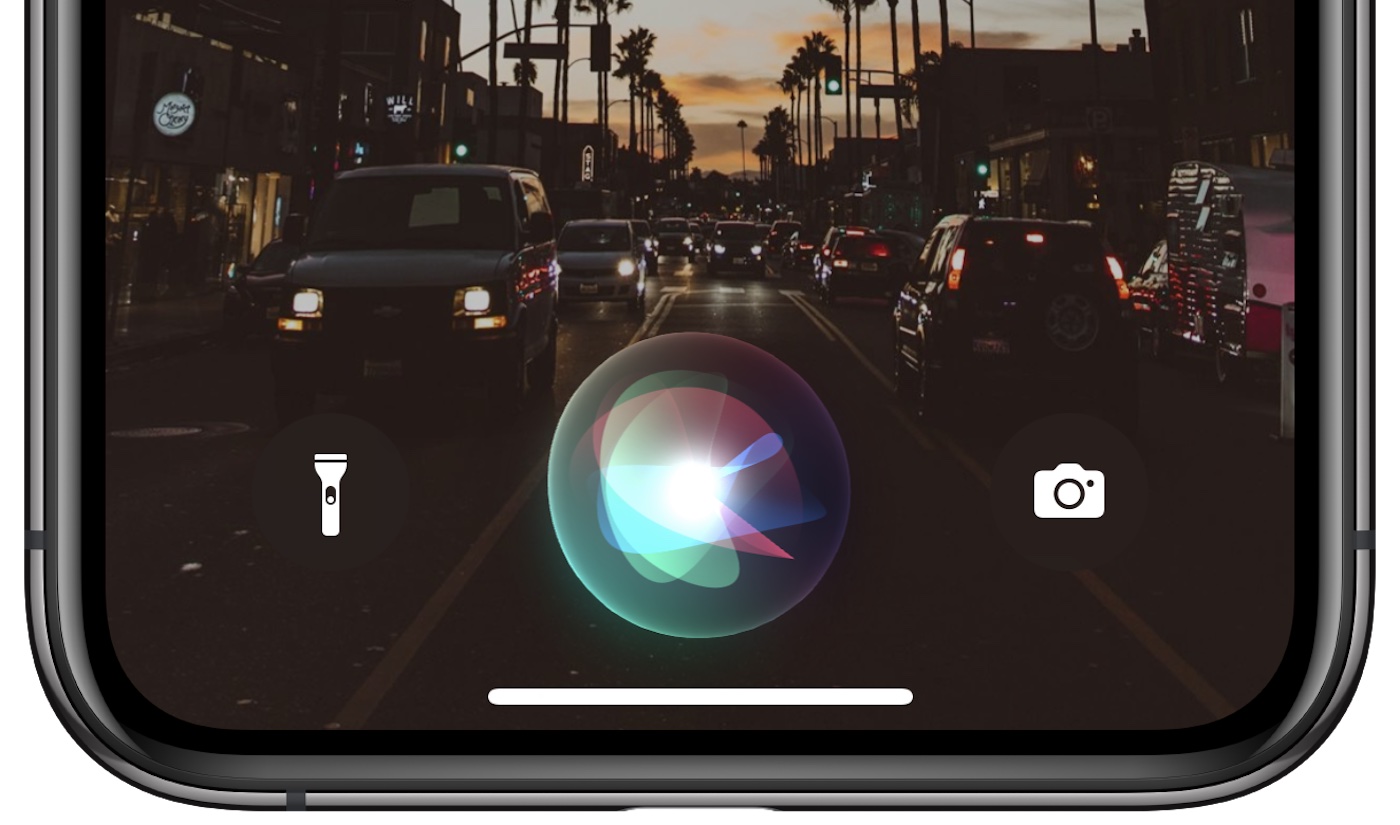Slow internet? Tips for navigating faster and easier
Contents
- 1 Your Internet is lagging for several reasons!
- 2 Our tips for surfing the Internet faster (and easier)
Your Internet is lagging for several reasons!
In 90% of cases, the problem is one of the following:
- Too many open tabs on your internet browser affect the speed of your internet connection (the pages update automatically, opening several tabs simultaneously takes up RAM on your device).
- Extensions installed on your browser slow down your internet connection. Some extensions share data on remote servers and they use part of your device’s RAM.
- The cookie storage system is not unlimited. A cluttered cache can take up unnecessary space and slow down your computer system.
- Your web browser is out of date or has bugs.
- Malicious software can considerably slow down the performance of your Internet connection: loading pop-up advertisements, automatic transfer of data without your consent, use of your device’s resources.
Our tips for surfing the Internet faster (and easier)
Your cookie storage system is not expandable at will. We strongly recommend that you delete your cookies regularly so as not to clutter it. Cookies cannot slow down your computer, but they can reduce the performance of a website. Each time you attempt to access a website, information related to cookies is pre-loaded into the page, which may therefore delay its loading and display.
Tip #2: Switch web browser to a better performing browser
Traditional browsers are fast: Google Chrome, Firefox, Safari, Microsoft Edge. But there is an even faster browser: it’s Brave! If you do not know yet, we recommend that you take a look at the site of theeditor.

The browser has a built-in pop-up ad blocker, malware and phishing protection, and various other great features.
Also read: How to make your Android phone faster?
Tip #3: Remove all unnecessary extensions from your browser
Extensions are computer programs that add functionality to your browser. It’s often handy to be able to install add-ons to enrich your browsing experience. But beware, some extensions can considerably slow down the performance of your browser. Be sure to remove any unnecessary extensions. Also, we strongly advise you to check the reputation of the extension publisher before installing it on your browser.
To remove an extension on Google Chrome, please go to More toolsthen on Extensions :
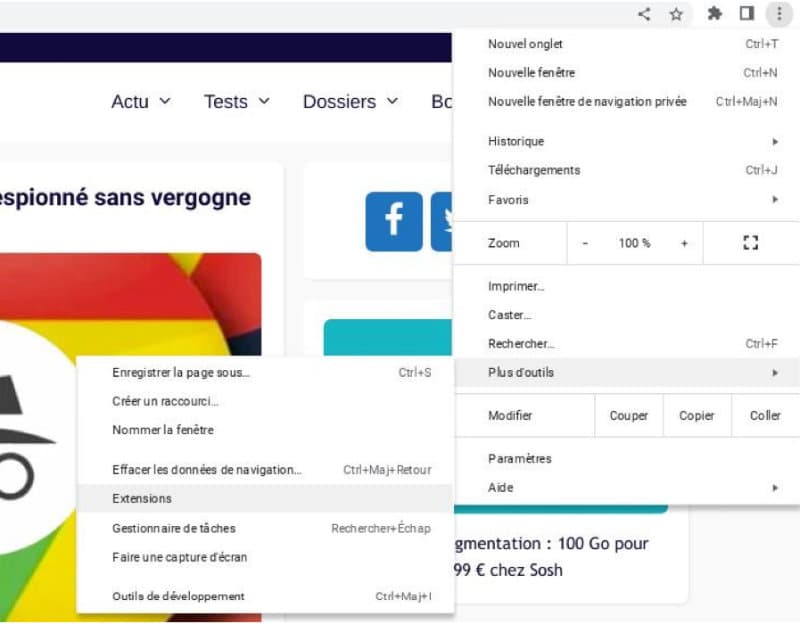
Tip #4: Don’t Open Too Many Tabs Simultaneously
The simultaneous opening of several tabs affects the performance of your device: the pages reload automatically, data may pass automatically (such as browsing statistics) and the simultaneous opening consumes part of your device’s resources.
Tip #5: Remove all unnecessary software and apps from your device
Malware or unnecessary apps can weigh down your browsing experience. Deleting these apps can relieve your device. The latest versions of Android help you a little by sending you notifications about apps that are little or not used…