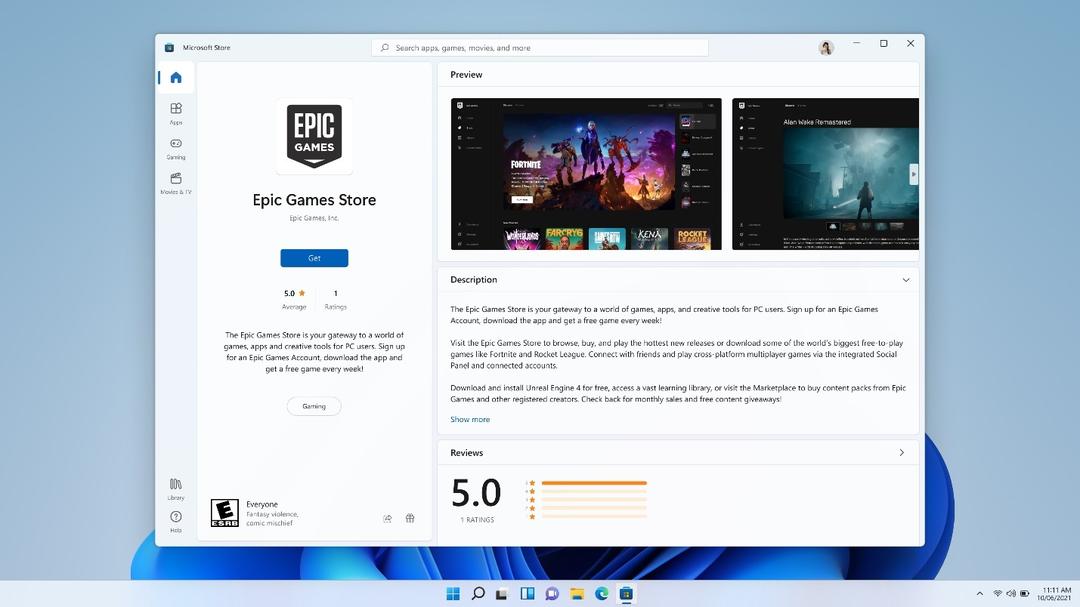Show battery percentage on your iPhone (it can be again in iOS 16)
Good news! In the fifth beta of iOS 16, Apple has brought back a much-wanted feature. You can now finally see the battery percentage at any time in iOS 16. iPhoned tells how to turn battery percentage back on on your iPhone!
Read on after the ad.
Contents
Fifth beta of iOS 16 shows battery percentage
In iOS 16 beta 5, an old acquaintance returns to iPhones with Face ID (or with a notch). With the software update you can now always see the battery percentage again. When Apple introduced the iPhone X, the percentage was out of sight. Well, unless you have an iPhone SE. Because that’s where the battery percentage has always remained when you have the function turned on.
However, if you had an iPhone with Face ID, you only had a visual representation of the battery level for a few years. Or you had to open the control panel first to see the percentage. That has now changed with the fifth beta of iOS 16!
How to turn on battery percentage in iOS 16
By default, the battery percentage is turned off in iOS 16. To turn the feature on, go through the following steps.
- Tap ‘Settings’;
- Scroll down and tap on ‘Battery’;
- Turn on the button at ‘Battery percentage’.
The battery percentage feature in iOS 16 is available on most iPhones that have a notch. However, the feature is missing from the iPhone 12 mini, iPhone 13 mini, iPhone 11, and iPhone XR. Maybe because these iPhones offer too little space in the status bar because of the notch and the size of the screen? We think it’s strange…
Battery icon changes color
The battery icon changes color based on the battery status and the color of the iPhone background. When the battery is charging, the battery icon will be green and you will see a small lightning bolt. This will show you that your iPhone is charging.
Read more: Charging iPhone: this is how much you spend annually on electricity
Want to know more about iOS 16?
Recently, Apple announced iOS 16. The new software is not expected to be officially released until September, but you won’t have to wait that long to get started with the latest iPhone features. iOS 16 beta 5 is currently already available to developers and testers.
Read more: iOS 16 and iPadOS 16 public betas now available (how to install the updates)


Do you want to get everything out of iOS 16 later?
Then The great iPad & iPhone book 2023 is for you. It is full of educational workshops and useful tips. Discover all the important innovations and get started with the new functions.