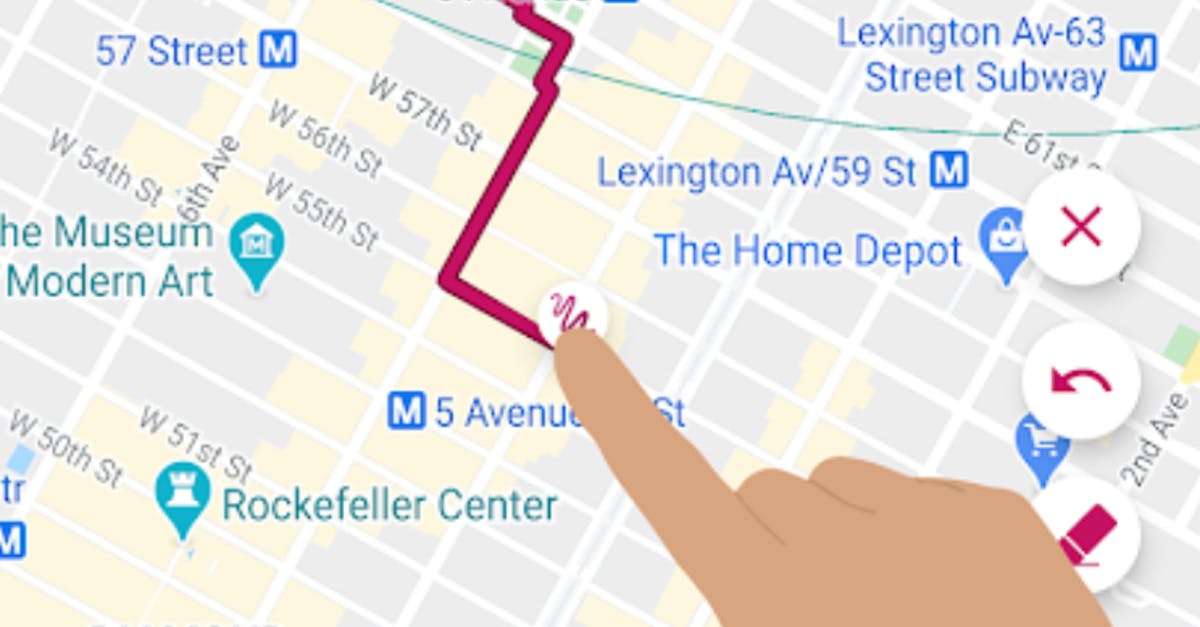Send iMessage on Windows – it is now possible (but limited)
Thanks to a new update, it is finally possible to send a message via iMessage on Windows. But that doesn’t work completely without limitations. You must know this.
Read on after the ad.
Contents
Phone Link enables iMessage on Windows
Until now, it was never possible to send messages via iMessage from a Windows computer. This problem was with Apple, iMessage is only available for Apple devices. Microsoft has now changed that: with an update of the Phone Link app, somewhat cumbersome in Dutch called Phone Link, you can link iMessage to your Windows device.
Also read: Microsoft Teams now works much better on Macs – here’s why
With the updated app you connect your iPhone to your Windows laptop, after which you can send and receive messages from your computer. Your iPhone will then be connected to your computer via Bluetooth. This is the first time you can send iMessages from Windows, but there are still some limitations.
No photos and previous posts available
It is only possible to send and receive messages via Telephone Link. For example, photos and videos are not (yet) possible to send via iMessage on your Windows device. Microsoft now supports iCloud, so that’s a good way to still share photos with your iPhone. Earlier we explained how to link your iCloud photos to Windows.
Another limitation of iMessage on a Windows computer is looking back at older messages, which is not possible. It is only possible to send and receive new messages via Telephone Link. Messages received or sent before the link are not on the Windows computer. You can of course read back the messages that have been sent and received after this link.
Link iMessage to Windows: this is how you do it
Do you have a Windows computer or laptop and want to connect iMessage? Then you must first download Phone Link on your Windows device. Via this app you can connect your iPhone and your Windows device via Bluetooth.
Also read: Microsoft brings antivirus software to iOS, but why?
The update is expected to be available to everyone soon, the app is currently being tested within a small group of developers. This test will last until the end of this week, so the update may not be long in coming. To install the update, you must have Windows 11 installed on your computer.

Closer collaboration between Microsoft and Apple
Microsoft and Apple are working closer together. After linking iCloud to the Windows library, it is now possible to use iMessage. This collaboration is likely to have a sequel: Microsoft also plans to bring Apple Music and Apple TV to the Microsoft Store. It is not yet known when these apps will come to the Store.
Want to stay up to date with all Apple news? Sign up for our daily/weekly newsletter. In addition, download the free iPhoned app and keep an eye on our website.