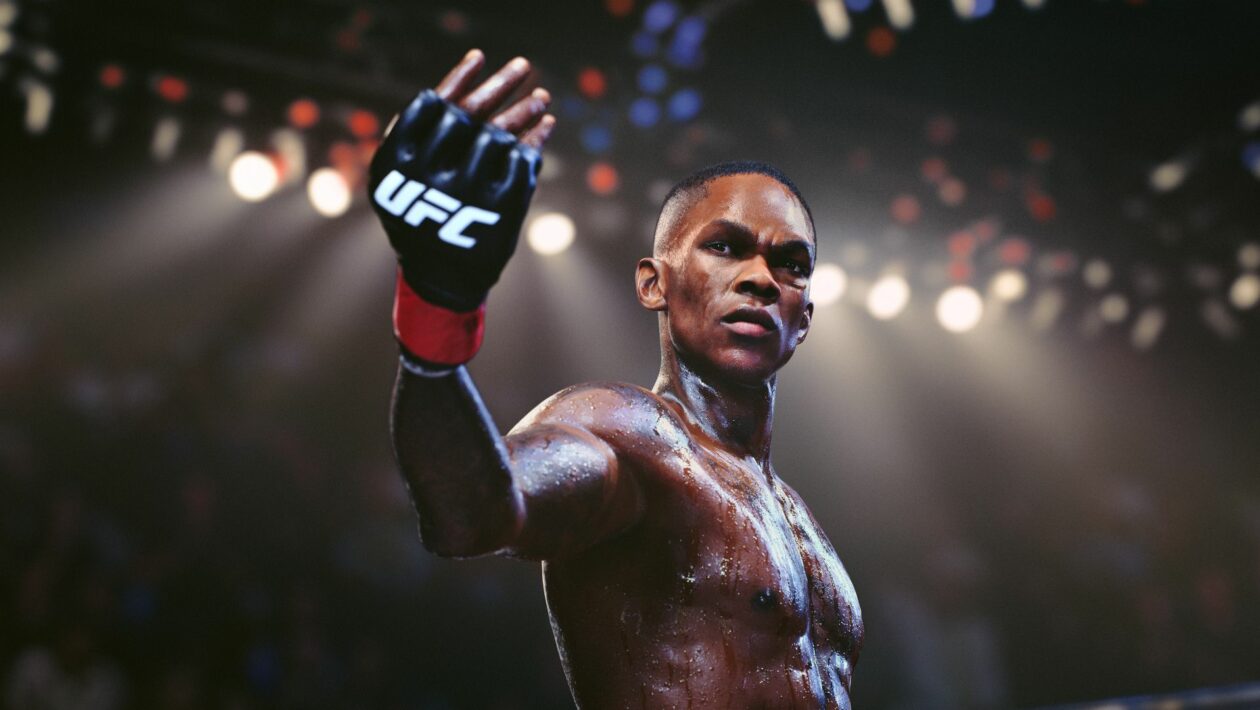Samsung warns of the 4 most common safety mistakes of mobile phones
Commercial article
The interest of cyber-attackers and, let’s face it, of various and state organizations, especially in certain countries, is increasingly shifting from desktops and laptops to mobile devices. It’s logical: you have far more sensitive personal data on your mobile today than on your computer. Nevertheless, a number of myths about “unnecessarily inflated” mobile security survive among smartphone users. You may also be one of the trusting people who trust them and sooner or later can pay for it.
Contents
1) Software updates are automatic
Phone operating systems are so extensive and sophisticated that they need to be constantly updated. They keep the mobile phone safe and ensure good performance. When purchasing a new phone, the user sets whether he wants to perform these updates automatically or manually and confirms that he will receive notifications about each new update. But at the same time with these notifications comes the possibility to postpone the update. Many users do this so that updating their mobile does not keep them from working. And they do it repeatedly, so updates don’t download to their phone for days. However, this puts them at risk because updates may include security patches for critical bugs that have since been discovered and exploited by cybercriminals. Therefore, you cannot rely on the operating system to update automatically, you must also agree and have it done.
When buying a phone, be interested in how long the manufacturer guarantees security updates and how often. Ideally, it should provide security updates for at least four years and at a monthly level for most devices.
2) One secure password is enough for all applications
The basic lesson about passwords is that it should be at least eight characters long and should consist of uppercase and lowercase letters, numbers, and a few other characters. This is true, but if you use such a “tuned” password for several different services, or even for all of them, you are in great danger. All it takes is an attacker to break it with one service and immediately start testing it with other accounts held in your name. So there is a simple tip to use a different password for each application or service. That you can’t remember them? You can store them in a security vault with a password manager, which is usually part of the security software, or in a secure folder, which is already offered, for example, by the Knox security platform for Samsung mobile phones.

3) Antivirus for mobile is not needed
Czechs have long underestimated mobile security. While 90 percent of users have antivirus installed on computers and laptops, only about half have smartphones. Reason? It is often the belief that some brands of mobile phones do not need a security application because their system cannot be illegally penetrated. But this is a huge mistake that may not pay off. Smartphones face the same, if not larger, wave of malware campaigns than desktop devices. Mobile threats are even more sophisticated, including fake applications that are indistinguishable from the real world at first glance, phishing campaigns, or so much inflected spyware and stalkerware – tracking programs that turn your mobile phone into a spy in your pocket without you knowing it. A quality mobile antivirus can prevent all this.

3) It depends on the brand of the mobile phone and its origin
You should start by choosing the phone brand – be mainly interested in what country and country of your type the brand of your mobile phone comes from and what its reputation is in terms of security and privacy. Don’t settle for having a friend with a similar cell phone… If you don’t know what to do, go google.
Some phone brands reduce the risk with their own security platforms, which are directly integrated in smartphones. This has the advantage – it will help you even if you lose your phone or someone steals it from you. You can use your account for a security application or platform to find the phone’s location via GPS, or lock it, delete its contents completely, or sound a siren to startle the attacker by dropping the phone.
Find out if and from which national cyber security authorities the phone is certified. Certificates from the United States, Great Britain or Germany, for example, are a good guide. For example, Samsung phones use the Knox platform, which is one of the best in security in existence and is certified DISA, BSI, ANSSI and other countries.

How do you deal with mobile security?
Editor’s note
Commercial articles are not written by Android World, but only provide space for publishing an article from a partner