Protecting your Android smartphone: what are the right things to do?
You may not have known it, but Android powers over 80% of smartphones in circulation today. Like any operating system, however, it is not infallible, let’s see why and how it is possible to protect your device.
Why is it important to secure Android?
You should know that compared to other operating systems, Android is targeted by 99% of viruses for mobile! It is therefore the preferred target of hackers, malware and other viruses. The risks range from identity theft and theft of personal data (bank account, card code, documents, …) to total control of the phone (camera, messages, calls, …). ). All of our data is in this little device, so we might as well not have it stolen.
How to protect and secure it effectively?
 In order to protect and secure your Android device properly (whether it is a smartphone or a tablet), you just need to apply simple gestures, including the following:
In order to protect and secure your Android device properly (whether it is a smartphone or a tablet), you just need to apply simple gestures, including the following:
- The VPN. We often forget, but this little program greatly secures a terminal. Indeed, it allows to access the Internet in an encrypted and anonymous way. It will therefore be necessary to inform you to find download best VPN for android system. It will then only be beneficial.
- One of the great classics and very complementary, the installation of an antivirus will act as a real barrier in the event that, despite all the precautions taken, the phone is still infected.
- One of the basic gestures: using a code or a pattern to unlock the phone, and that it is complex. It is also possible, especially on newer devices, to register your fingerprint or retina, so that only you can unlock it. Thus, if a third party finds or steals it, it will be difficult for them to access your content.
- To secure an Android smartphone, consider enable full encryption from the terminal. It consists in that all the information which is there becomes illegible for a person other than its owner. To do this, go to the settings of your device.
- Check that the phone is still supported by its manufacturer, to ensure that the last major Android update can be applied to it.
- Regarding updating the system and applications. Sure, there can be security holes in Android itself, but they can exist in apps too!
- This point, which follows from the previous one, consists in installing only applications available from a trusted source: The Play Store. If you install applications from unknown sources, you increase the risk of encountering infected programs.
To summarize, the important thing is therefore to make the updates as soon as they are notified on the smartphone, to secure the latter via an antivirus and a VPN, not to download applications from questionable sources and to have a complex unlock code.
If all these simple recommendations are followed, the Android system is not afraid of much!


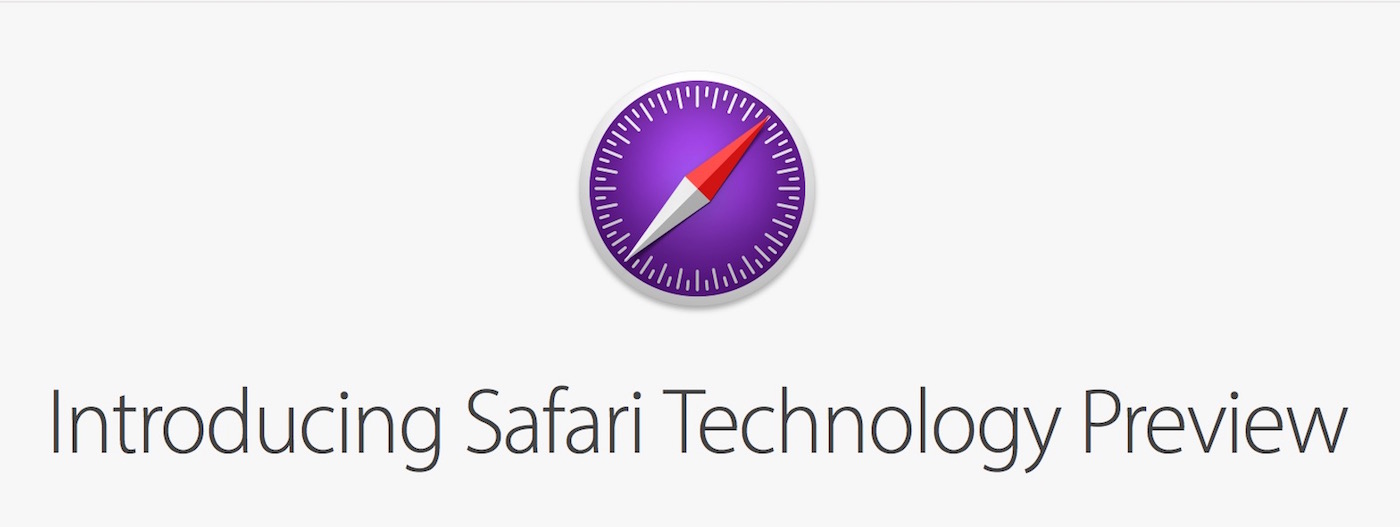
![[#BonPlan] Les promos high-tech du 13 décembre (livraison avant Noël)](https://cdn.kulturegeek.fr/wp-content/uploads/2016/02/promo-deals.jpg)