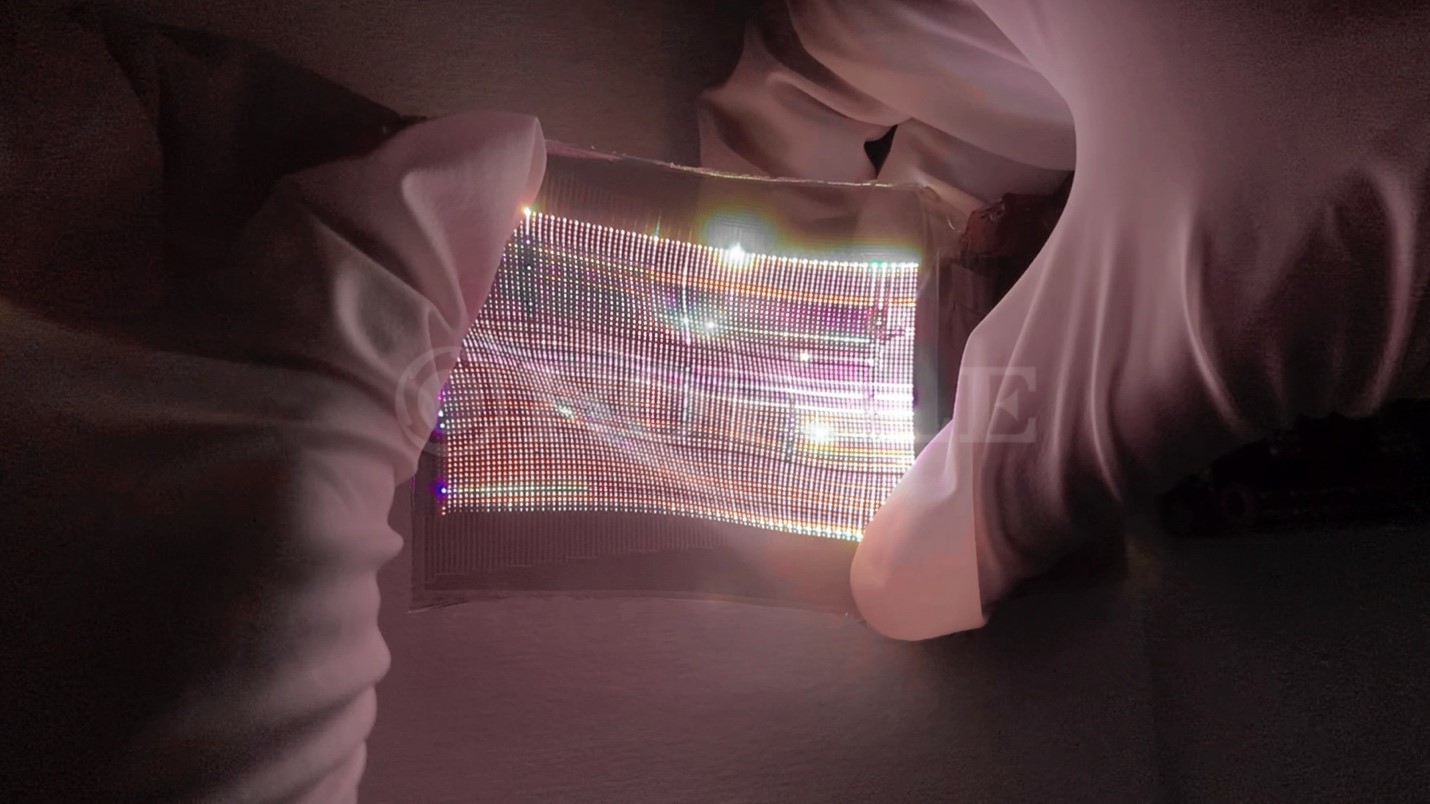Review of the Xiaomi Mi Smart Sensor Set: An Inexpensive Basis for Home Security
Since the sensors are also in pairs in this basic set, it is advisable to name them for better orientation. And not just to make it clear what just flashed or opened, but mainly to make other settings. The biggest charm of the whole system (and many other similar systems) lies in setting up scenes and scenarios. The basic premise is that motion sensors or magnetic switches on a window or door can be used to automatically trigger an alarm or flash the central unit. There are really a lot of variants and their number increases the moment you add them to the system lights, air purifier or camera. That is, elements that would be on the same level as this whole set. Devices that may be under the parental supervision of the gate include, in addition to those listed, a thermometer, a smart socket and a light sensor. But you are not in this set.
Contents
- 0.1 You can’t master the Xiaomi Mijia Mi Smart Sensor Set without English
- 0.2 Tip: LIDL has reduced the price of a central Zigbee 3.0 unit for a smart home
- 1 Is it suitable for larger systems?
- 2 Price and availability
- 3 Xiaomi Mijia Mi Smart Sensor Set: Final Rating
- 4 How do you view the overall capabilities of this set?
You can’t master the Xiaomi Mijia Mi Smart Sensor Set without English
A button can also have a separate role, and it’s great that it knows short, long and double presses. The combination for scenes is created in a very nice format in the style of “When…”… something… “So…” on special application cards. But here I also get to one significant disadvantage. You will not find such labels in the application, as among the languages we find Czech. While knowing the system is about knowing a few basic concepts, it could be quite annoying for a complete non-English speaker. However, as far as graphics, functions, links between elements, UI and UX and stability are concerned, I have nothing to complain about. It can be seen that Xiaomi developers are working hard to ensure that the wide range of “smart home” products of this brand have a good support in software.
Is it suitable for larger systems?
In this respect, enough of the set collides enough closedness. And on both sides. When searching the application, you will find that you can not control anything other than things from the “family” of Mijia and other related things Xiaomi, Viomi, Aqara or Yeelight. When you try to add Xiaomi Mijia Mi Smart Sensor Set to Google Home, you also fail. The possibilities of using smart assistants are also quite limited. Connecting this set to a complex “smart home” environment is therefore quite difficult in the standard way. Perhaps the only open source Home Assistant project is in this case partial rescue. Support for various Xiaomi and Mijia products.
Price and availability
At the time of coming to the market, which has been almost a few years, the set cost over two and a half thousand crowns. This price was also very nice, but now it is also completely different. In the Czech e-shops you will find the Xiaomi Mijia Mi Smart Sensor Set for the price of around 1700 – 1900 CZK. When you browse the Chinese ones, you can reach fifteen hundred.

Xiaomi Mijia Mi Smart Sensor Set: Final Rating
For its price, it is a great “starter” set of smart elements for basic security of the home or company. The application is very well processed, however, only in English, which must be taken into account. If you plan to create a comprehensive system of smart home elements and you do not intend to use the Home Assistant solution, expect considerable restrictions. Or choose directly elsewhere. But if you want to try the set by adding other components from Xiaomi, boldly do it. If I were to compare this set with, for example, the one recently reviewed by AJAX, we are talking about two completely different worlds. For example, in terms of additional security features, battery life, etc. But the prices correspond to that.
Pros
+ Price
+ Subtle design
+ Sophistication of the application
+ Very easy to install
Cons
– Almost zero support for other systems and products
– The application is in English only