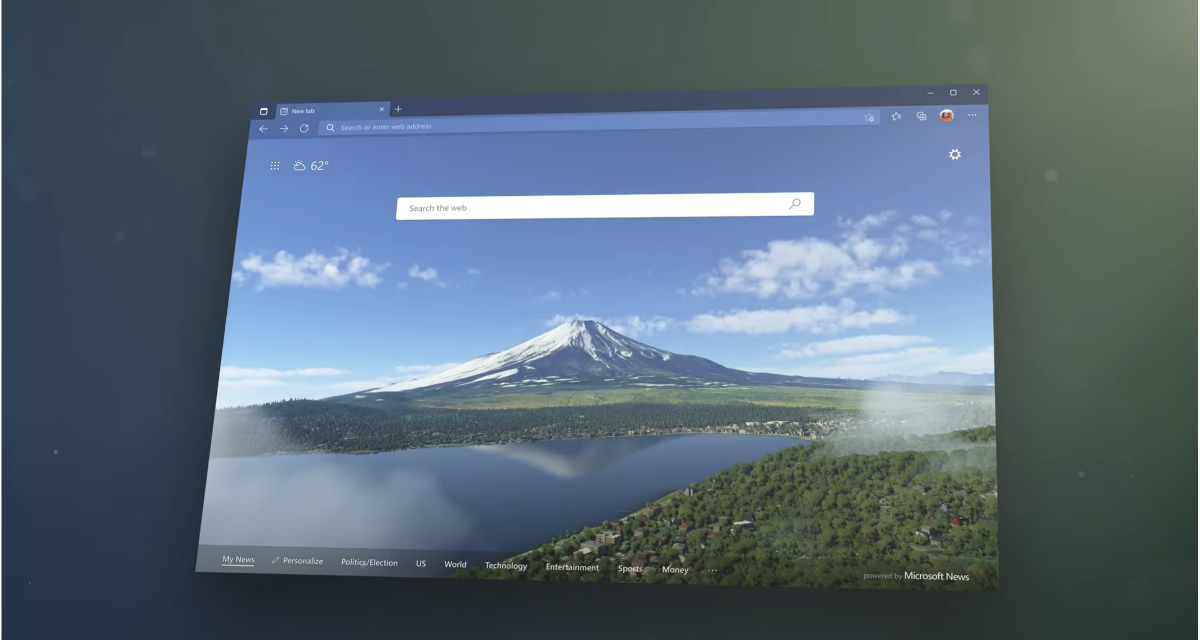Major update for Microsoft Edge brings more design, performance and security
No time right now?
Microsoft Edge receives an update that improves both design and security and performance aspects. The most noticeable innovation are the new themes.
Microsoft will roll out an update for its Chromium-based browser Edge over the next two weeks. Above all, the app looks more beautiful at first glance. Further changes become apparent at second glance.
Contents
More themes and softer pictograms
Microsoft is doing something for the eye: On the one hand, the manufacturer has revised the icons and adapted them to the in-house design system Fluent. This is expressed above all by a softer, rounder look, which is more inconspicuous and more pleasant to use. Microsoft has been driving the implementation of the fluent design system for years, but avoids the kind of action that Google has shown with its criticized workspace icons.
In addition, Microsoft is delivering a whole armada of new themes that can be selected via the browser’s add-on store. In addition to coordinated color palettes, there are also designs that specifically address topics such as Halo, the Microsoft flight simulator or the game Forza, in order to give the corresponding aficionados a customized browser experience. Microsoft wants to celebrate the first birthday of the Edge browser appropriately. The themes change almost all UI elements of the browser and thus ensure a very different look.
Higher performance through sleeping tabs
Microsoft does not stop there with purely optical upgrades. With the so-called Sleeping Tabs, the manufacturer wants to improve the general system performance for heavy users of the Edge browser.
It works like this: If the browser detects that a tab has been inactive for a long time, it “sleeps” it. This means that it releases the memory and CPU resources that the tab would occupy if it were active. Those who use Chromium browsers know that a large number of open tabs can quickly lead to noticeable speed losses. Sleeping tabs are supposed to fix the problem.
Password suggestions and advanced synchronization
Microsoft is also rolling out a new password suggestion system and thus catching up with other browsers – especially Chrome itself. If Edge detects that a user is on a website that asks them to assign a password as part of the account setup, the browser proactively switches on and makes a proposal for a complex, secure password.
Likewise, Edge should latch in when trying to change an existing password. If the email address used has become part of a data leak, Edge wants to communicate this to its users in the future.
The manufacturer is also expanding the synchronization function. In the future, it should also be possible to synchronize the history and the open tabs via the various installations of an Edge browser on the basis of a common account. Both are optional and individually configurable. The synchronization includes mobile devices on iOS and Android.