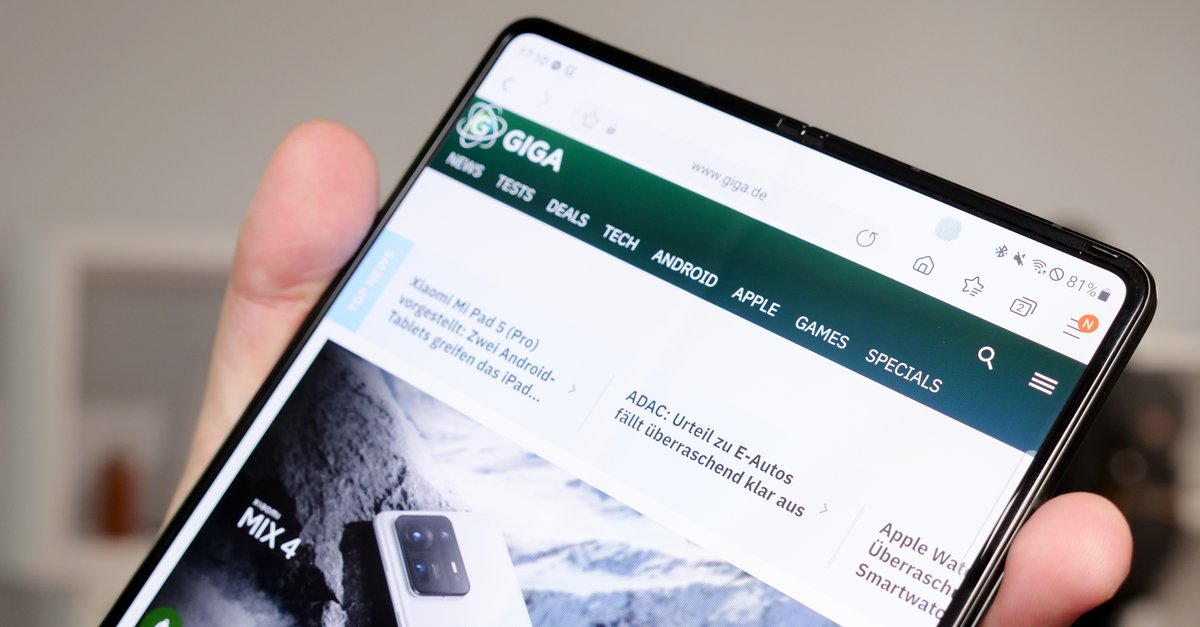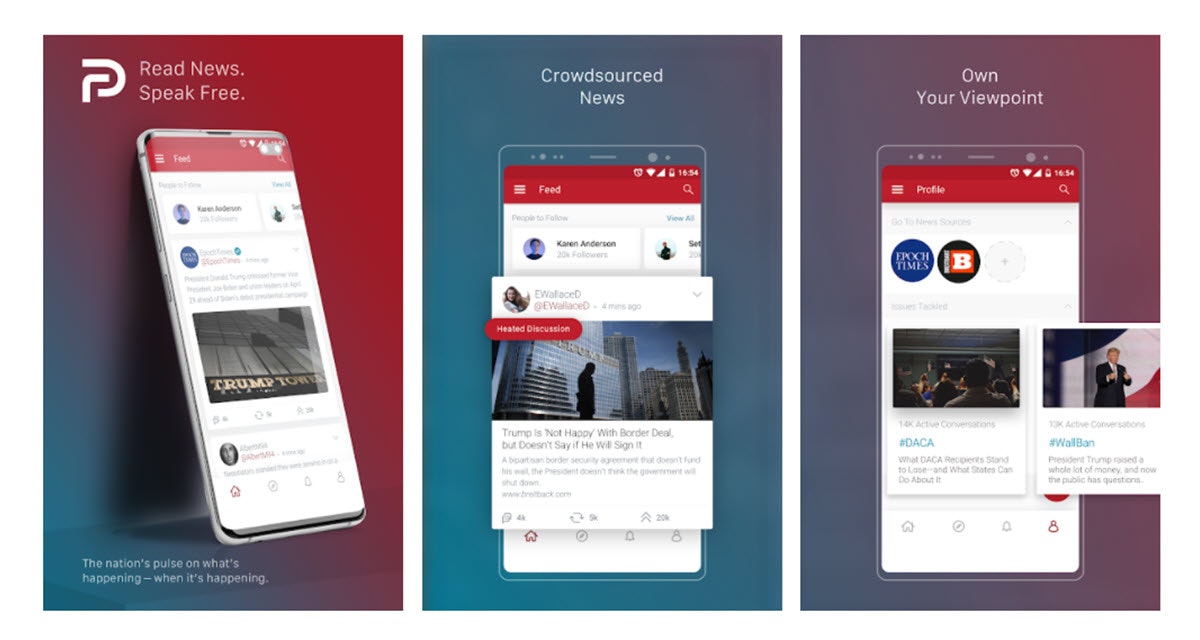iPhone battery yellow? This is hidden behind the different colors
The battery icon on Apple devices can have different colors. Sometimes the iPhone battery indicator is white, sometimes green, red and sometimes even yellow. We explain what the different colors mean.
Anyone who owns an iPhone knows that the battery indicator can be different colors. Sometimes it is red, sometimes white and sometimes even yellow. But what is behind the different representations?
Contents
Yellow, white, red: that’s what the iPhone battery tells you
The meaning behind the different colors is relatively easy to explain: they show you the condition of your iPhone battery. Depending on the charge, the display of the battery symbol changes.
- Green: The iPhone battery is fully charged.
- Red: Your battery charge level has dropped below 20 percent.
- White: Your iPhone is in normal usage mode.
- Yellow: Your iPhone is in power saving mode.
iPhone battery yellow: This is how the power saving mode works
If the color jumps to yellow, your iPhone battery is showing you that it has the built-in power saving mode uses. It reduces the amount of power the device uses when the batteries are low.
However, you don’t have to wait until your battery is almost empty. You can also use the energy saving mode to use your iPhone (or even your iPad) longer overall.
The power saving mode has these disadvantages
However, some functions are disabled by the activated power saving mode may run slower. Additionally, some operations may not complete until you turn off Battery Saver or charge your iPhone or iPad to at least 80 percent.
Your smartphone also stops or at least limits automatic downloads in the background. And “Hey Siri” doesn’t work in power-saving mode either. In addition, visual effects of the user interface are reduced. Also, the iPhone will be locked automatically after 30 seconds.
This is how you activate the power saving mode
To turn power saving mode on or off, first go to your iPhone’s “Settings”. Then select “Battery”. There you can now set the controller to “Power saving mode”.
You can also access the mode from the control center. To do this, go to “Control Center” via “Settings” and adjust the controls there. Alternatively, you can ask Siri to turn on the mode or set up a shortcut.
By the way, you don’t have to manually deactivate the function. When the battery is more than 80 percent charged, the iPhone automatically turns off the battery saver mode. The color of the small battery indicator then jumps back from yellow to white.
Also interesting: