IONOS HiDrive: The cloud storage in the test
Whether photos, videos or text files – files that require a lot of storage space accumulate on our smartphone, tablet or laptop every day. For this reason, many choose to use cloud storage. But is it really that simple in practice? We tested IONOS HiDrive.
With IONOS HiDrive you get access to the functions of the popular cloud storage HiDrive in combination with the services and the high security standards of IONOS. So if you are looking for cloud storage where your files are safe and customer support is important to you at the same time, you should take a closer look at IONOS HiDrive.
Save your files with IONOS HiDrive now
Contents
- 1 How does IONOS HiDrive work?
- 2 How can IONOS HiDrive be used for companies?
- 3 On which devices can I use IONOS HiDrive?
- 4 What data can I save with IONOS HiDrive?
- 5 Data protection and security: How secure is my data with IONOS HiDrive?
- 6 IONOS HiDrive under test
- 7 This is how our test with IONOS HiDrive went
How does IONOS HiDrive work?
IONOS HiDrive is an intuitively structured cloud storage facility that you can use to store all types of files without exception. This frees your devices, such as your smartphone or tablet, from the numerous photos that accumulate over time. You can then access the saved files from any device and from anywhere.
This is particularly easy with IONOS HiDrive: the right apps for iOS and Android enable easy access. So you’ll never have to struggle again with USB sticks or external hard drives that you can’t find or break. On the contrary: Your photos and videos are saved in one central place.
Nowadays, it also makes sense to back up important documents not only in paper form, but also digitally. However, scanning them with a scanner is far too time-consuming for most people. With the HiDrive app, the documents can be scanned and saved directly via the smartphone camera, so the effort is minimal at best.
How can IONOS HiDrive be used for companies?
IONOS HiDrive is also ideal for working in a team. Remote work is increasing and employee administration is clearly arranged. Administrators can assign rights to employees and share projects internally and externally with a link.
The cloud storage makes it easier to work in a team. Important data and files can be exchanged at any time within seconds, without numerous time-consuming e-mails. Due to the upload on the Internet, the data is available in real time from anywhere.
More flexibility and speed make working in a team more efficient. Companies can secure documents and data in the cloud and benefit from important security aspects such as end-to-end encryption and automatic backups.
On which devices can I use IONOS HiDrive?
You have the option of using IONOS HiDrive on many different devices. In the following list you can see clearly which devices or other options are included.
- Web browser: You can use IONOS HiDrive with all functions directly via the web browser of your choice. All you have to do is log in with your access data and then you can start uploading your files directly.
- Windows: There is specially developed desktop software for all Windows PCs (Windows Vista and higher), which you can install in just a few steps and then use immediately.
- Apple: Desktop software is also available for MacOS, with which you can easily save your files in cloud storage.
- Apps: The special HiDrive app is available for iOS and Android. The iOS app can be used not only with the smartphone, but also with the tablet.
What data can I save with IONOS HiDrive?
There are no restrictions on the different types of files with IONOS HiDrive. So you can save photos, videos, text files, PDFs, Excel files or even PSD files from Photoshop, among other things. You can also save large files, there are no restrictions here. If you don’t have enough storage space, you can easily expand your plan.
There are also no restrictions on the number of files and folders you can create in HiDrive. It all depends on your individual ideas: You have the option of storing many files in one folder and only a few files in many different folders.
Data protection and security: How secure is my data with IONOS HiDrive?
When it comes to personal photos and videos or sensitive documents, security is the most important factor. And IONOS attaches great importance to this topic for its customers. For example, HiDrive uses secure data transmission via SSL256 and AES128-encrypted data storage.
With IONOS HiDrive, all data is stored in the geo-redundant data centers in Germany, which enables increased protection against unauthorized access. All IONOS data centers are located in Germany and meet the ISO 27001 (TÜV) standard. This makes them one of the safest data centers in the world. In addition, IONOS works in compliance with the GDPR and is subject to the strict German data protection regulations.
But the users themselves can also increase security by using two-factor authentication. When you log in to HiDrive, you not only need the access data, but also a 6-digit code, which you can get from a free app on your smartphone. You can only log in to HiDrive if your access data and the code match.
Save your files with IONOS HiDrive now
IONOS HiDrive under test
The test in practice shows whether a service really keeps what it promises. For this reason, we have tested IONOS HiDrive and will show you below what experiences we have had.
Choosing the right tariff
In the first step you decide on a suitable tariff. You can choose from four tariffs, which basically differ in terms of storage space and the number of users. The basic tariff costs one euro per month, you have 100 GB of storage space and one user included. With the Essential tariff you have 250 GB and three users included, you pay three euros per month.
The business tariff costs only EUR 0.50 for the first 12 months and EUR 5 per month thereafter. You have 1,000 GB of storage space and five users included. With the Pro tariff, you have 2,000 GB of storage space, up to ten users and additional functions such as the online office. The costs are 10 euros for the first 12 months and then 20 euros per month.
Registration takes a few minutes and you will then receive your access data to register with HiDrive.
Registration and start
If you want to use IONOS HiDrive via your web browser, that’s direct via the site possible. Simply enter your username and password here. Immediately afterwards you come to the overview page, where you can see all functions at a glance.
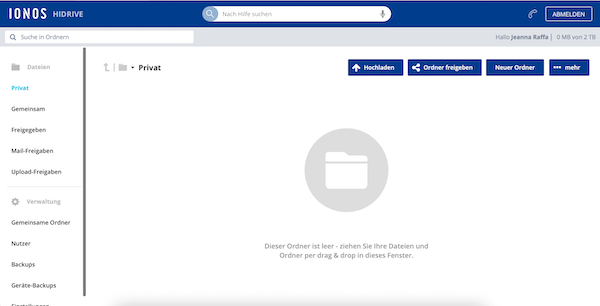
On the left you can see the folders: Private, Shared, Mail Shares and Upload Shares. Directly below are your management options for shared folders, users, backups, device backups and settings. To get to the respective folders or the management options, you just have to click on them.
Upload the files
You can start uploading your files immediately after registering. You can either do this conveniently using drag-and-drop, or you can click on the “Upload” button. Then just select the files or the whole folder you want to upload.
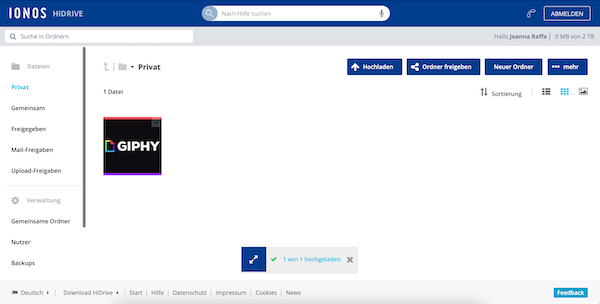
The upload takes a few seconds and immediately afterwards you will see the file in the previously selected folder, as in our case in the private folder.
If you want to share a file or folder with other people, this is also easily possible. To do this, click on the “Edit approval” button. Here a link is created immediately, which you can share with other people. If you want to send the link by email, you can do this directly by entering the email address of the recipient and a message.
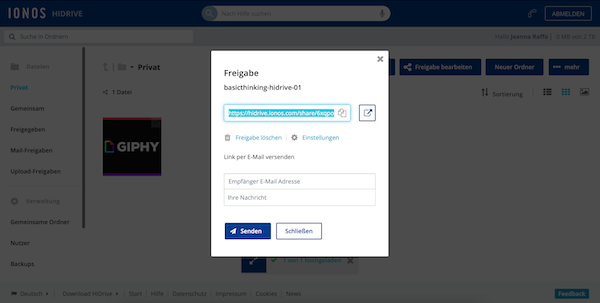
In addition, you can use the settings to change the display, add a password, set write access or set the validity of the link. This increases security even more and restricts who can actually have access to your files. You can also delete the release here.
Add new folder
For example, if you want to create subfolders within your private folder, you can do this using the “New Folder” button. As soon as you click on the button, a new folder will appear on the left side. You can drag all already uploaded files directly into the folder, rename it, share, move or download it.
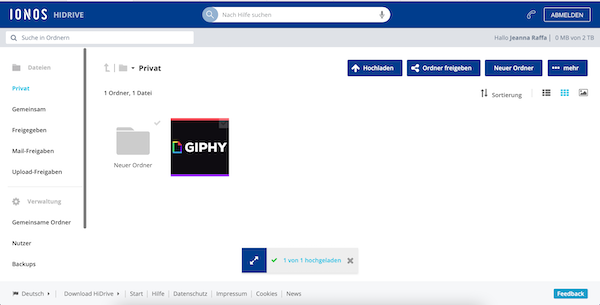
This is how our test with IONOS HiDrive went
Our practical test of IONOS HiDrive was uncomplicated and intuitive. Immediately after registration, we started uploading files. Within a few seconds our files were uploaded and we were able to share them with other people.
In particular, the clearly structured web version of cloud storage convinced us. All functions are recognizable at a glance and working within the team works without any problems. So if you are looking for cloud storage that not only works great for private purposes but also makes work easier within the team, you should take a closer look at IONOS HiDrive.
Save your files with IONOS HiDrive now
Advertisement: This article was supported by IONOS



