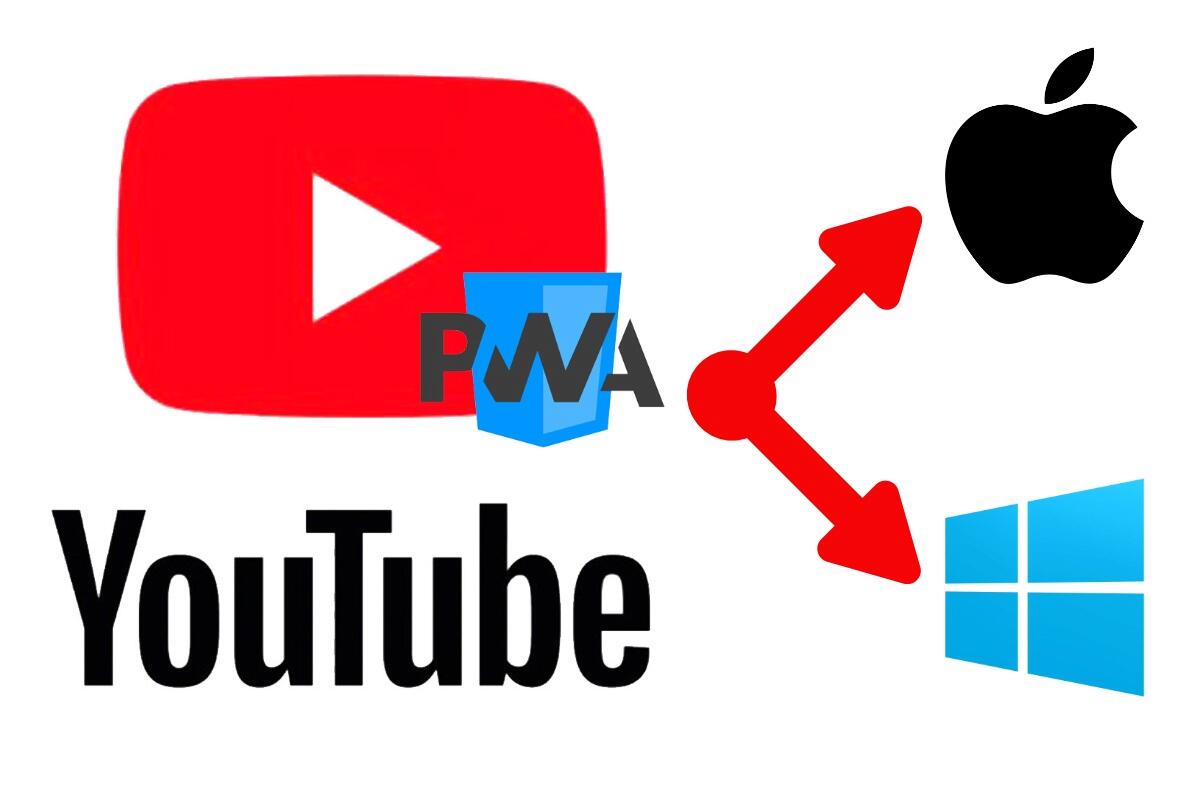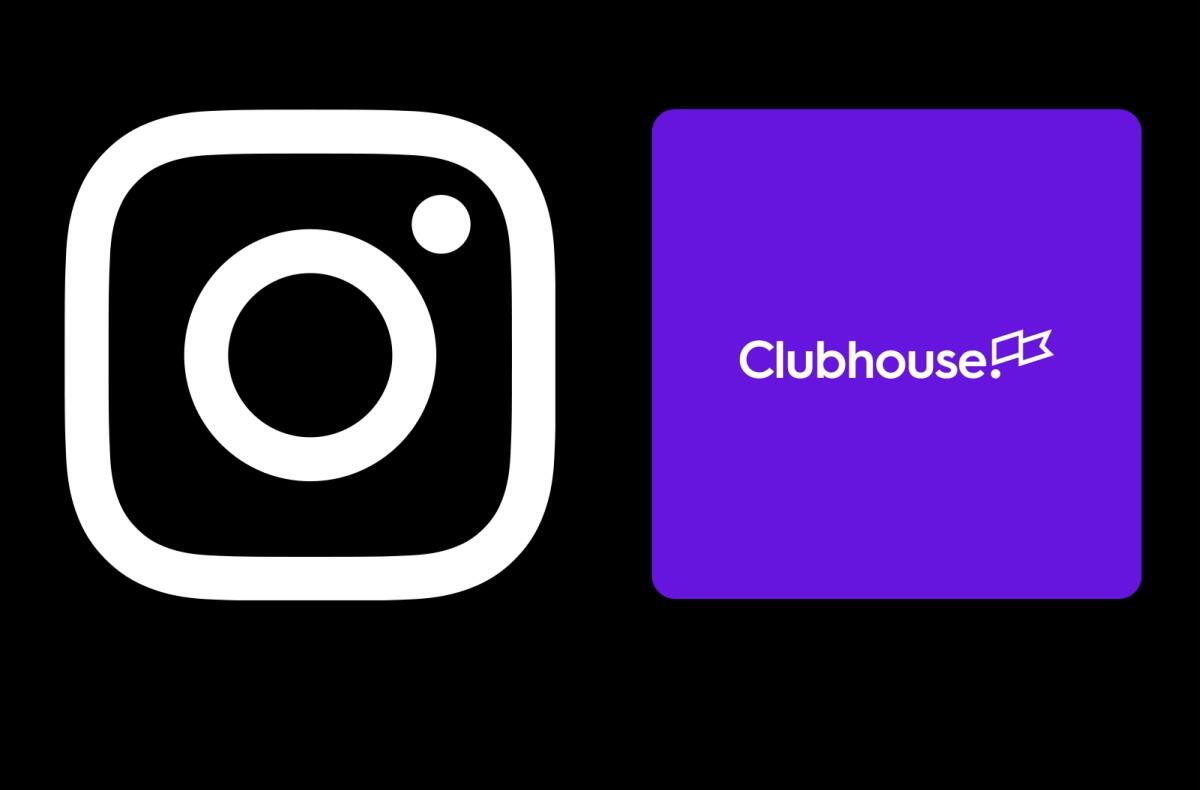Install YouTube on your computer as a PWA application. How to do it?
If you frequently use YouTube on your computer, you will be pleased with today’s news from Google. You can now install YouTube as a PWA application directly on your computer. This eliminates the need to constantly find the right window among the open tabs in the browser. How to do it and what are the other benefits?
More and more Google services can be installed as PWA applications. For example, Google recently discontinued the original Google Keep application and converted it to the modern form of PWA. If you have many pages open in your browser at the same time, this is for you PWA applications can become a deliverance. The icon of the new YouTube PWA application will appear directly in the application bar of your operating system. Each PWA application also opens in its own window, without Internet browser elements such as the address bar, buttons, or extensions installed. If you see a link to a YouTube video on the web, you can also right-click on the link and select “Open in YouTube“(This option may not be available on all OSes).
If you open YouTube.com in Google Chrome, you’ll see in the address bar to the right of the asterisk small plus sign icon. Click to install the YouTube PWA app. In the picture you can see the difference between YouTube on the web and when it is run as a PWA application. If you would like to uninstall the application, click on the three dots icon (menu) in the top bar and select “Uninstall application”. For example, YouTube Music is already available as PWA.
How often do you use PWA applications like YouTube now?
Source: 9to5google