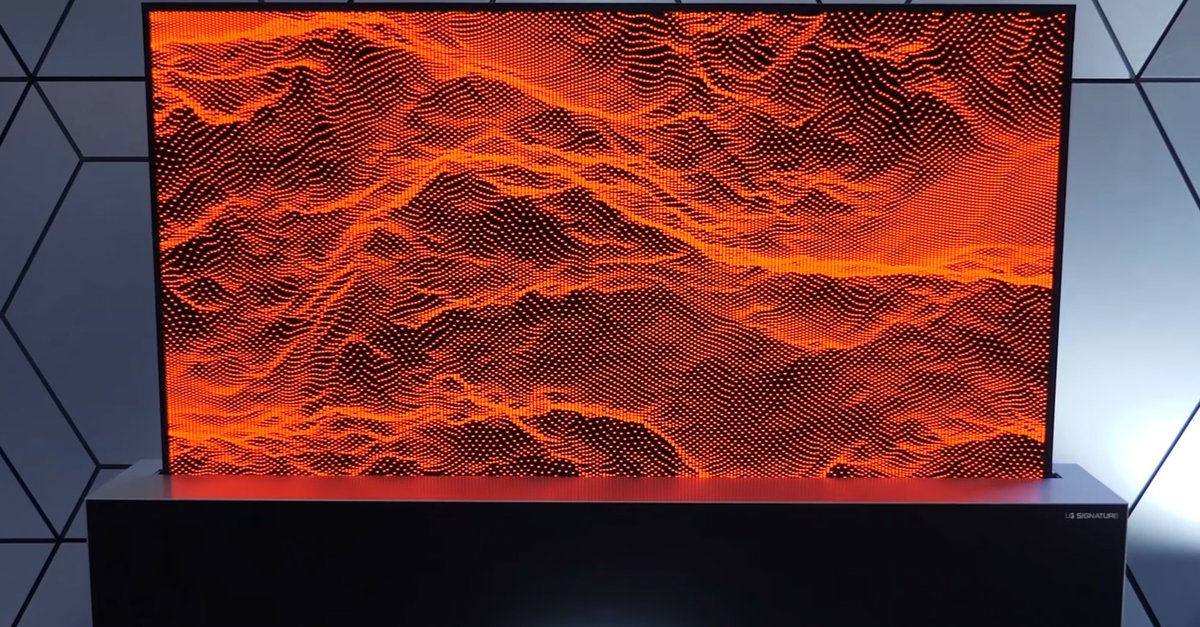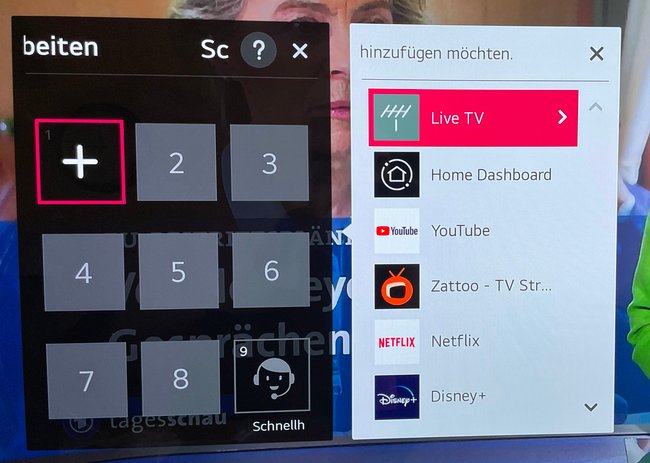How to use the secret menu
Televisions have become real all-rounders. Disadvantage of the variety of functions: Not every menu or every setting is immediately apparent. LG TVs in particular have a hidden menu that makes your life easier. We reveal how you use it.
Whether it’s a cheap entry-level device or an expensive luxury model: Modern televisions can do more than just show the TV program. Genuine operating systems such as Tizen or webOS are installed on many Smart TVs, which are regularly updated by the manufacturers and equipped with new features.
Similar to the smartphone, however, only a fraction of TV owners should really know and use all the functions. The fear of changing something in nested menus is probably too great. If you own an LG television, you shouldn’t let that put you off. Because with one A simple push of a button on the remote control opens a hidden menu – and that’s what it’s all about.
LG TVs offer convenient remote control shortcuts
Press and hold 0 once and the user gains access to a quick access menu. on the Apps, functions and inputs can then be stored with numbers 1-9, which can then be called up more quickly. So instead of having to laboriously open the settings menu and then select Netflix, you can put Netflix on button 1 on your remote control, for example. If you then press button 1 longer, the streaming service opens directly.
The whole thing works with apps (Netflix, Amazon Prime and Co.), functions (browser, search, etc.) and also inputs such as the HDMI connections. For example, you can quickly switch between receiver and game console.
How to find the right TV for you:
Quick Access varies by LG TV
Good to know: How many of the number keys on your remote control you can freely assign depends on the model and the webOS variant used. I have two LG TVs: a newer model in the living room and a slightly older model in the bedroom. I can only use the numbers 1 to 8 for the living room TV (see photo above), but 1 to 9 for the TV in the bedroom.