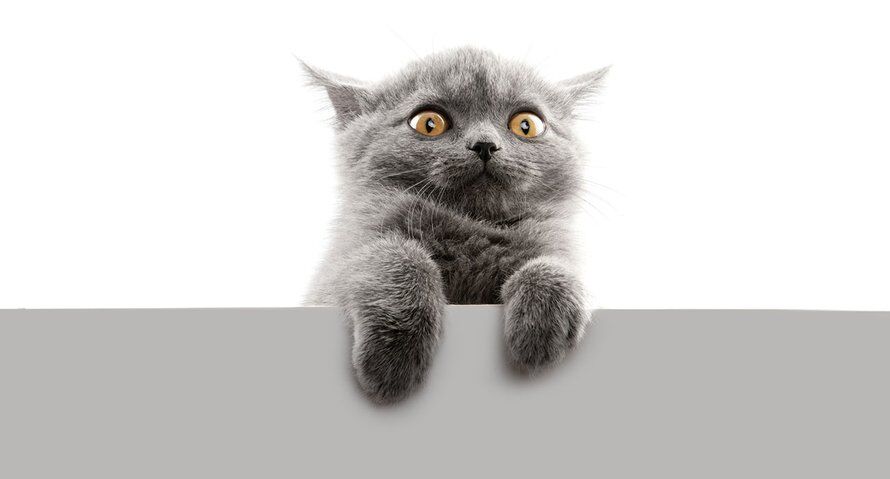How to turn on the dark theme in Google Search
Google has added a dark mode for the desktop version of its search engine. It took half a year of testing, but now the capability is officially being rolled out. It concerns the Google search engine in desktop browsers.
Set up dark mode on Google
It’s been talked about for some time, but now the dark theme for Google Search is finally here. Not only is it Google’s own desktop browser Chrome, but it also works on other browsers, Google announced in a blog post. It is therefore only a dark mode for the search engine and not for the entire browser. You also have that for Windows and Android, but that is different. This gives the entire interface a gray tint.
The feature has been announced and rolled out in the US for some time, but now we finally see the feature appear in our search engine. Though it doesn’t seem to be working properly yet. Normally there are several options to choose for the themes in Google: you can choose dark mode , light mode or a theme that changes with the system settings. The latter means that when you set your browser to dark mode, Google Search will follow. If you change that to light mode in the browser, the search engine will also change.
This is how it should work, but for the time being we only see a menu option that allows you to switch between a light and a dark. We also get an error message from Google every time we choose a different theme, but when we visit the Google homepage afterwards, the theme is still nicely adjusted. Furthermore, in addition, do not experience any other issues with the dark theme.
This is how you set it up
If you also want to use that dark mode on the desktop version of Google Search, you can arrange that as follows:
- Enter a Google search of your choice and press Enter
- At the top right of the search results, click on the gear icon
- Choose Dark theme: off
- You may now get that Error message, but if all goes well, you should still see dark tones
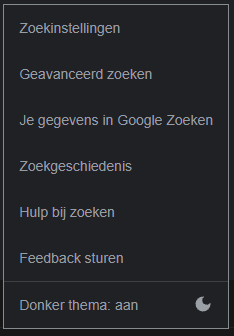
Social media increasingly dark
The dark mode is also coming to more and more social media apps, because it is less taxing on the phone battery and at the same time less tiring for your eyes. Want to know how to set Facebook dark mode? Then read ‘Facebook Dark Mode: how to set up dark mode’.
Finally, Androidworld also has a dark mode, of course. You can read all about this in our article about the dark desktop and mobile version of our platform.