How to give Android apps access to your approximate location in Android 12
Google has been fighting for years against apps that collect location data when they don’t really need it, or only for a ‘limited duration’. Android 12 is a new chapter in this fight. In the new Android version you can choose to give apps only your estimated – and not your exact – location. We explain below how that works.
Approximate Location in Android
In Android 12, you (no longer) have to share your exact location with apps thanks to Google’s new location setting. That function does not bring anything new to Android. Previously, you could already choose to use your estimated location in Android. The difference with the application in Android 12 is that from now on you can make a choice per app. So you can specify which apps get your ‘estimated location, and which apps get the exact location data. Until Android 11, it was a system-wide setting. If you chose the approximate location, it was used for all apps on your phone.
For some apps, your approximate location is fine. The Play Services use the data from your WiFi or mobile (data) connection to determine where you are. The location determined based on this data is usually accurate to a maximum of 100 meters. Navigation apps need more precise data: after all, if they get a location that’s accurate up to 100 meters, you’re likely to be sent the wrong way when navigating. Precise(er) location data, which are needed for navigation apps, or even apps like Pokémon Go, are determined based on the GPS sensor in your phone.
That dichotomy already existed in previous Android versions. The fact that you can now also set per app whether they need your exact location data, contributes to your digital privacy. Shopping apps from, for example, Albert Heijn or Amazon do not need your exact location. In principle, such apps only need to know which region you are staying in, not the exact coordinates. The question is also: what do developers do with your location data? With apps like Google Maps, it is possible to avoid giving out your exact location data, but it is of course known why such apps need the exact data.
Exact or approximate location
Google has developed the system in Android 12 in such a way that it works for all apps. Apps not yet optimized for Android 12 will also offer users the option to hide their exact location and provide estimated data. Note that old apps may not function as expected. According to Google, apps developed for Android 12 should work with the new location capabilities. Even if the applications actually require your exact location, they should still work with the approximate location data.
- Open a freshly installed app in which you location permission must give
- Click in the access (permission) popup on the ball with the text Estimated
- Then choose the moments on which the app can request your location
An app for which you still have to set the location will only see your approximate location. If the phone came with Android 12 (or later) out of the box, all apps that need your location will be. If you come from Android 11, you will not be asked to access your location again. Apps that previously got your exact location will still get that after the Android 12 update. This can be adjusted via the settings. The steps below explain how that works.
- Open it settings menu from your android phone
- Navigate in the menu to apps and choose the app what you want to adjust the setting for
- In the app page, click rights
- Now select the Location permission
- Put the switch out behind Use exact location
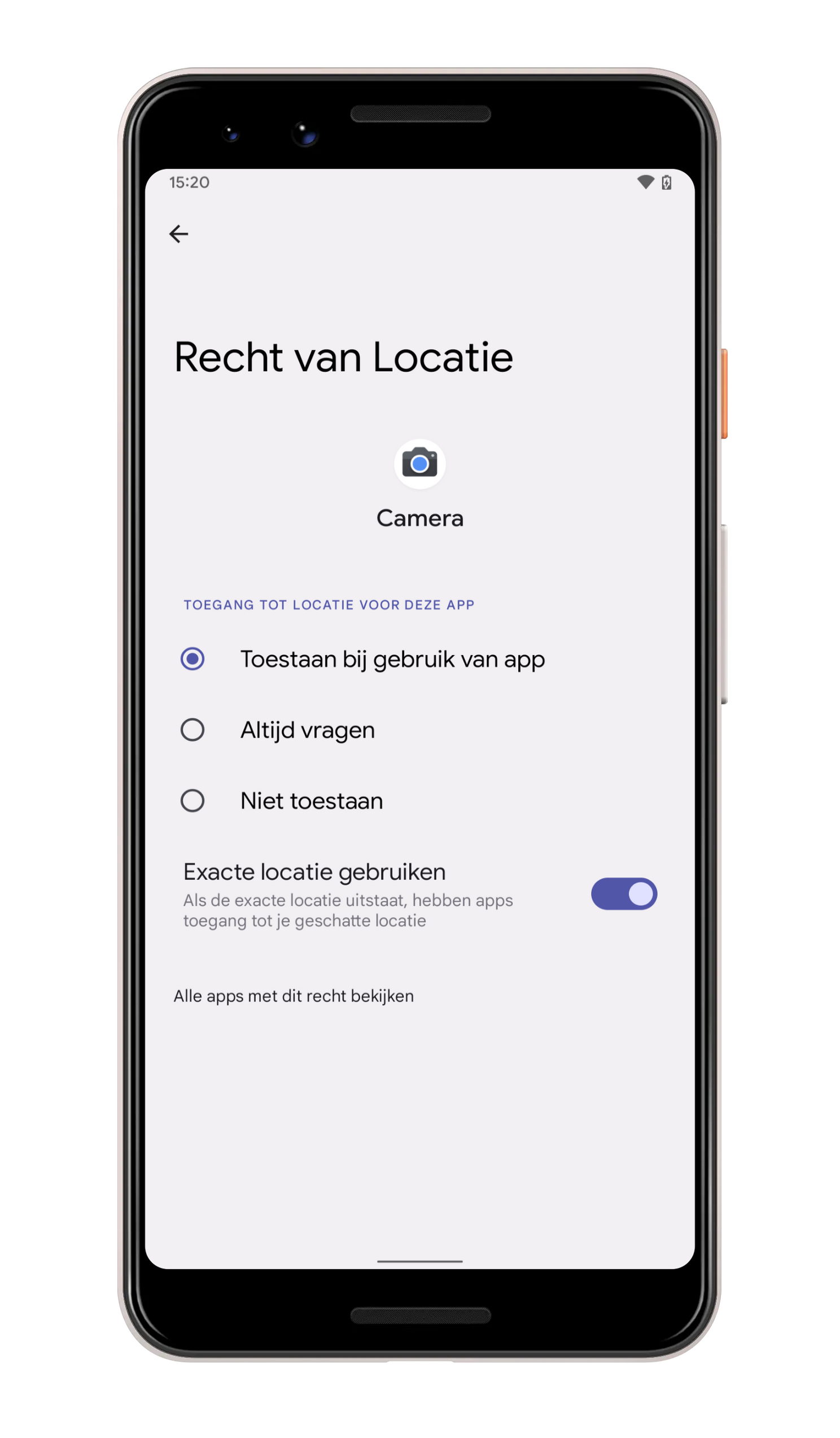
Note that some apps will ‘break’ due to this change and will no longer open, or will only partially work. This is specifically for applications that are not optimized for Android 12 (or higher).



