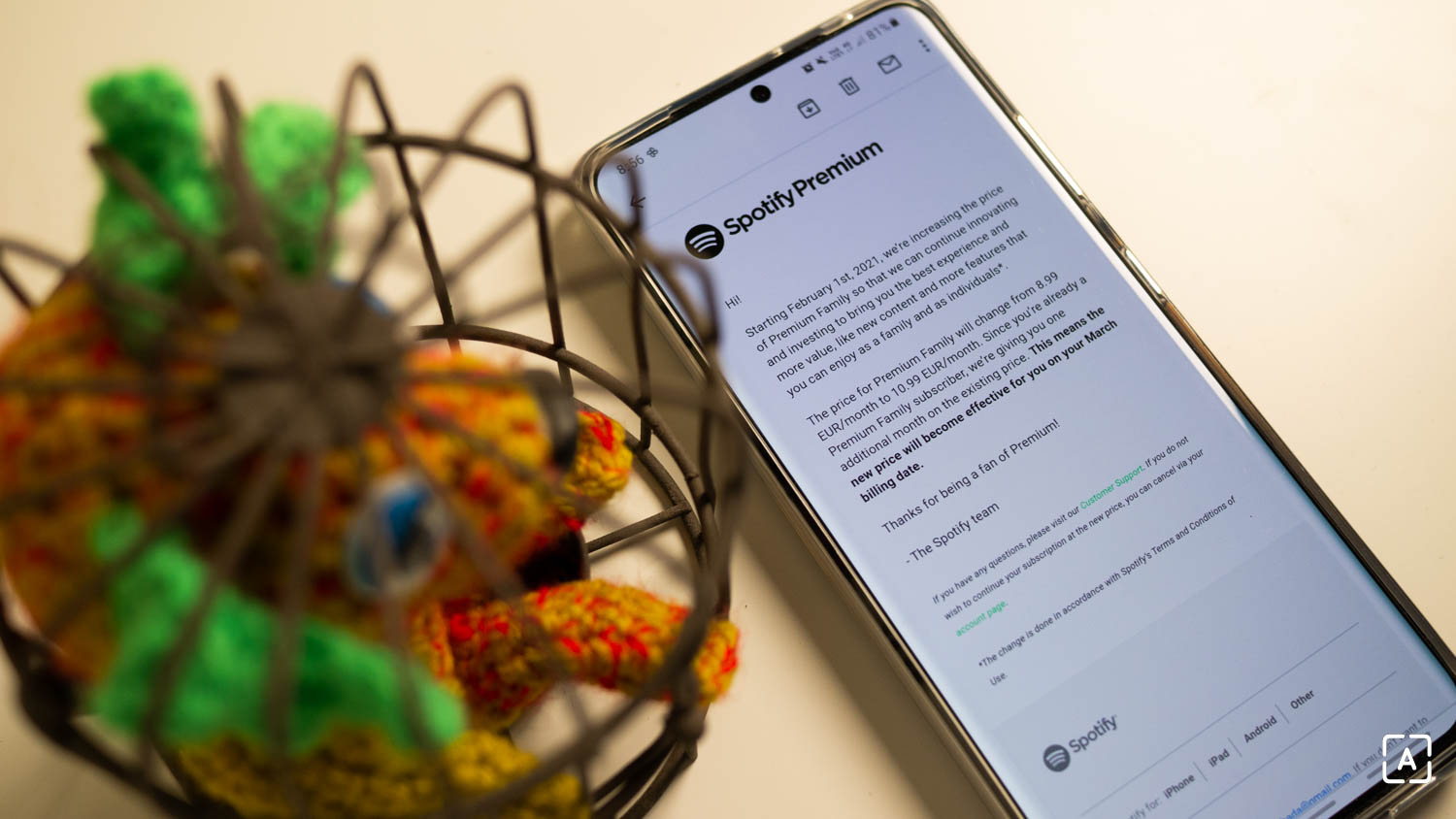How to change username in spotify Instructions
The Spotify username also allows you to log in to your account without using an email address. This is also one of its uses. Another great feature is sharing the name with a relative or friend.
You can listen to your favorite songs together by clicking on the “watch” icon. However, is it possible to change my username? AndroidAuthority has provided all the information and instructions on how to do this.
Is it possible to change my username to Spotify?
Many users are unlikely to be able to respond to a name change because it’s impossible. You can’t change your username, but you can edit the name that appears on your profile.
When you open the icon in the upper right corner of the home screen, you’ll see the option “Account. ” Clicking on this link will open an internet window with account information.
The first line contains your username. That is, as we have already mentioned, impossible to change. This is the number of numbers and letters that Spotify automatically generates for anyone who sets up an account.
These characters serve as a platform-wide identification number. You can share them straight away and send them to your friends, who can use them to find you in the app. This way of complicated and unchanging usernames has been working for over 10 years.
If you create an account using an email address, your randomly generated name will automatically appear on your profile. In this case, it is almost impossible to search for someone just by their name.
You can easily correct this problem by setting a so-called nickname (display name). It will appear on your profile, in the playlists you listen to or create, and in other possible places where you need to see your name.
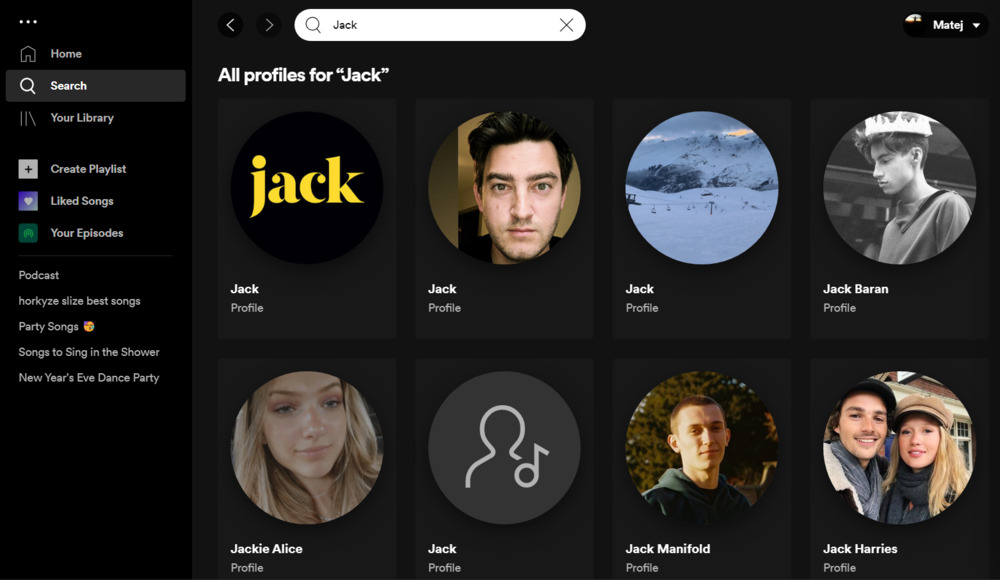
However, you can’t log in to your account using the new display name. You will need to use the generated and original username again. Searching by nickname also may not be the easiest. As you can see in the screenshot above, your nickname can be set by more than one user. In this case, we recommend sharing and forwarding the original name to your friends.
How do I change my username to Spotify?
If you logged in with a Facebook account, your name will be automatically changed according to Facebook. As we have already mentioned, if you log in by e-mail, the original “numeric” username will be set instead of your name. Follow these steps to change your profile photo and your display name.
The instructions for the mobile application are really simple. Open the application and tap the settings icon on the home page. In the section “View profile“Select option”Edit profile. ” Subsequently, all you have to do is enter the name that will be displayed on your profile, or it is possible to change the profile photo.

The procedure is very similar in applications on a computer or in a web browser. Once opened, on the homepage, click on the profile options in the upper right corner. Click on the section “Profile. ” Then you need to open the editing options, which are located in the icon “ᐧᐧᐧ” (three dots). After clicking on “Edit profile”You will see a field for changing your nickname (display name) and profile photo, just like on a smartphone.
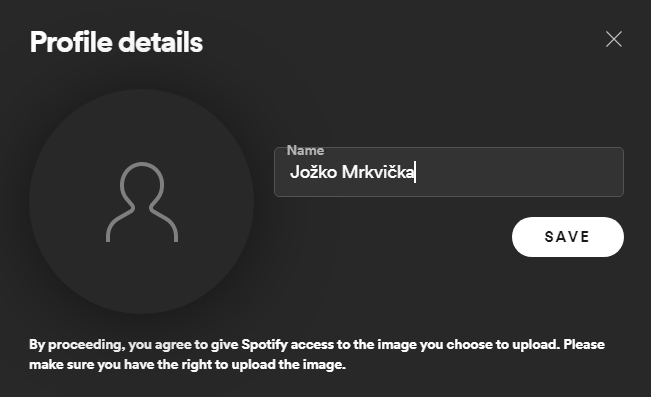
We believe that this guide has successfully helped you resolve your username issues. If you have not been able to change the data on your profile according to the procedure, write to us in the comments below this article.
Our tip
These are great Xiaomi applications that you can install on any smartphone